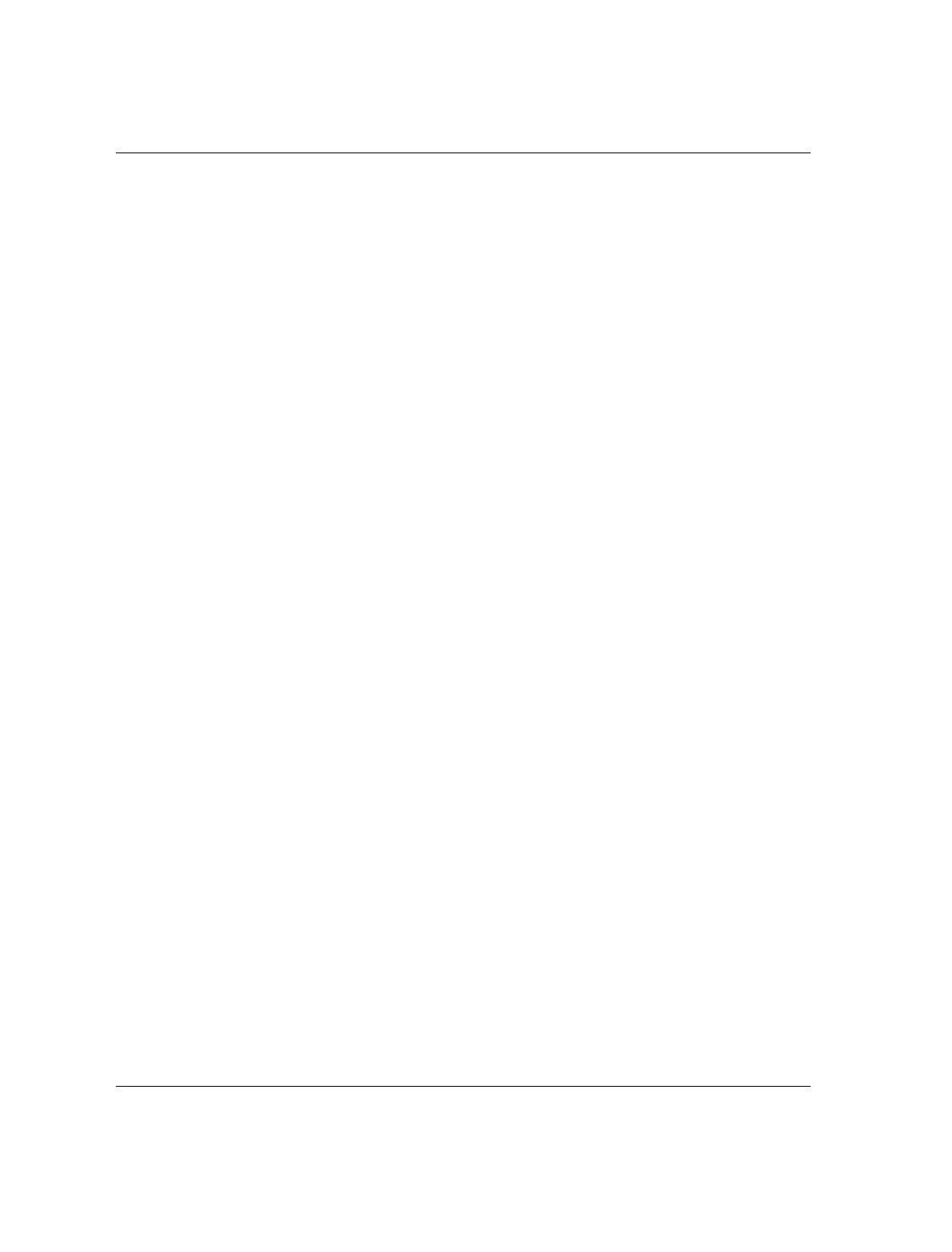
6-15
Problem Solving
Floppy Disk Drive Activity LED Does Not Light
Check the following:
■
Are the floppy disk drive power and signal cables
properly installed?
■
Are all relevant switches and jumpers on the floppy
disk drive set correctly?
■
Is the floppy disk drive properly configured in
Setup?
If you are using the onboard floppy disk controller, use
Setup or the SCU to make sure that Onboard Floppy is
set to Enabled. Conversely, to use an optional
fixed/floppy disk controller, make sure that Onboard
Floppy is set to Disabled. For information about
running Setup or the SCU, refer to the Configuring
Your System chapter.
If the problem persists, there may be a problem with
the floppy disk drive, system board, or drive signal
cable. Contact your service representative for
assistance.


















