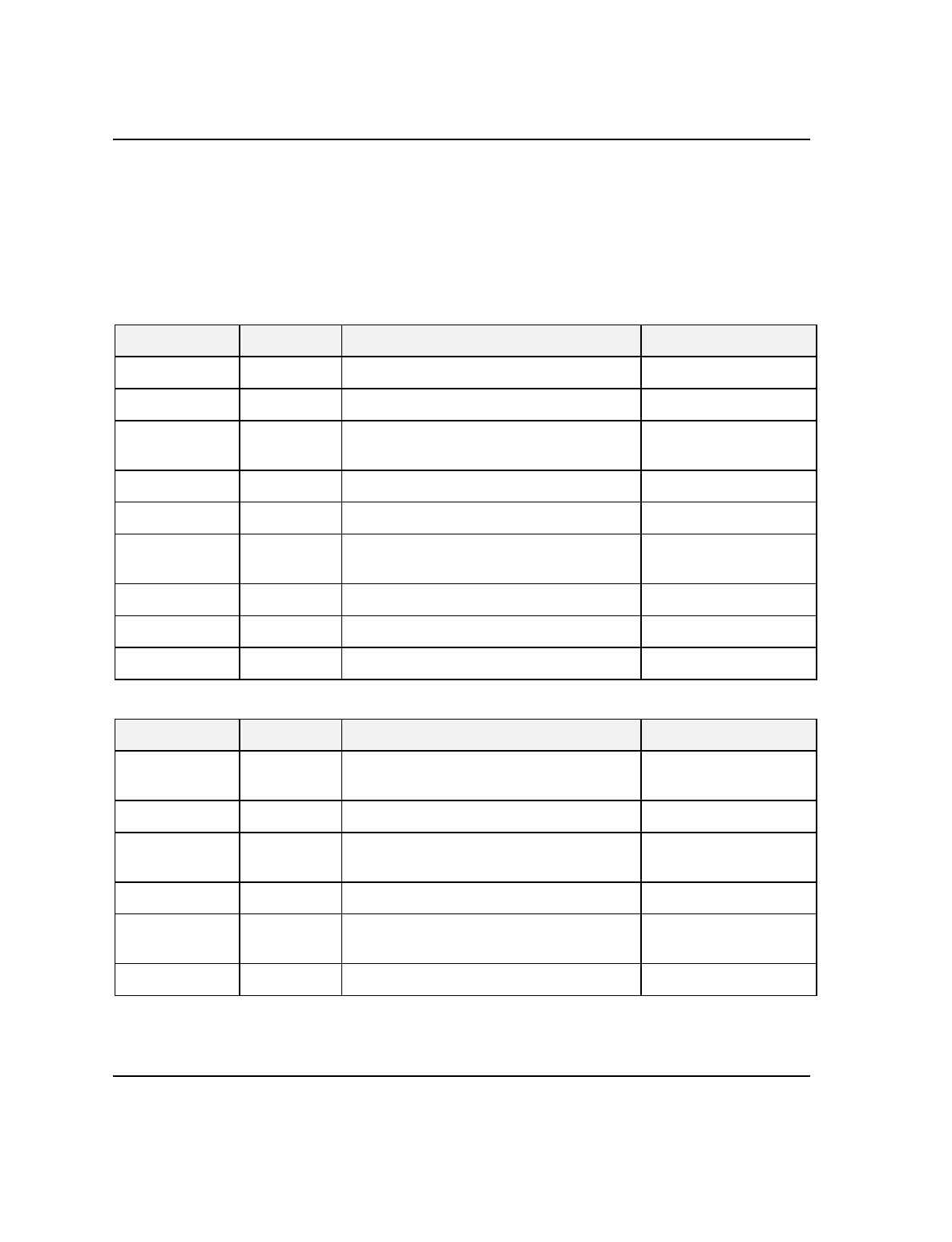
2-8
Features
Status LED Indicator Descriptions
Table 2-1 lists the system status LED indicators along
with a description of each LED indicator. Table 2-2
lists the disk drive status LED panel indicators along
with a description of each LED indicator.
Table 2-1. System Status LED Indicators
LED Status Description Response
Power Off Power OFF None required (normal)
Green Power ON None required (normal)
Amber System power supply failure Replace failed power
supply module.
Status Off Power OFF None required (normal)
Green No alarms None required (normal)
Amber Abnormal condition
(see Table 2-3).
Replace failing part.
Disk Off Not accessing disk drives None required (normal)
Amber Internal disk drive failure Replace disk drive
Green Accessing disk drives None required (normal)
Table 2-2. Disk Drive Status LED Panel Indicators
LED Status Description Response
Disk Drive
Power
Off Disk drive power is OFF None required (normal)
Green Disk drive power is ON None required (normal)
Disk Drive
Activity
Off Not accessing disk drives None required (normal)
On Accessing disk drives None required (normal
Disk Drive
Status
Off No alarms None required (normal)
Amber Internal disk drive failure Replace disk drive.


















