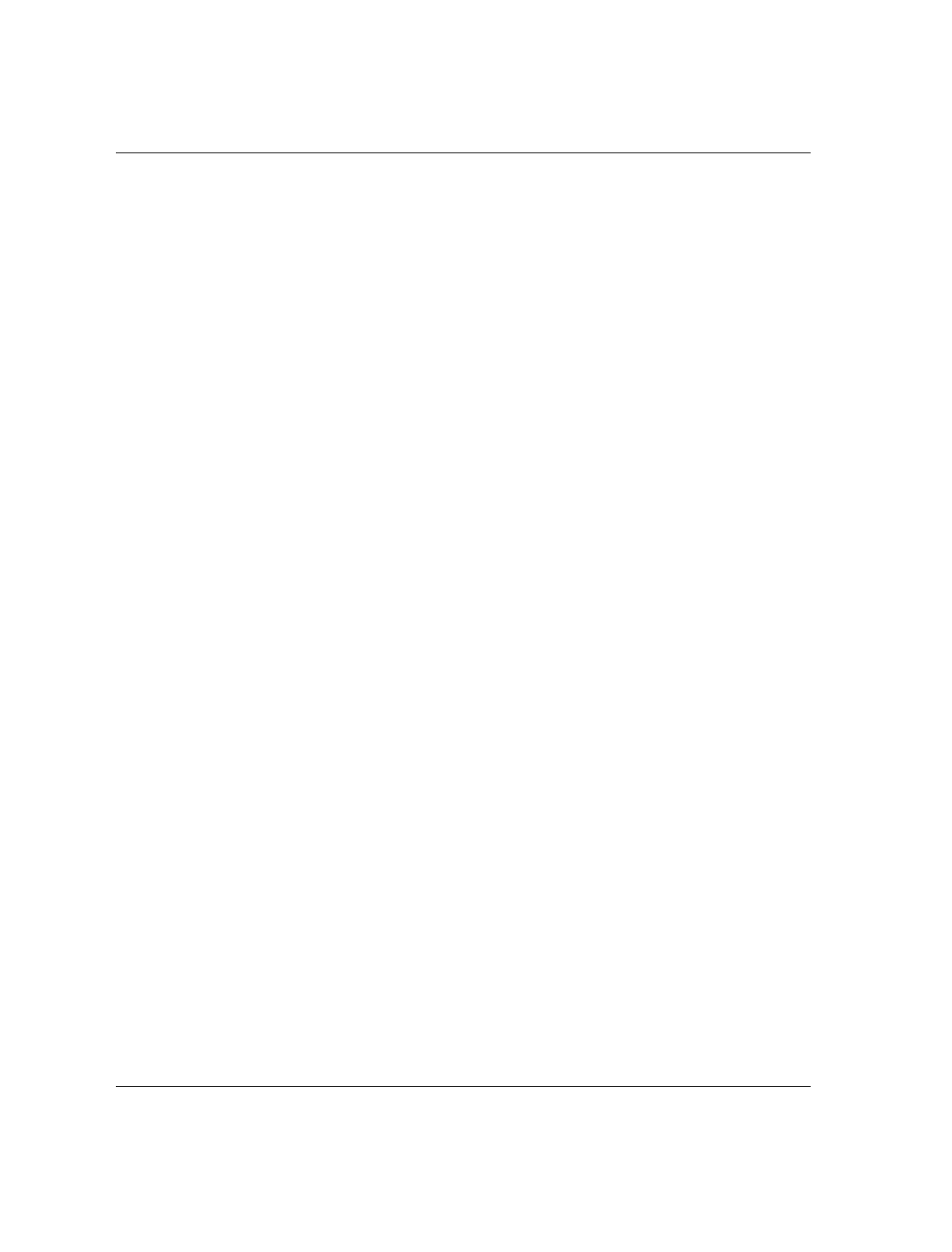
6-21
Problem Solving
Messages and Beep Codes
Whenever a recoverable error occurs during POST,
BIOS displays a message on the video display screen
and causes the speaker to beep twice as the message
appears. BIOS also issues a beep code (one long tone
followed by two short tones) during POST if the video
configuration fails or if an external ROM module does
not checksum to zero.
At the beginning of each POST test routine, the BIOS
outputs the test point error code to I/O address 80h. If
the BIOS detects a terminal error condition, it halts
POST after issuing a terminal error beep code
signifying the test point code and attempting to display
the test point error code on the upper left corner of the
display screen. BIOS derives the beep code from the
test point error code as follows:
1.
The 8-bit hexadecimal error code is broken down to
four 2-bit groups.
2.
Each group is made one-based by adding one.
3.
Short beeps are generated for the number in each
group.
For example, a test point error code of 16 is indicated
by a 1-2-2-3 beep code (a single beep, a burst of two
beeps, a burst of two beeps, and a burst of three beeps).
In addition, BIOS writes a value of 16 on the upper left
corner of the display screen and to I/O port 80h to
enable debugging tools to identify the area of failure.
Table 6-3 is a list of the test point error codes written
at the start of each POST test and the beep codes
issued for terminal errors.


















