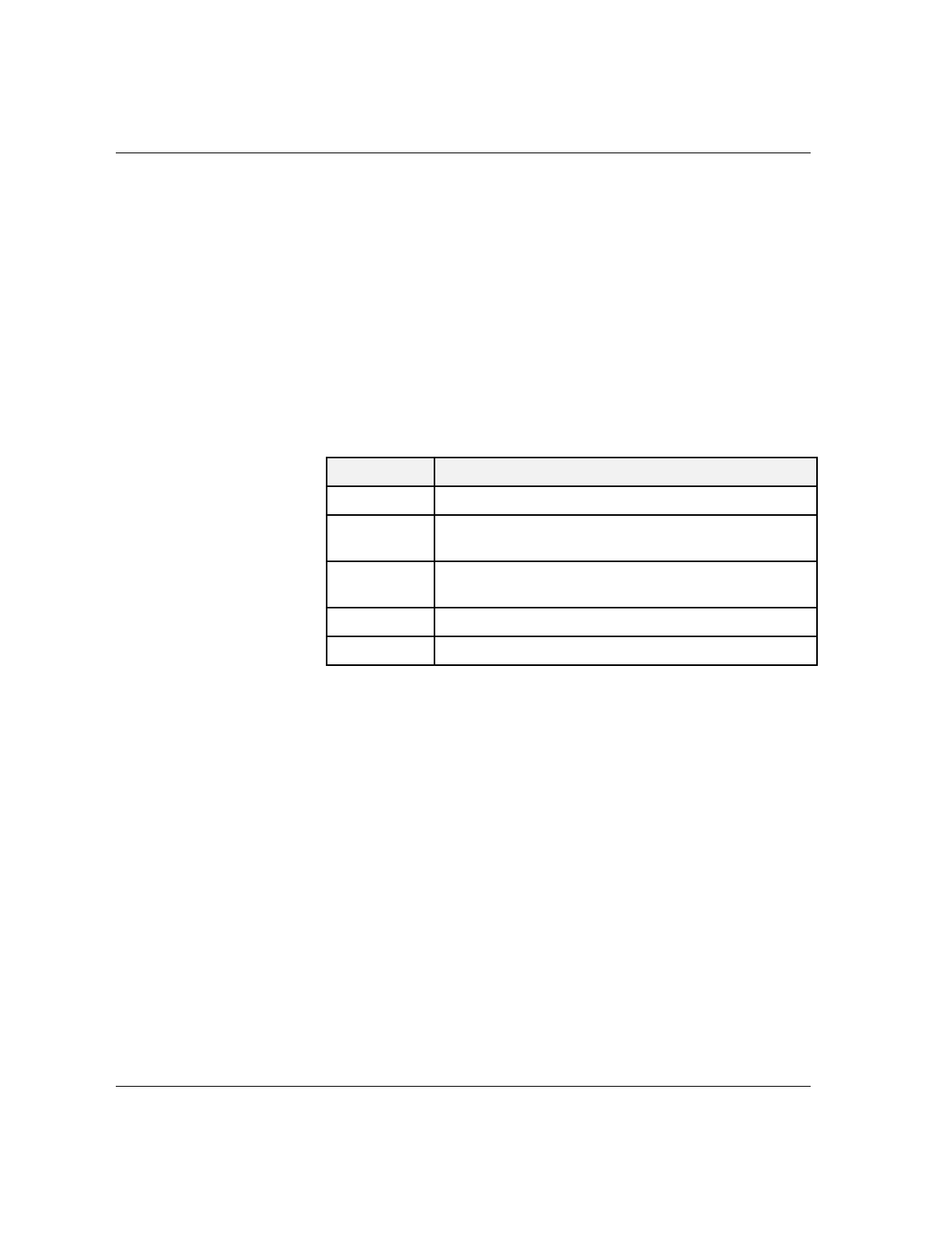
4-11
Configuring Your System
Using the BIOS Setup Utility
You access the BIOS Setup utility when you turn on or
reboot your system. To run the BIOS Setup Utility,
perform the following procedure:
1. Power-on or reboot the system. BIOS displays the
following:
Press <F2> to enter SETUP
2. Press F2. The BIOS Setup Utility starts and the
Main Menu is displayed. The menu bar at the top of
the Main Menu lists the following selections:
Menu Use
Main Use this menu for basic system configuration.
Advanced Use this menu for setting the Advanced Features
available on your system.
Security Use this menu to set User and Supervisor Passwords
and the Backup and Virus-Check reminders.
Server Use this menu for configuring Server Features.
Exit Exits the current menu.
Use the arrow keys to select a menu or an item on a
displayed menu. Press the value keys (listed in the
table below) to cycle through the allowable values
for the selected field. Use the Exit menu’s “Save
Values” selection to save the current values on all
the menus.
To display a submenu, position the cursor on a
selection that has a submenu and press ENTER.
Selections with submenus are preceded by an arrow.


















