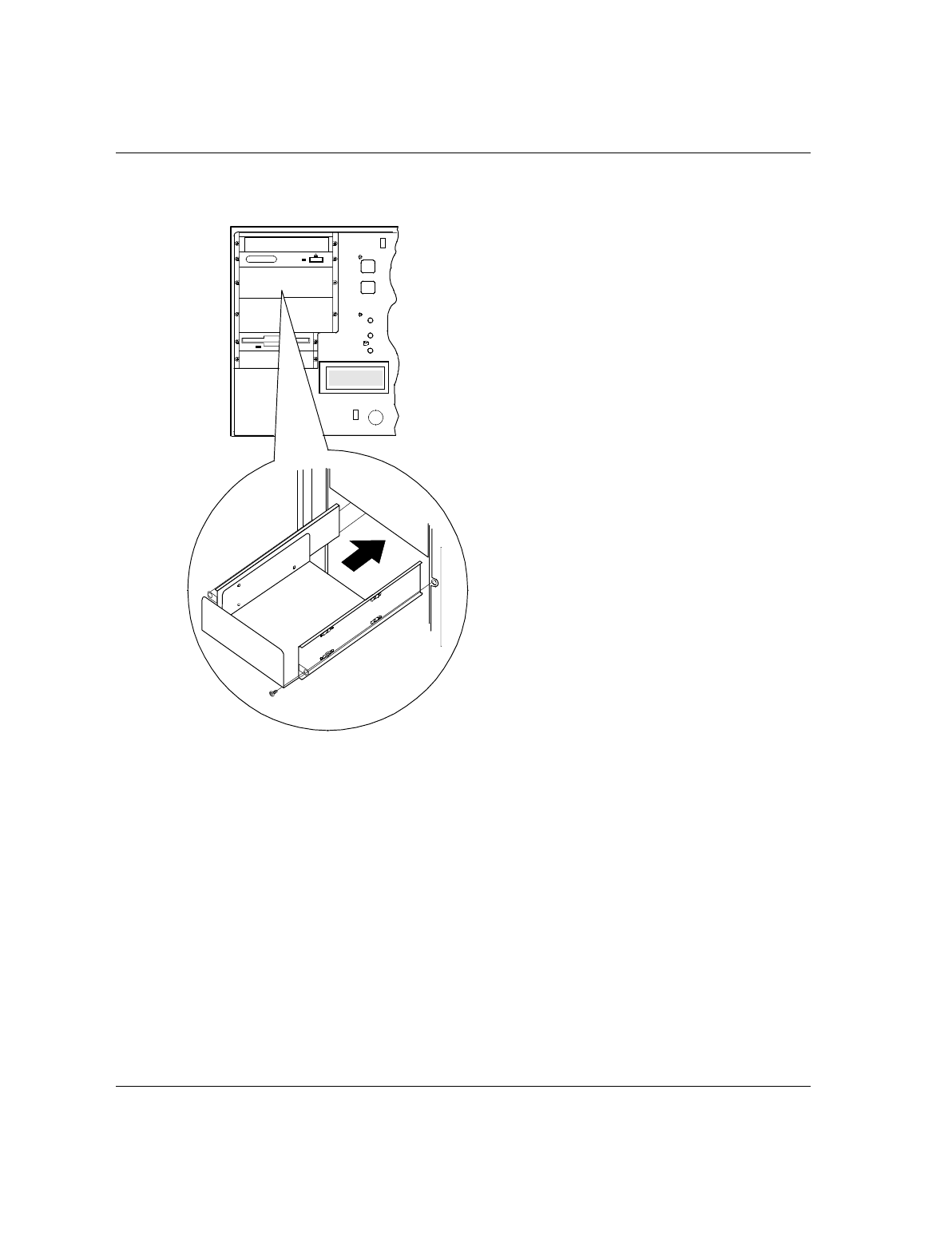
5-51
Upgrades and Options
Figure 5-24. Adding Blank Panel Tray
POWER
STATUS
DISK
POWER
RESET
Installing blank panel tray
A Blank panel tray
B Two screws that secure the
blank panel tray
12.
Push the blank panel tray into the bay until the
screw holes of the side rails are directly in front of
the chassis screw holes and secure with the screws
previously removed (Figure 5-24).
13.
Reinstall the front plastic cover, the side cover, and
power on the system.
14.
Power on the system and remove the drive serial
number from the equipment log. It may be necessary
to run the SCU as described in the Configuring Your
System chapter.


















