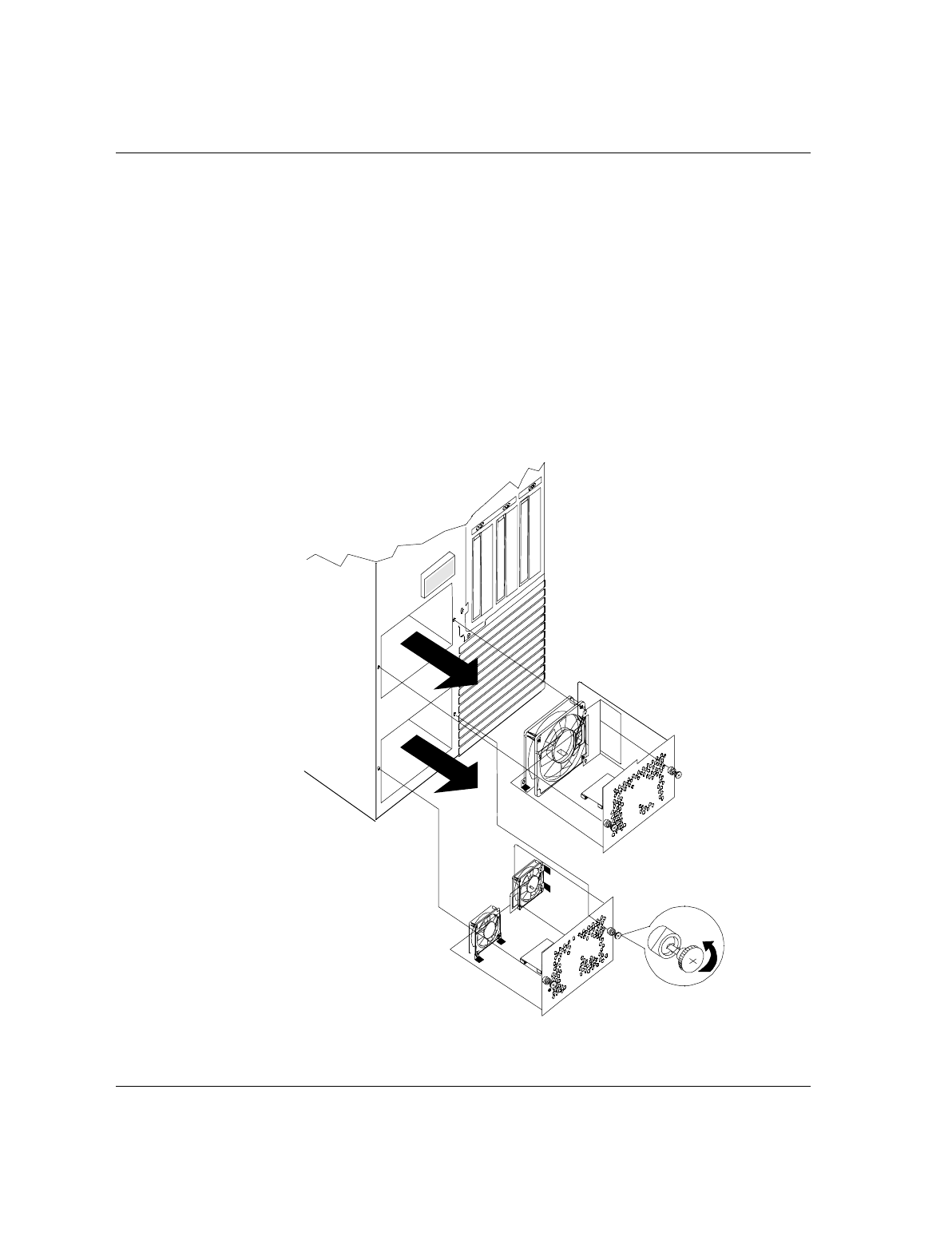
5-53
Upgrades and Options
5.
Grasp the fan module’s two thumb screws and pull
the fan module out of the chassis.
6.
Remove the new fan module from its shipping
container.
7.
Slide the new fan module into the fan bay until it
docks with its connector.
8.
Tighten the two thumb screws that secure the fan
module to the chassis.
Figure 5-25. Removing the Front Fan modules


















