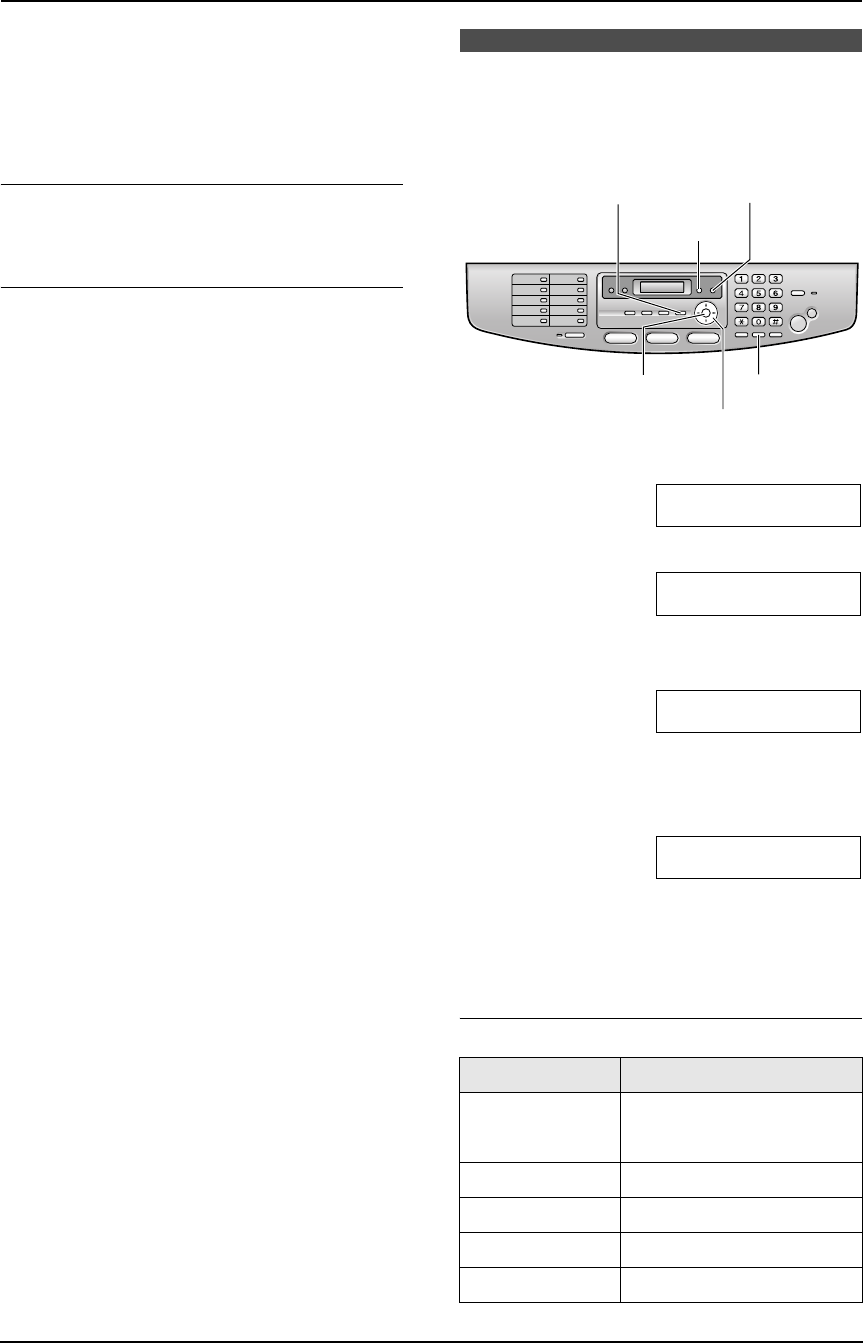
2. Preparation
23
For assistance, please visit http://www.panasonic.com/consumersupport
L The accuracy of the clock is approximately
±60 seconds a month.
L After setting the date and time, if the unit is in
the copy mode, change to the fax mode by
pressing {FAX}. You can check your unit’s
date and time setting on the display.
To correct a mistake
Press {<} or {>} to move the cursor to the
incorrect number, and make the correction.
If you have subscribed to a Caller ID
service
The date and time will be automatically set
according to the received caller information.
L If the time has not previously been set, Caller
ID will not adjust the clock.
2.8 Your logo
The logo can be your name or the name of your
company.
1 Press {MENU}.
SYSTEM SETUP
PRESS [()]
2 Press {#}, then {1}{0}{2}.
YOUR LOGO
PRESS SET
3 Press {SET}.
L The cursor (|) will appear on the display.
LOGO=|
4 Enter your logo, up to 30 characters. See the
following character table for details.
5 Press {SET}.
SETUP ITEM [ ]
6 Press {MENU} to exit.
Note:
L Your logo will be printed on the top of each
page sent from your unit.
To select characters with the dial keypad
Keypad Characters
{1} 1[]{ }+–/=
,._` :;?|
{2} ABCa bc 2
{3} DEFd e f 3
{4} GHI g h i 4
{5} JKLj kl 5
{SET}{FLASH}
{<}{>}{V}{^}
{MENU}
{CLEAR}{ZOOM}/{QUICK SCAN}
FLB851-PFQX2175YA-en.book Page 23 Thursday, September 8, 2005 2:24 PM


















