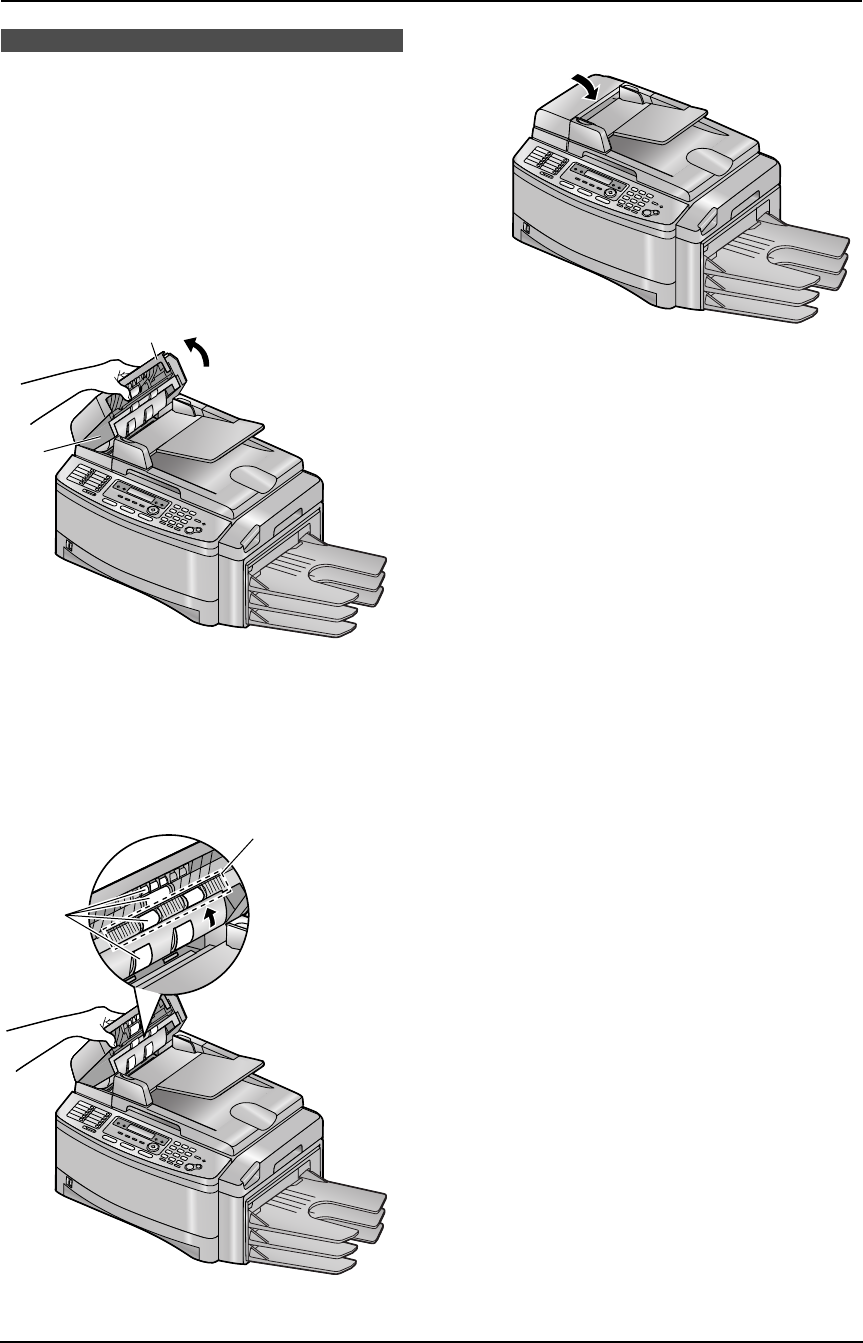
9. Help
90
For assistance, please visit http://www.panasonic.com/consumersupport
9.8 Cleaning the
document feeder rollers
Clean the rollers when the document or
recording paper frequently misfeeds.
1 Turn the power switch OFF.
2 Hold the ADF cover (1) firmly and lift it to
open the upper part (2) of the ADF cover,
then open the whole of the ADF cover.
3 Clean the document feeder rollers (1) with a
cloth moistened with isopropyl rubbing
alcohol, and let all parts dry thoroughly.
L Clean the rollers in the direction of the
arrow to avoid the discharge brush (2)
from being pulled.
4 Close the ADF cover.
5 Turn the power switch ON.
2
1
1
2
FLB851-PFQX2175YA-en.book Page 90 Thursday, September 8, 2005 2:24 PM


















