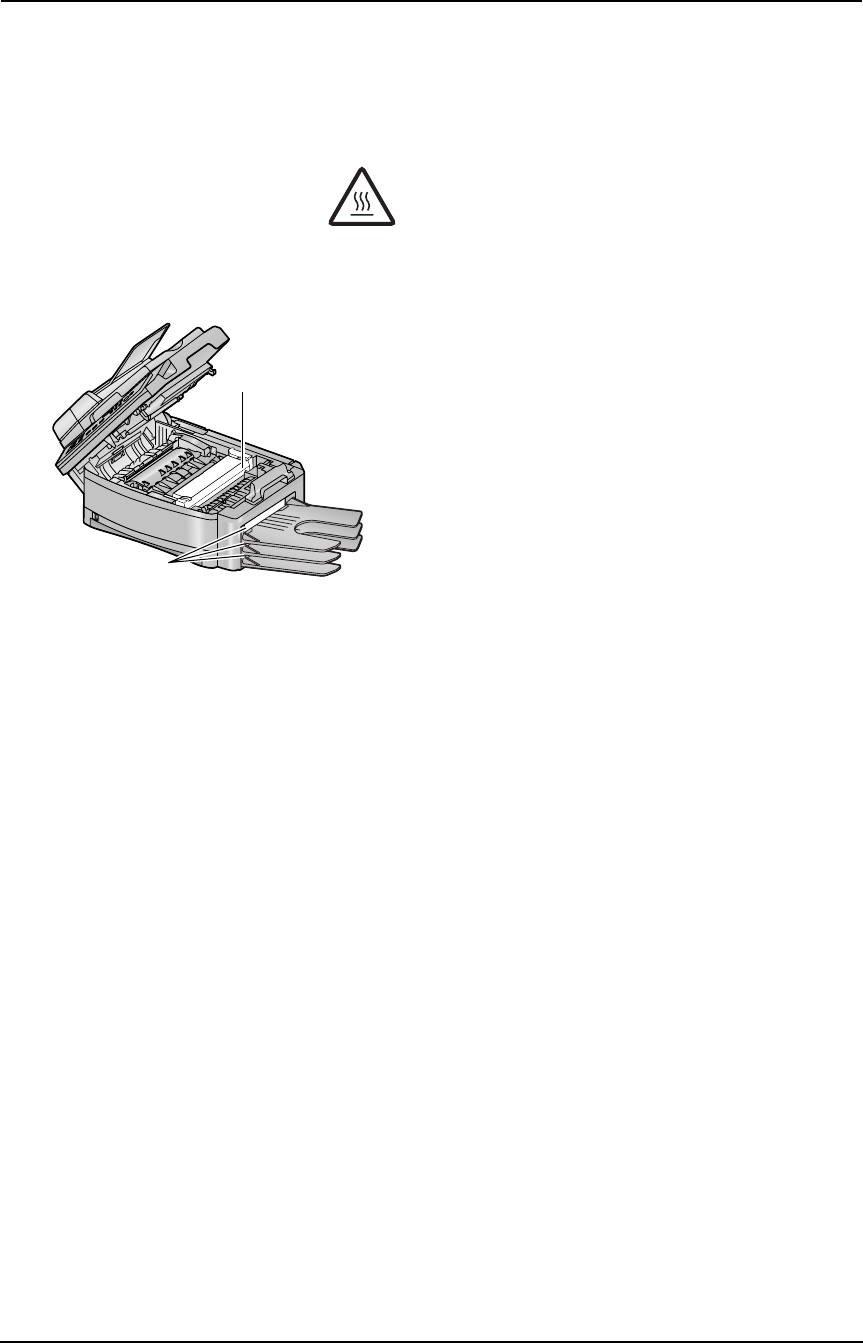
Important Information
4
For assistance, please visit http://www.panasonic.com/consumersupport
Laser radiation
L The printer of this unit utilizes a laser. Use of
controls or adjustments or performance of
procedures other than those specified herein
may result in hazardous radiation exposure.
Toner cartridge
L Be careful of the following when you handle
the toner cartridge:
– Do not leave the toner cartridge out of the
protection bag for a long time. It will
decrease the toner life.
– If you ingest any toner, drink several
glasses of water to dilute your stomach
contents, and seek immediate medical
treatment.
– If any toner comes into contact with your
eyes, flush them thoroughly with water,
and seek medical treatment.
– If any toner comes into contact with your
skin, wash the area thoroughly with soap
and water.
– If you inhale any toner, move to an area
with fresh air and consult local medical
personnel.
Drum unit
L Read the instructions on page 12 before you
begin installation of the drum unit. After you
have read them, open the drum unit
protection bag. The drum unit contains a
photosensitive drum. Exposing it to light may
damage the drum. Once you have opened
the protection bag:
– Do not expose the drum unit to light for
more than 5 minutes.
– Do not touch or scratch the black drum
surface.
– Do not place the drum unit near dust or
dirt, or in a high humidity area.
– Do not expose the drum unit to direct
sunlight.
WARNING:
L To prevent the risk of fire or electrical shock,
do not expose this product to rain or any type
of moisture.
L Unplug this unit from power outlets if it emits
smoke, an abnormal smell or makes unusual
noise. These conditions can cause fire or
electric shock. Confirm that smoke has
stopped and contact an authorized service
center.
L This product has a fluorescent lamp that
contains a small amount of mercury. It also
contains lead in some components. Disposal
of these materials may be regulated in your
community due to environmental
considerations. For disposal or recycling
information please contact your local
authorities, or the Electronics Industries
Alliance:
http://www.eiae.org.
L Make sure that the unit is installed in a well
ventilated room so as not to increase density
of ozone in the air. Since ozone is heavier
than air, it is recommended that air at floor
level be ventilated.
Illegal copies
L It is unlawful to make copies of certain
documents.
Copying certain documents may be illegal in
your country. Penalties of fines and/or
imprisonment may be imposed on those
found guilty. The following are examples of
items that may be illegal to copy in your
country.
– Currency
– Bank notes and checks
– Bank and government bonds and
securities
– Passports and identification cards
– Copyright material or trademarks without
the consent of the owner
– Postage stamps and other negotiable
instruments
This list is not inclusive and no liability is
assumed for either its completeness or
accuracy. In case of doubt, contact your
legal counsel.
Notice:
L Install your machine near a supervised area
to prevent illegal copies from being made.
Fuser unit
L The fuser unit (1) gets hot.
Do not touch it.
L During or immediately after printing, the area
near the recording paper exit (2) also gets
warm. This is normal.
2
1
FLB851-PFQX2175YA-en.book Page 4 Thursday, September 8, 2005 2:24 PM


















