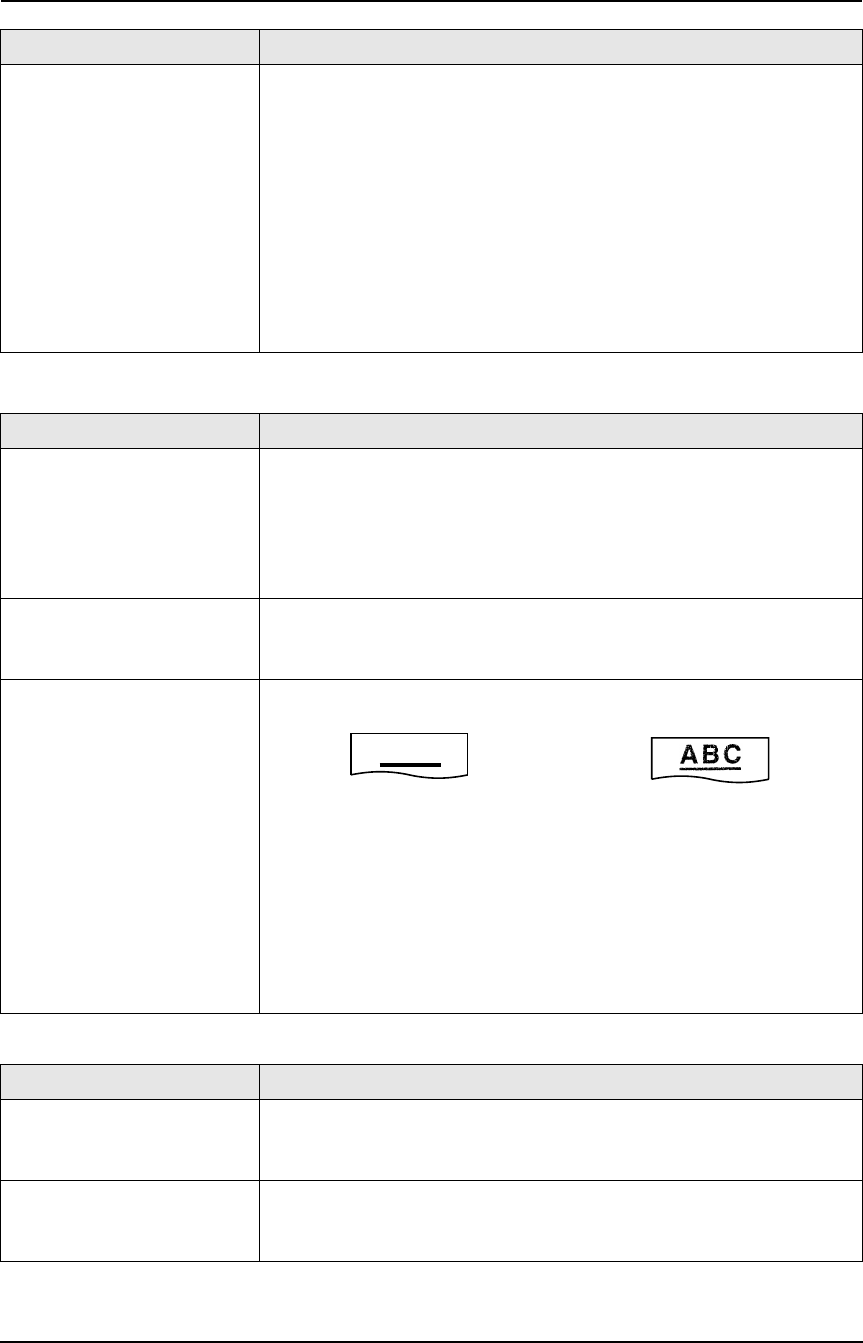
9. Help
76
For assistance, please visit http://www.panasonic.com/consumersupport
9.3.5 Copying
9.3.6 Using an answering machine
When an extension
telephone is connected, I
cannot receive
documents by pressing
{*}{#}{9}.
L You must set remote fax activation to ON (feature #434 on page 64)
beforehand.
L Press {*}{#}{9} firmly.
L You may have changed the remote fax activation code from
{*}{#}{9} (default setting). Verify the remote fax activation code
(feature #434 on page 64).
L The memory is full of received documents due to a lack of
recording paper or a recording paper jam. Install paper (page 15)
or clear the jammed paper (page 82).
L If you select the computer that will be used for receiving a fax in
feature #443 (page 67), and feature #442 is set to “ALWAYS” (page
65), check the connection between the computer and the unit.
Problem Cause & Solution
Problem Cause & Solution
The unit will not make a
copy.
L You cannot make a copy during programming. Make the copy after
programming.
L The document was not fed into the unit properly. Re-insert the
document.
L Recording paper is not installed or the unit has run out of paper.
Install paper (page 15).
A black line, a white line or
smudge appears on the
copied document.
L The glass or rollers are dirty with correction fluid, etc. Clean them
(page 86, 90). Please do not insert a document before correction
fluid has dried completely.
The printing quality is
poor.
Original Copy
L Some paper has instructions recommending which side to print on.
Try turning the paper over.
L You may have used paper with a cotton and/or fiber content that is
over 20%, such as letterhead or resume paper.
L The remaining toner is low. Replace the toner cartridge (page 79).
L To check the drum life and quality, please print the printer test list
(page 91). If printing quality is still poor, replace the toner cartridge
and drum unit.
L The toner save mode of feature #482 is ON (page 63).
Problem Cause & Solution
I cannot receive
documents automatically.
L Your greeting message on the answering machine is too long.
Shorten the message. Record a message up to 10 seconds long.
L The answering machine rings too many times. Set to 1 or 2 rings.
I cannot receive voice
messages.
L Check if the answering machine is turned ON and connected to the
unit properly (page 35).
L Set the number of rings on the answering machine to 1 or 2.
ABC
FLB851-PFQX2175YA-en.book Page 76 Thursday, September 8, 2005 2:24 PM


















