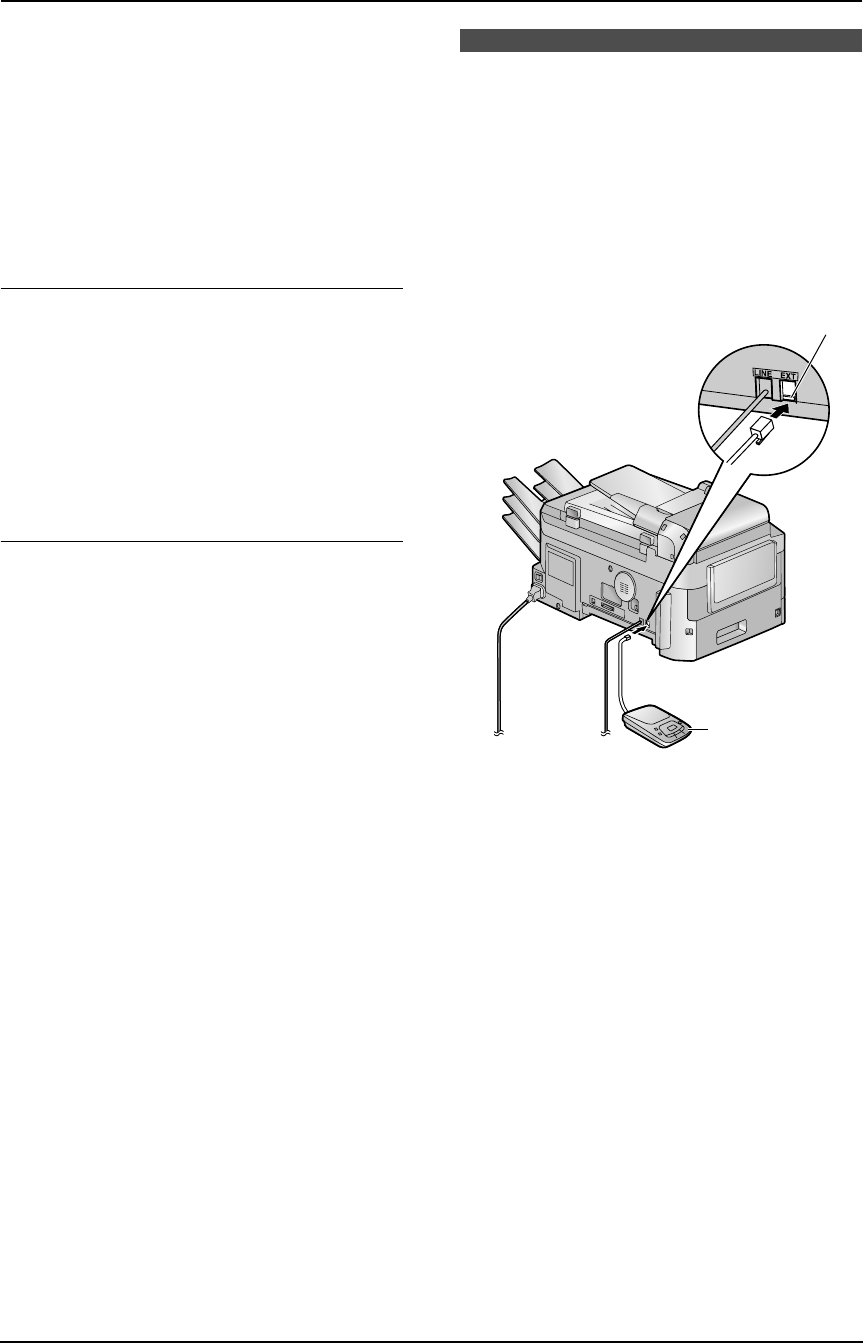
3. Fax
35
press {*} {#} {9} (default fax activation
code) firmly.
L The unit will start reception.
3. Replace the handset.
Note:
L To receive fax documents using the
extension telephone, make sure remote fax
activation is turned ON (feature #434 on
page 64) beforehand. The default setting is
ON.
How to receive faxes with the optional
handset unit
1. Lift the handset to answer the call.
2. When:
– document reception is required,
– a fax calling tone (slow beep) is heard, or
– no sound is heard,
press {START}.
L The unit will start fax reception.
To stop receiving
Press {STOP}.
3.9 Using the unit with an
answering machine
3.9.1 Setting up the unit and an
answering machine
1 Connect the answering machine (1).
L Answering machine is not included.
L Remove the stopper (2).
2 Set the number of rings on the answering
machine to less than 4.
L This will allow the answering machine to
answer the call first.
3 Record a greeting message on the
answering machine.
L We recommend you record a message
up to 10 seconds long, and not to pause
for more than 4 seconds during the
message. Otherwise, both machines will
not function correctly.
4 Activate the answering machine.
5 Set the unit to the desired receiving mode
(page 34).
L If you set to FAX ONLY mode, change
the ring setting in FAX ONLY mode to
“5 EXT.TAM” (feature #210 on page
61).
6 Check all or part of the following are not the
same:
– the remote access code of the answering
machine
1
2
FLB851-PFQX2175YA-en.book Page 35 Thursday, September 8, 2005 2:24 PM


















