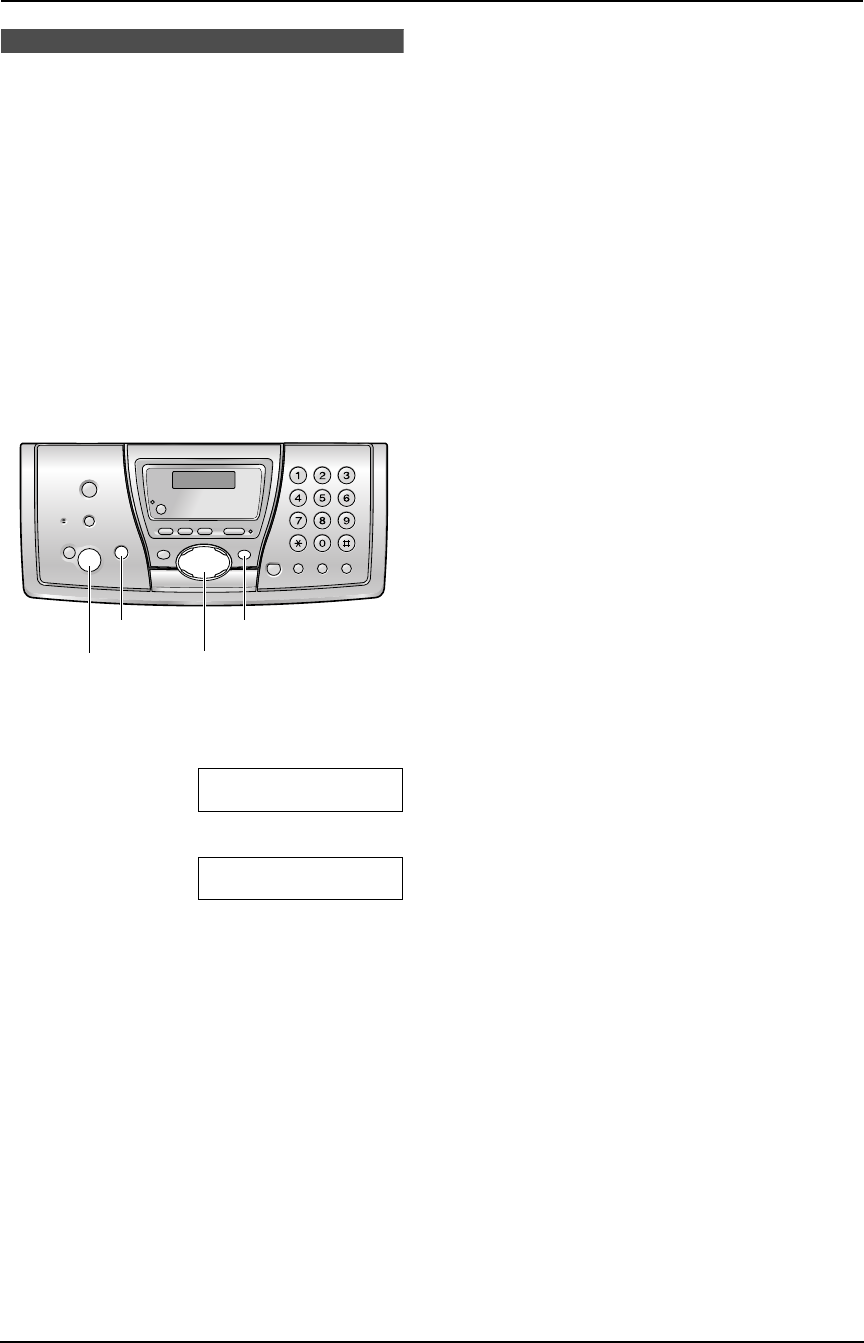
2. Preparation
19
For Fax Advantage assistance, call 1-800-435-7329.
2.3 Selecting the way to
use your fax machine
Depending on your situation, you can select the
way you prefer to use your fax machine in Quick
Setup feature #00.
You can print out the Quick Setup Guide as a
reference.
– Case 1: TAM/FAX (Telephone Answering
Machine/Fax) (page 20)
– Case 2: Distinctive Ring (1 phone line with 2
or more phone numbers) (page 21)
– Case 3: TEL ONLY (page 22)
– Case 4: FAX ONLY (page 24)
1 Press {MENU}.
2 Press {#} then {0}{0}.
QUICK SETUP
PRESS SET
3 Press {SET}.
PRINT SETUP?
YES:SET/NO:STOP
4 Press {SET} again to print the Quick Setup
Guide.
L If you do not wish to print it, press
{STOP}.
5 Press {A} or {B} repeatedly to display the
desired setting.
6 Press {SET}.
7 Press {MENU}.
{SET}
{A}{B}
{MENU}
{STOP}
FPG376.book Page 19 Wednesday, July 30, 2003 6:28 PM


















