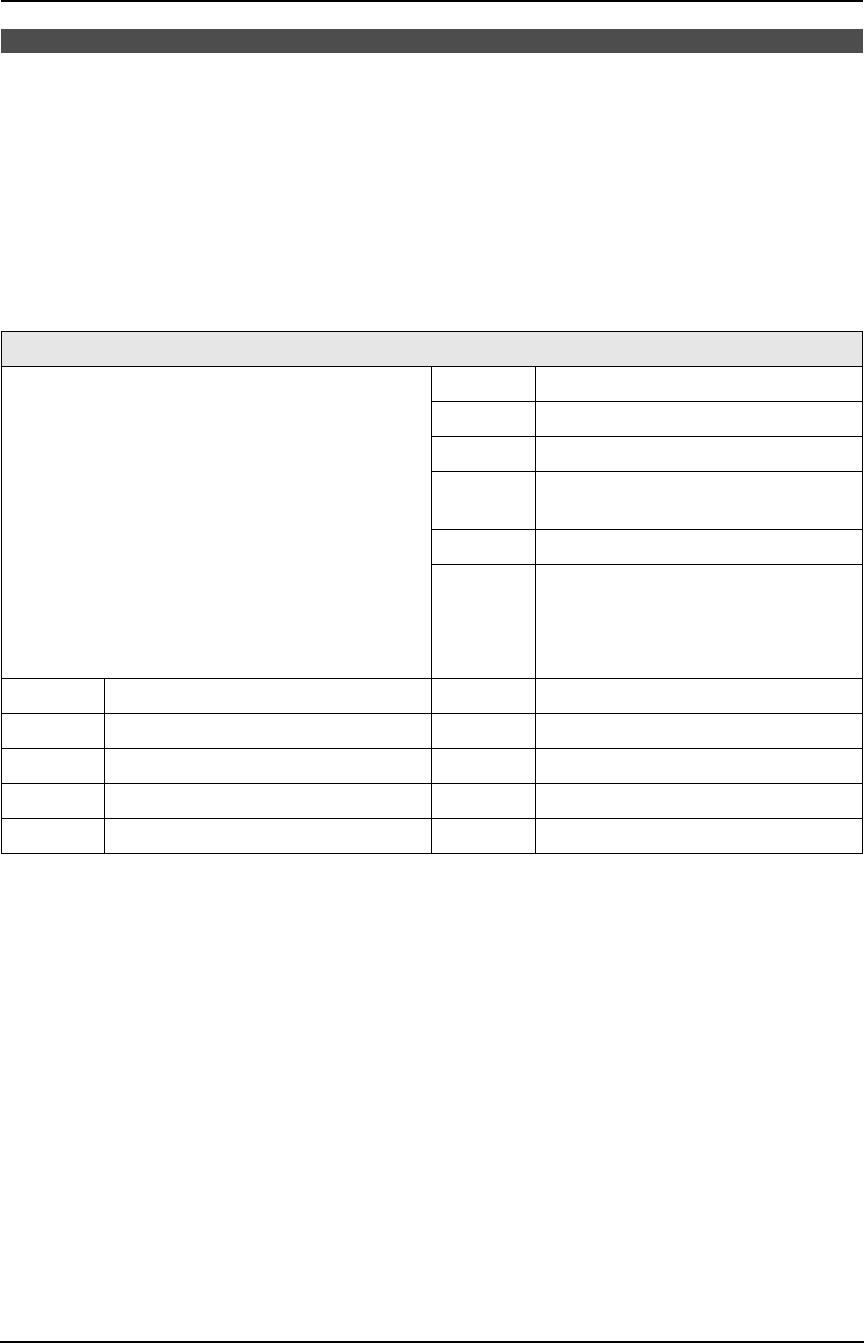
7. Answering Machine
54
7.5 Operating from a remote location
You can call your unit from a remote location and access the answering machine.
Important:
L Program the remote operation ID beforehand (feature #11, page 61).
L Set the unit to TAM/FAX mode before going out (page 45).
L Use a touch tone telephone for remote operations.
Helpful hints:
L When you press a button, press firmly.
L Please make a copy of the following table, and carry it with you when you go out.
7.5.1 Summary of remote
operation
1 Call your unit.
2 Enter the remote operation ID during the
TAM/FAX greeting message.
3 Start remote operations.
When there are new recorded messages
The voice guide will tell you the number of
new messages and they will be played
automatically.
When there are no new messages
Voice guide:
“No new messages.”
Wait for 4 seconds or press {5} to listen to all
the messages.
When voice memory is full
Voice guide:
“Sorry, no more memory. Please erase
unnecessary messages.”
Erase unnecessary messages.
7.5.2 Remote operations using
the remote commands
{1}: repeats a message. If you press this button
within 5 seconds of the beginning of a message,
the previous message will be played.
{2}: skips a message.
{4}: plays back only the new messages.
{5}: plays back all the messages.
Answering machine remote operation
1. Call your unit.
2. Enter the remote operation ID during the
greeting message.
3. Enter the remote command button within 10
seconds.
L To record a message in a mailbox, call your
unit, press {*} and the mailbox number (1 or
2), then leave a message.
L To retrieve messages from a mailbox, call
your unit, press {*} and the mailbox number
(1 or 2), enter the mailbox password, then the
remote command button.
{5} All message playback
{6} Room monitor
{7} Re-records the greeting message
{9} Stops re-recording of the greeting
message
{*}{4} Erases a specific message
{*}{5} Erases all messages
Buttons Remote commands {8}{0} Changes to TEL mode
{0} Skips the greeting message {8}{1} Turns ON message transfer
{1} Repeats a message {8}{2} Turns OFF message transfer
{2} Skips a message {8}{3} Turns ON pager call
{4} New message playback {8}{4} Turns OFF pager call
FPG376.book Page 54 Wednesday, July 30, 2003 6:28 PM


















