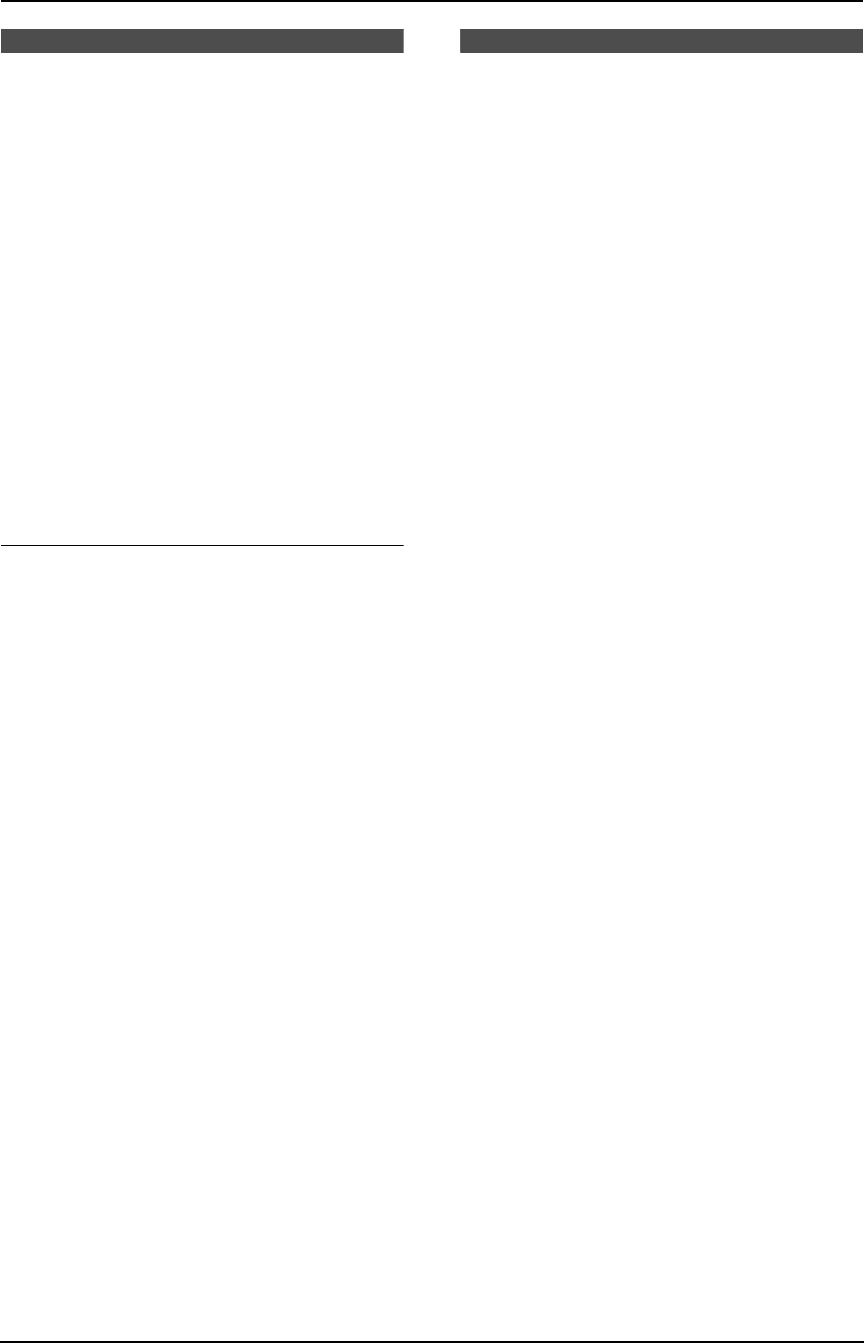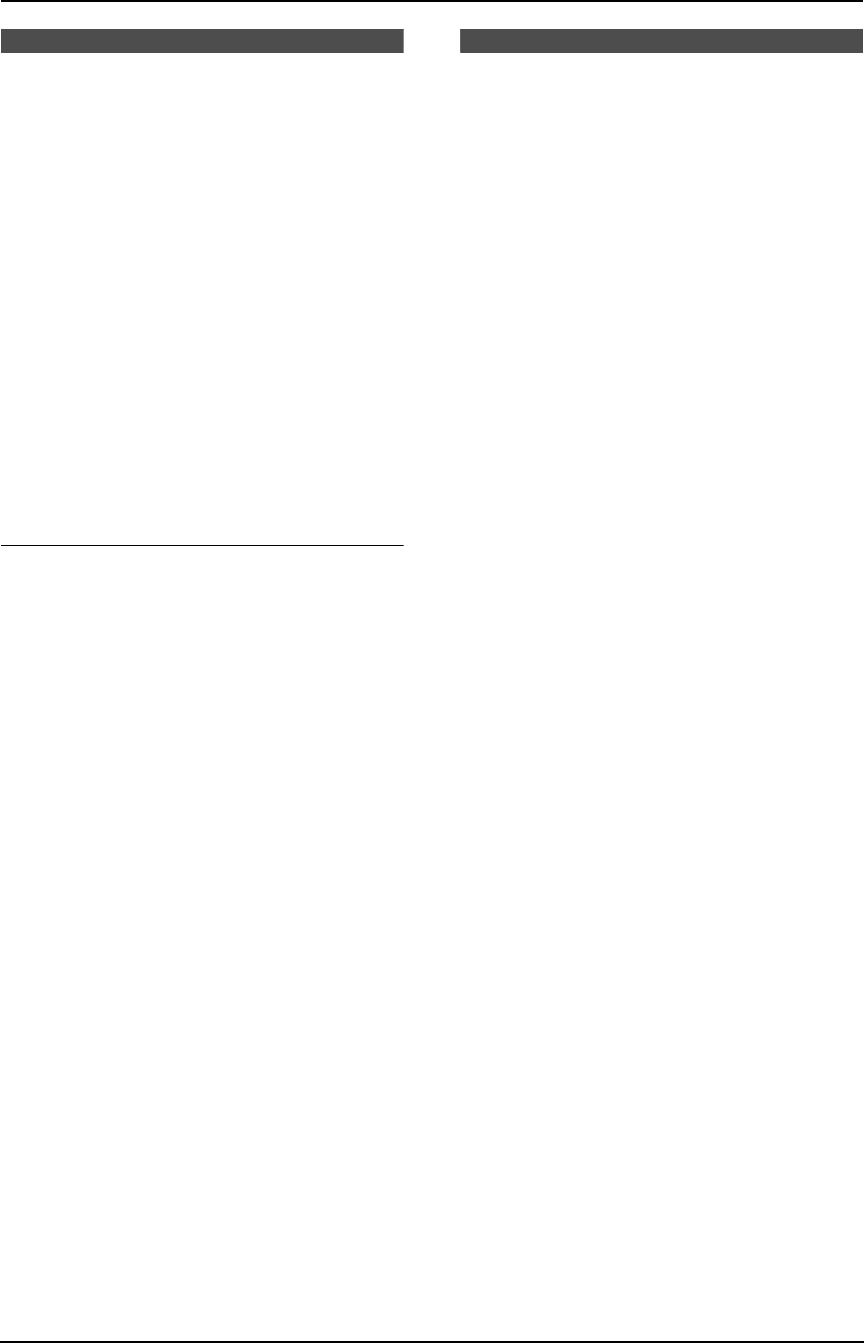
7. Answering Machine
58
7.10 Listening to recorded
mailbox messages from a
remote location
1 Call your unit from a remote touch tone
telephone.
2 Press {*} and the desired mailbox number
({1} or {2}) during TAM/FAX greeting
playback.
L If you have recorded your mailbox
greeting message, it will be played.
3 Enter the mailbox password (default setting
is “555”).
Note:
L For details on remote operation, see page 54
and page 55. Remote commands {8}{1},
{8}{2}, {8}{3}, and {8}{4} cannot be used.
To listen to messages in another memory
after playback
Press {*} and {0} (for the common memory),
then enter the remote operation ID.
OR
Press {*} and the desired mailbox number ({1}
or {2}), then enter the mailbox password.
Option
7.11 Transferring recorded
messages to another
telephone
This feature allows your unit to call a designated
telephone number each time an incoming voice
message is recorded. You can retrieve the
transferred message via remote operation.
Important:
L To use this feature, program the transfer
telephone number first (feature #60, page
63) and set the unit to TAM/FAX mode.
7.11.1 How this feature works
1 An incoming voice message is recorded in
your unit.
2 Your unit calls the transfer telephone
number.
3 You answer the call with the transfer
telephone.
4 Your unit will play the pre-recorded transfer
greeting message.
L You can record a transfer greeting
message.
5 You enter the remote operation ID, and
retrieve the message using remote operation
(page 54, 55).
7.11.2 Recording your transfer
greeting message
The recording time is limited to 16 seconds.
Sample message: “This is a transferred
message from (your name, business and/or
telephone number). Please enter your remote ID
for remote operation.”
L Keep the front cover page open for button
locations.
1 Press {MENU}.
2 Press {#}, then {6}{1}.
3 Press {A} or {B} repeatedly to select
“RECORD”.
4 Press {SET}.
5 Speak clearly about 20 cm (8 inches) away
from the microphone.
L The display will show the remaining
recording time.
6 When finished recording, press {STOP}.
FPG376.book Page 58 Wednesday, July 30, 2003 6:28 PM