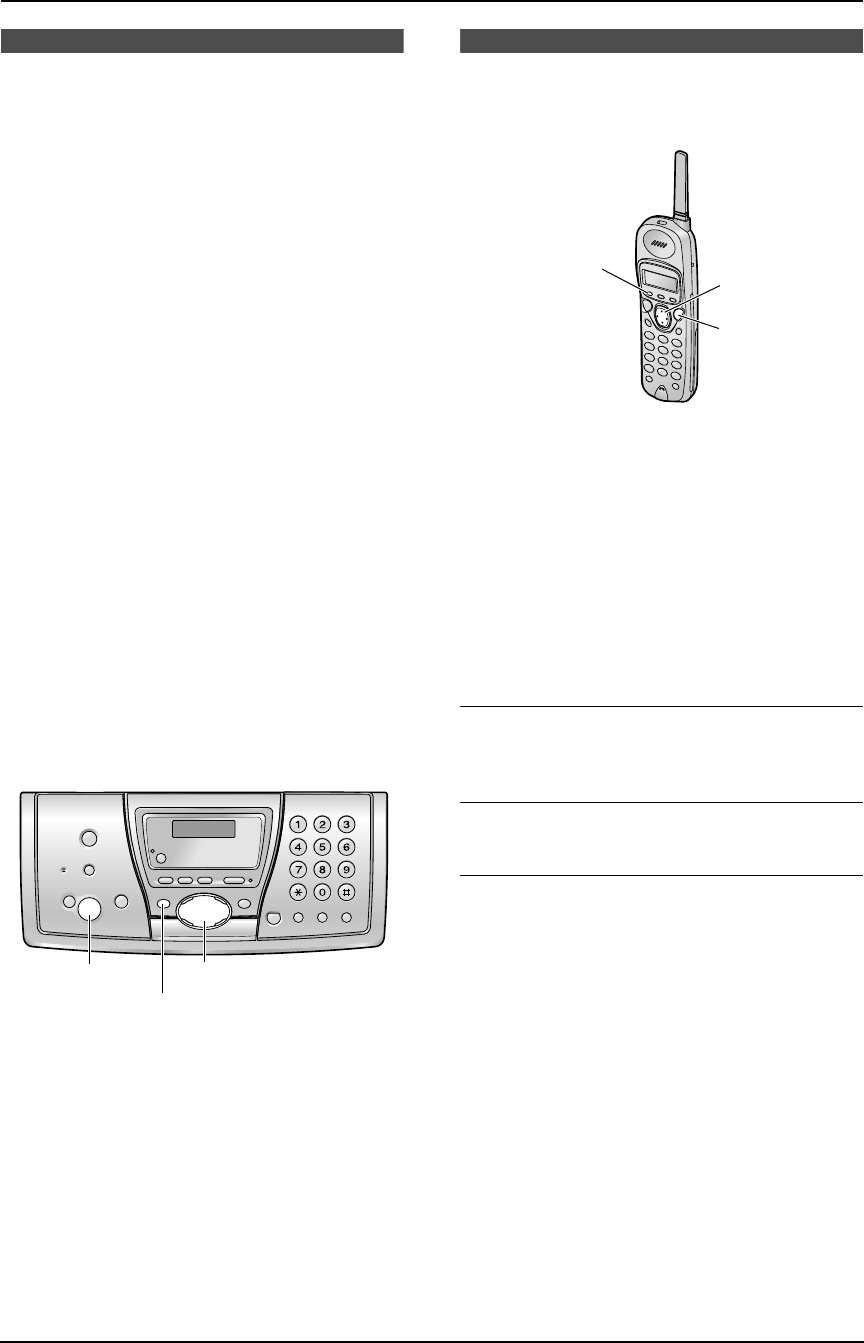
2. Preparation
25
For Fax Advantage assistance, call 1-800-435-7329.
Help Button
2.8 Base unit help function
The unit contains helpful information which can
be printed for quick reference.
Send guide:
How to send faxes. (The information is
announced by a voice guide and is not printed
out.)
Basic settings:
How to set the date, time, your logo and fax
number.
Feature list:
How to program the features.
TAM operation:
How to use the Telephone Answering Machine.
Fax sending/receiving:
Help with problems sending/receiving faxes.
Copier:
How to use the copier function.
Q and A:
Frequently asked questions and answers.
Errors:
Explanation of error messages shown on the
display.
Reports:
List of available reports.
Caller ID:
How to use the Caller ID features.
1 Press {HELP}.
2 Press {<} or {>} repeatedly to display the
desired item.
3 Press {SET}.
L The selected item will be printed.
Vo lu m e
2.9 Adjusting handset
volume
2.9.1 Ringer volume
3 levels (high/low/off) are available.
Make sure the handset is idle.
1 Press {FUNCTION}.
2 Scroll to “Ringer volume” by pressing {v}
or {e} repeatedly, and press {>}.
3 Press {v} or {e} repeatedly to select the
desired volume.
4 Press {>}.
To turn the ringer OFF:
Press {v} repeatedly until “Ringer off” is
displayed in step 3.
While the ringer volume is set to OFF:
When a call is received, the handset will not ring.
Ringer pattern
L You can select one of 6 ringer patterns.
1. Press {FUNCTION}.
2. Scroll to “Ringer pattern” by pressing
{v} or {e} repeatedly, and press {>}.
3. Press {v} or {e} repeatedly to select the
desired ringer pattern.
4. Press {>}.
5. Press {OFF} to exit the program.
2.9.2 Handset receiver volume
3 levels (high/medium/low) are available.
While using {TALK}, press {v} or {e}.
2.9.3 Speaker volume
6 levels (high to low) are available.
While using {SP-PHONE}, press {v} or {e}.
{SET}
{<}{>}
{HELP}
{FUNCTION}
{OFF}
{>}{e}{v}
FPG376.book Page 25 Wednesday, July 30, 2003 6:28 PM


















