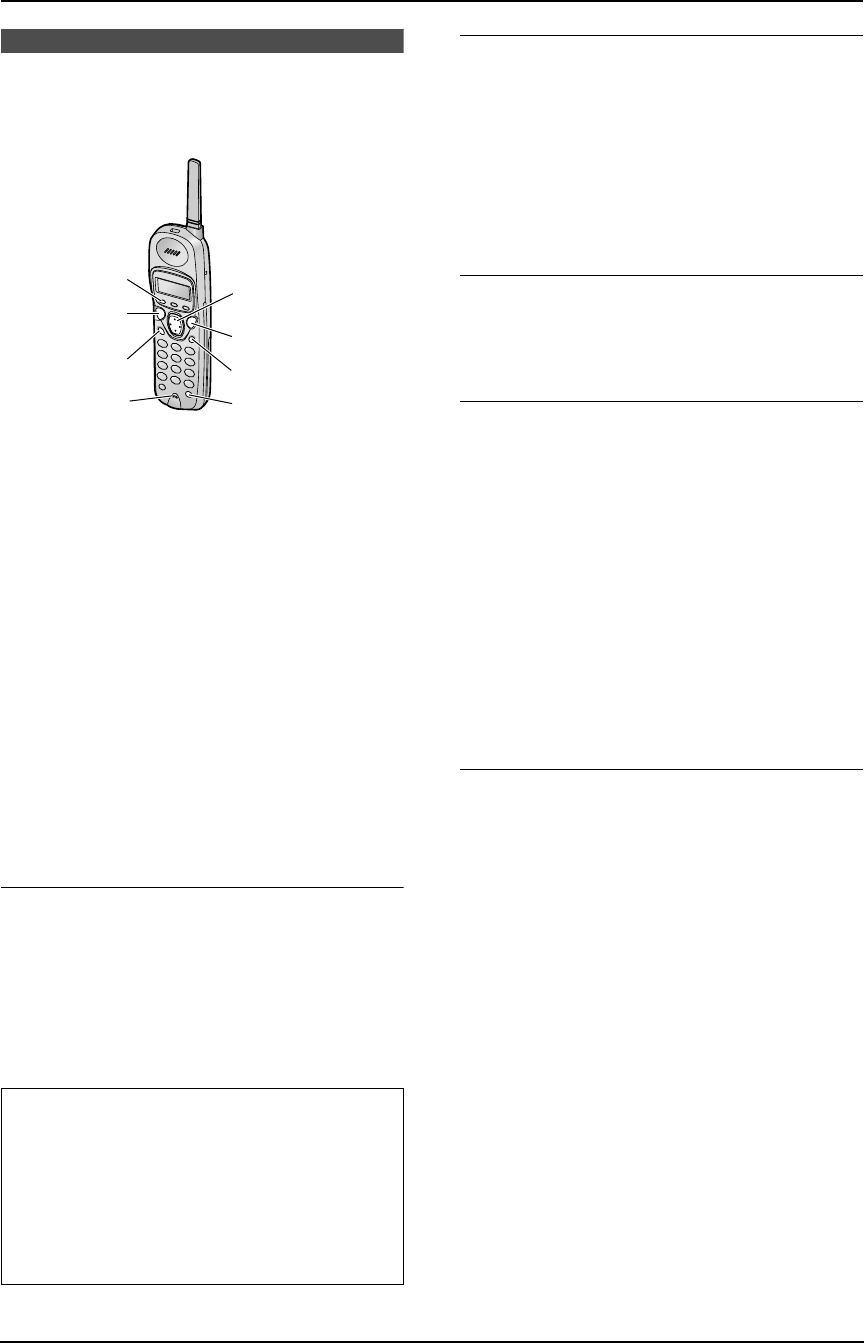
3. Telephone
30
3 TelephoneMaking and Answering Calls
3.1 Making phone calls
3.1.1 Using the handset
1 Lift the handset and press {TALK}.
2 Dial the telephone number.
L If noise interferes with the conversation,
press {<} to select a clear channel or
move closer to the base unit.
3 When finished talking, press {OFF} or place
the handset on the base unit.
Note:
L If short beeps sound when you press
{TALK};
– move closer to the base unit, or
– place the handset on the base unit.
Then try again.
L During a conversation using the handset, the
call can be switched to the base unit
speakerphone by pressing {DIGITAL SP-
PHONE} on the base unit.
Making hands-free phone calls
1. Lift the handset and press {SP-PHONE}.
2. Dial the telephone number.
3. When the other party answers, talk into the
microphone.
4. When finished talking, press {OFF} or place
the handset on the base unit.
To put a call on hold
Press {HOLD}.
L To release the hold, press {TALK} or {SP-
PHONE} on the handset or {DIGITAL SP-
PHONE} on the base unit.
L If you do not press a button for more than 6
minutes, a beep will sound every 30 seconds.
After 4 additional minutes on hold, the call will
be disconnected.
To redial the last number dialed from the
handset
Press {TALK} or {SP-PHONE}, then press
{REDIAL/PAUSE}.
To redial using the redial list (Memory
redial)
The last 5 phone numbers dialed from the
handset are stored in the redial list.
1. Press {REDIAL/PAUSE}.
L The last number dialed will be displayed.
2. Scroll to the desired number by pressing {v}
or {e} repeatedly.
L You can also scroll through the list by
pressing {REDIAL/PAUSE}.
L To delete the displayed number, press
{CLEAR}.
L To exit the list, press {OFF}.
3. Press {TALK} or {SP-PHONE}.
Adjusting LCD contrast
5 levels (high to low) are available.
Make sure the handset is idle.
1. Press {FUNCTION}.
2. Scroll to “Program” by pressing {v} or {e}
repeatedly, and press {>}.
3. Scroll to “LCD contrast” by pressing {v}
or {e} repeatedly, and press {>}.
4. Press {v} or {e} repeatedly to select the
desired contrast.
5. Press {>}.
L The current contrast will be displayed.
6. Press {OFF}.
Speakerphone operation
L Use the speaker in a quiet room.
L Adjust the handset speakerphone volume
using {v} or {e}.
L While talking using {TALK}, you can
switch to a hands-free phone conversation
by pressing {SP-PHONE}. To switch back,
press {TALK}.
{TALK}
{FUNCTION}
{SP-PHONE}
Microphone
{OFF}
{<}{>}{e}{v}
{HOLD}{CLEAR}
{REDIAL/PAUSE}
FPG376.book Page 30 Wednesday, July 30, 2003 6:28 PM


















