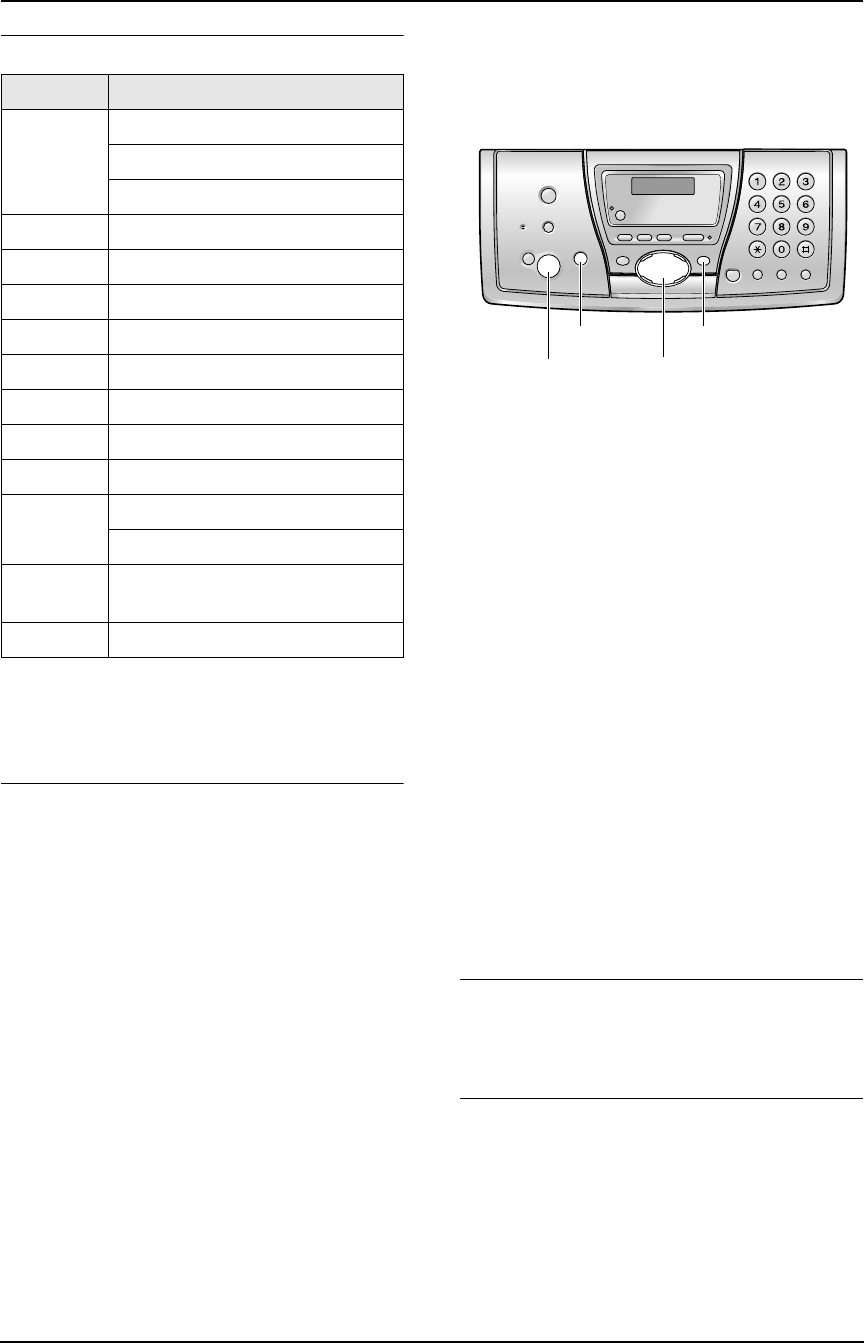
3. Telephone
34
To select characters with the dial keypad
Note:
L To enter another character located on the
same dialing button, press {>} to move the
cursor to the next space.
To correct a mistake
1. Press {<} or {>} to move the cursor to the
incorrect character/number.
2. Press {CLEAR}.
L To erase all of the digits, press and hold
{CLEAR}.
3. Enter the correct character/number.
3.5.2 Using the base unit
L You can also send faxes using the navigator
directory (page 42).
1 Press {MENU} repeatedly to display
“DIRECTORY SET”.
2 Press {*}.
3 Enter up to 10 characters for a name (see
page 28 for instructions).
4 Press {SET}.
5 Enter up to 30 digits for the telephone
number.
6 Press {SET}.
L To program other items, repeat steps 3 to
6.
7 Press {MENU}.
Helpful hints:
L You can confirm the stored items by printing
the telephone number list (page 82).
Note:
L If “SPACE= 5 DIRS.” is displayed, only 5
more items can be stored.
L A hyphen or a space entered in a telephone
number counts as 2 digits.
To correct a mistake
Press {<} or {>} to move the cursor to the
incorrect character/number, then enter the
correct character/number.
To delete a character/number
Press{<} or {>} to move the cursor to the
character/number you want to delete, and press
{STOP}.
L To erase all of the digits, press and hold
{STOP}.
Buttons Characters
{1} 1 (Space) [ ] { } +
– /=,._`:;
?|
{2} ABCabc 2
{3} DEFdef 3
{4} GHI ghi 4
{5} JKLj kl 5
{6} MNOmno6
{7} PQRSpqr s7
{8} TUVt uv8
{9} WXYZwxyz9
{0} 0( ) <>! " #$
%& ¥ @ @^ ’ →
{#} To change capital or lower-case
letter.
{CLEAR} Delete button
{SET}
{<}{>}
{MENU}
{STOP}
FPG376.book Page 34 Wednesday, July 30, 2003 6:28 PM


















