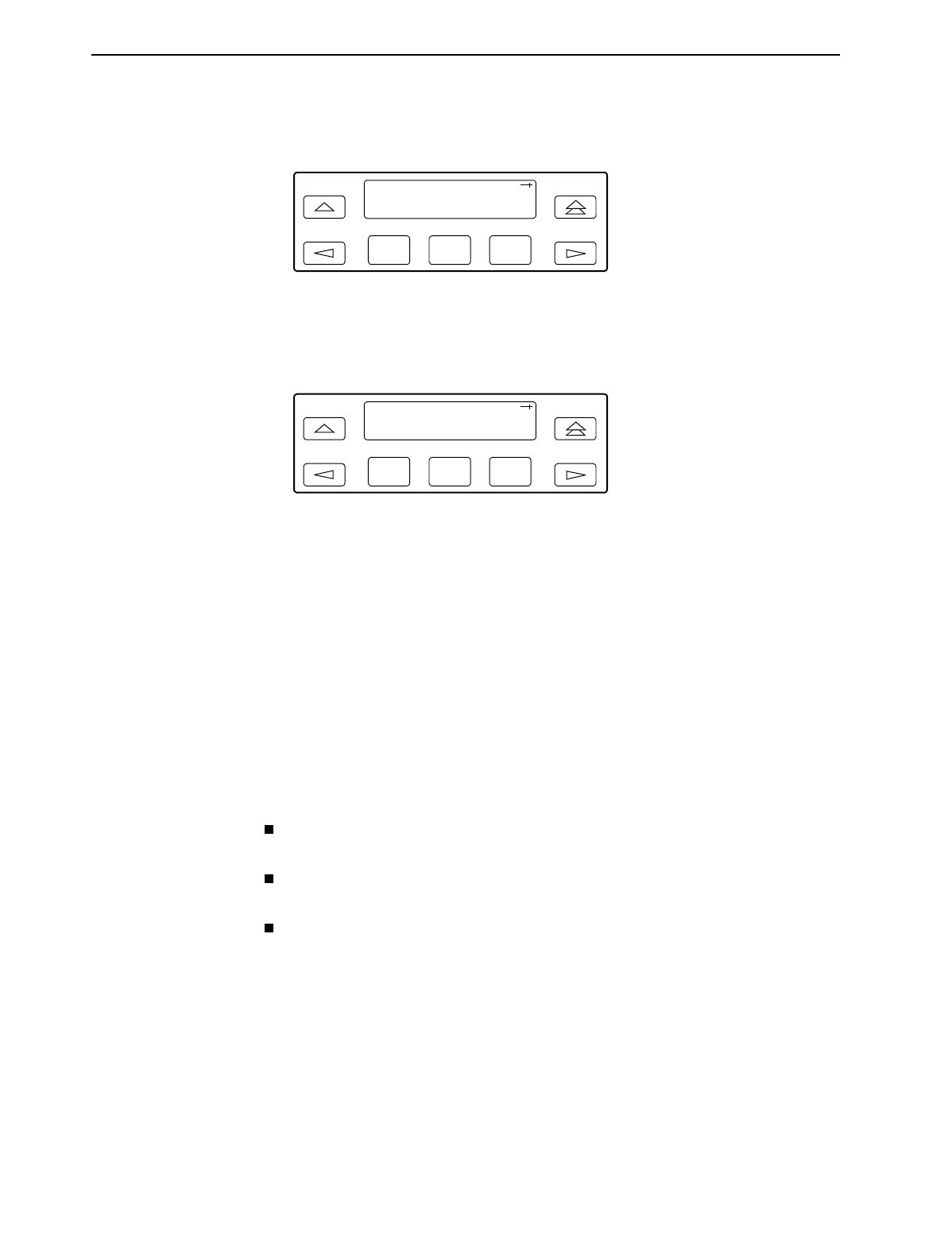
4. Maintenance
4-30
February 2001 3160-A2-GB21-90
4. From the Loopback Abort screen, press the desired Function key to abort All
or one specific loopback test. Use the scroll keys, if necessary.
If you select ALL, LLB, PLB, DLB, or RLB, skip Step 5.
5. From the Abort screen, press the Function key that corresponds to the port for
which you want to abort the test. Use the scroll keys, if necessary.
When abort is complete, the message
Command Complete
appears on the
Abort screen.
NOTE:
If you mistakenly choose to abort a loopback test that is not currently running,
a
Command Complete
message will still display and the loopback that is
currently active will still be running. Use the TStat branch to view the test
status to determine if the abort was successful.
Test Patterns
Use the Test Pattern commands to send, monitor, and abort test patterns.
Available test patterns are:
QRSS
– A quasi-random signal source approximating live data that can be
monitored for logic errors (on the network and the data ports).
1-in-8
– A test pattern consisting of a one (1) followed by seven zeros (on the
network only).
511
– A pseudo-random bit sequence (PRBS) that is 511 bits long (on the
data ports only). This is a PRBS 2
9
–1 test.
F1
F2
F3
Loopback: Abort
All LLB PLB
F1
F2 F3
Abort:
Test Name
Prt1 Prt2 Prt3


















