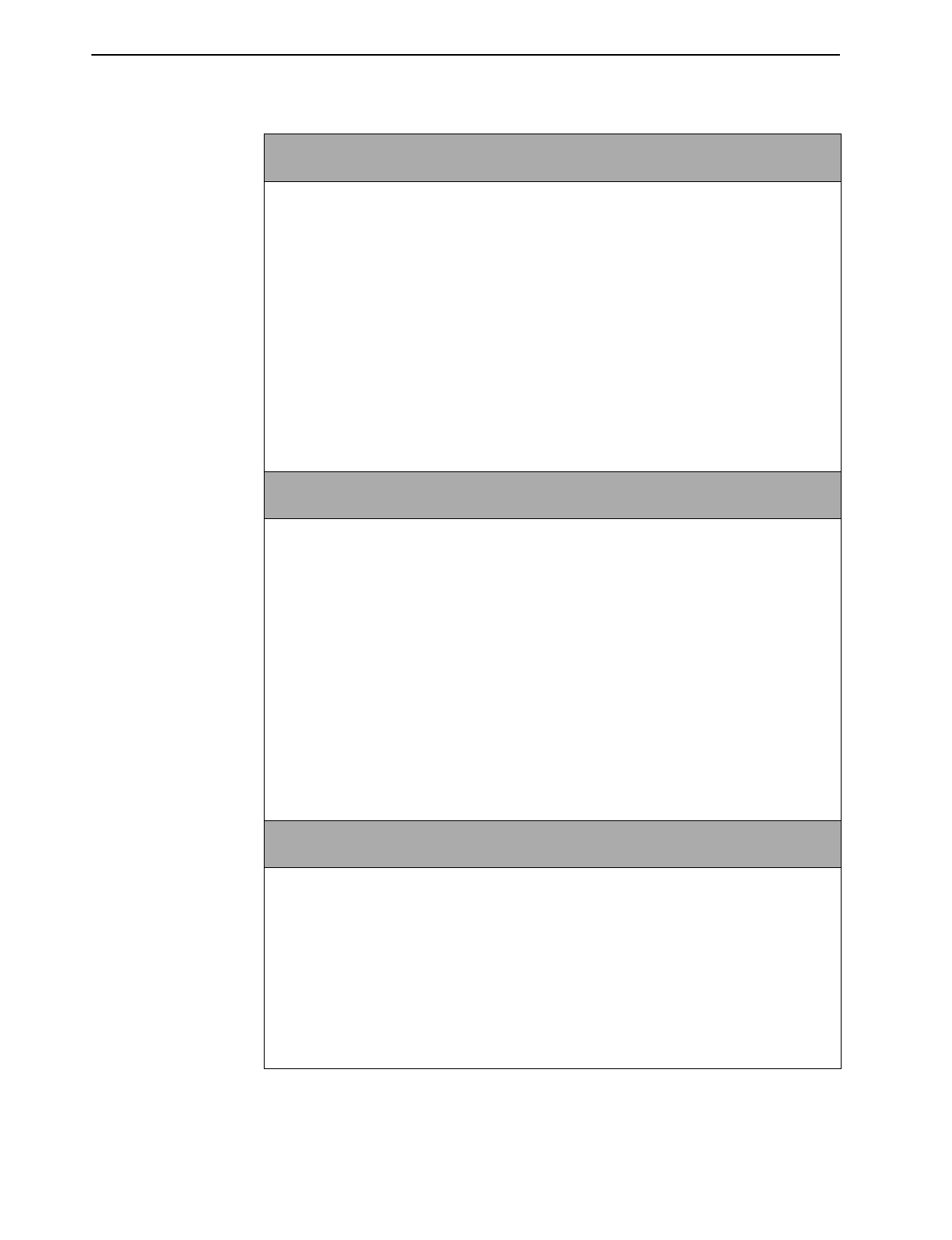
C. Configuration Options
C-22
February 2001 3160-A2-GB21-90
ComEscDel: None
Next None 0.2s 0.4s 0.6s 0.8s 1.0s Prev
Carrier Communication Port Escape Sequence Delay. Specifies the delay used while
sending the communication port escape sequence. Use the communication port escape
delay to specify the delay before sending the first character of the escape sequence and
the delay after the last character of the escape sequence. During the delay, no data is sent
out the communication port.
None
– No communication port escape sequence delay.
X.X
s
– The delay used during the communication port escape sequence (where
X.X
is
0.2, 0.4, 0.6, 0.8, or 1.0 seconds).
NOTES:
– This configuration option is available on
carrier-mounted
DSU/CSUs only
.
▲
– This configuration option is not available if the ComExtDev configuration option is
set to AT or the communication port is disabled.
– ComEscDel must be configured for a delay greater than or equal to the escape
guard time required by the external device.
ComDisconnect:
Next Edit Clear Prev
Carrier Communication Port Disconnect String. Specifies the communication port’s
disconnect string. The communication port’s disconnect string is sent to the external
device if either you or the DSU/CSU wants to command the external device to disconnect.
The external device must be in command mode before this command can be sent, so the
escape sequence will always be sent before the disconnect string. The disconnect string
is an ASCII text string and may be up to 20 characters in length. If the disconnect string is
NULL, then no disconnect string is sent out.
Edit
– Allows you to edit and/or display the disconnect string using the generic text string
entry screen.
Clear
– Allows you to clear the disconnect string. The disconnect string is set to a null
string.
NOTES:
– This configuration option is available on
carrier-mounted
DSU/CSUs only
.
▲
– This configuration option is not available if the ComExtDev configuration option is
set to AT or the communication port is disabled.
Com Type: Async
Next Async Sync Prev
Communication Port Type. Specifies whether the communication port uses synchronous
or asynchronous operation when it is configured as the SNMP management link.
Async
– Configures the communication port for asynchronous operation.
Sync
– Configures the communication port for synchronous operation.
NOTES:
– This configuration option is available on
standalone
DSU/CSUs only.
●
– This configuration option is not available if the Com Use configuration option is set
to ASCII, Daisy, or Term. In these cases, the communication port is always
asynchronous.
Table C-7. User Interface Configuration Options (5 of 10)


















