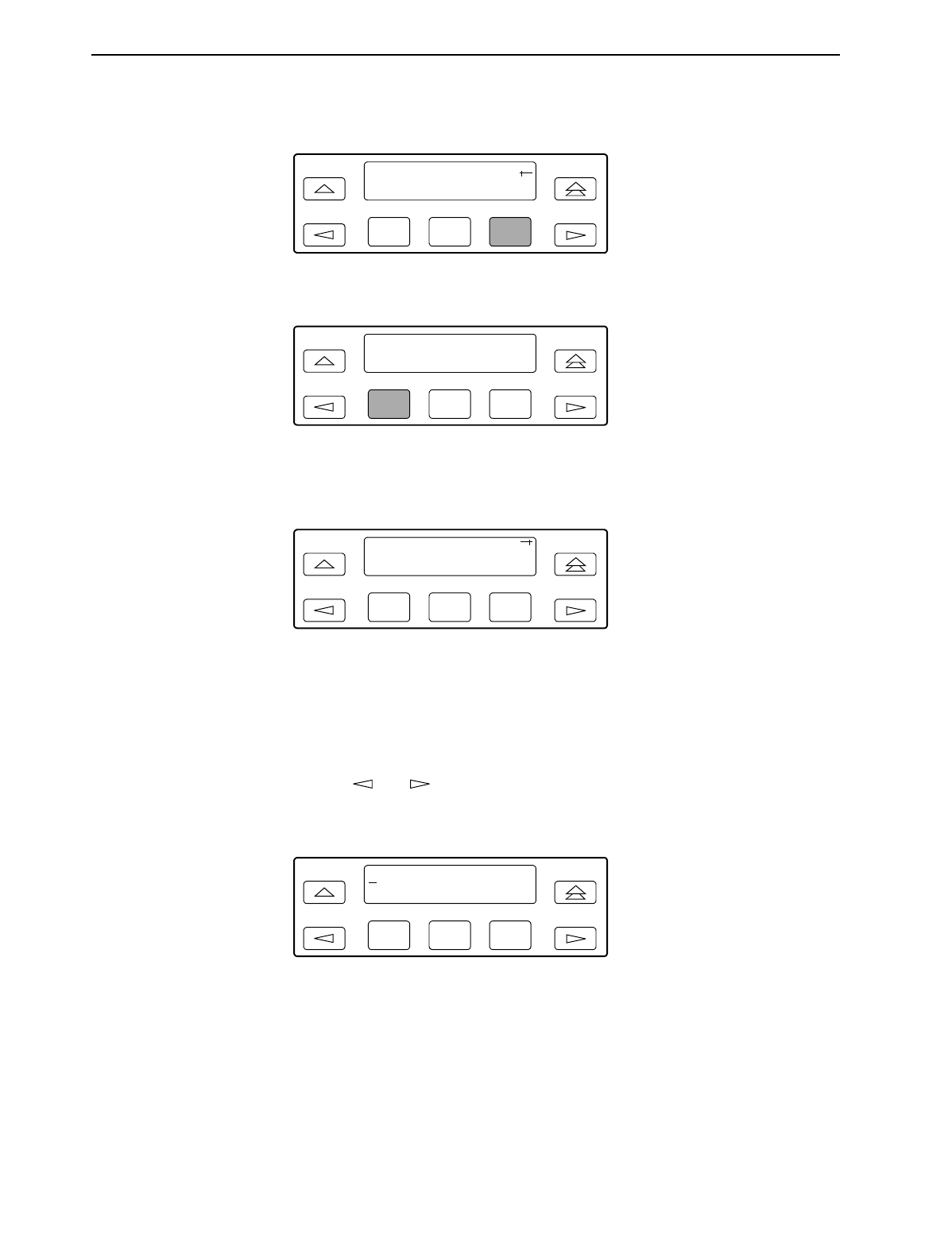
3. Operation
3160-A2-GB21-90 February 2001
3-25
5. Select Mgmt.
6. From the Mgmt Config screen, select Gen.
7. Press F1 (Next) until the CommunityName1 configuration option appears.
8. Press F2 (Edit) to edit the community name.
NOTE:
Steps 9 and 10 describe the process for entering text strings for Mgmt
configuration options. This process applies to entering any text strings into
Mgmt configuration options.
9. Use the and keys to position the cursor under the character you want
to change. Press F1 (Up) or F2 (Down) to scroll through the valid
numbers/characters for the text string.
The F1 (Up) key scrolls through the ASCII character set in the following order:
numbers (0–9), lowercase letters (a–z), uppercase letters (A–Z), space
character, ASCII symbols (ascending order, based on ASCII code), and the
End of Line symbol (
←
) The
←
erases all characters to the right of the cursor.
10. When you are through changing the community name, you
must
press F3
(Save) to save the value. Otherwise, the original value will be retained.
11. Press F1 (Next) until the Access 1 configuration option appears.
F1
F2 F3
Edit:
User Alarm Mgmt
F1
F2
F3
Mgmt Config:
Gen Trap
F1
F2 F3
CommunityName1:
Next Edit Clear
F1
F2
F3
public
Up Down Save


















