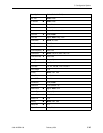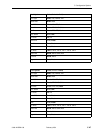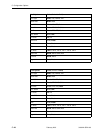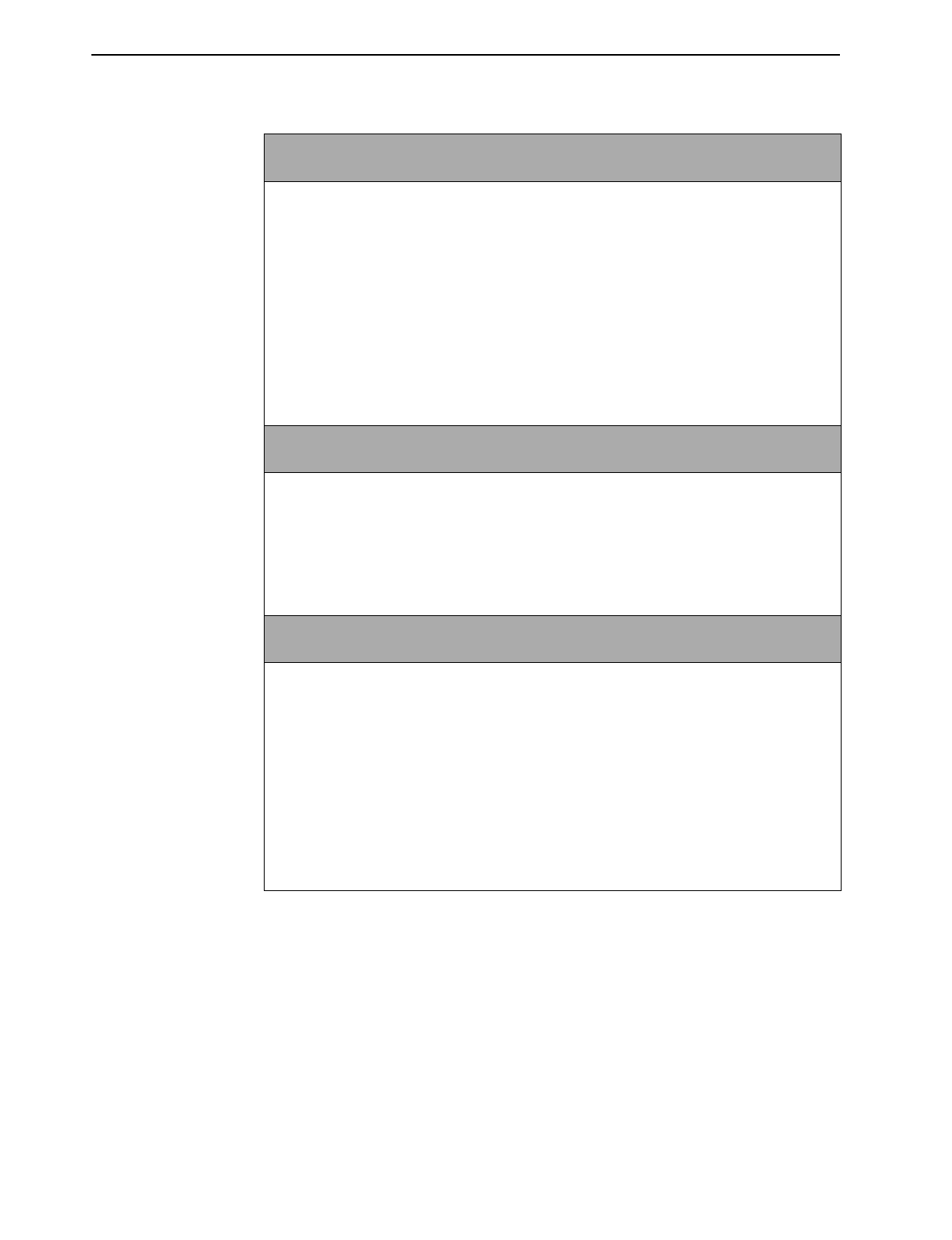
C. Configuration Options
C-40
February 2001 3160-A2-GB21-90
Gen Trap: Both
Next Disab Warm Auth Both Prev
General Trap Types. Specifies the general trap types to enable.
Disab
– Disables the sending of trap messages for warmStart and authenticationFailure
events.
Warm
– Sends trap messages for warmStart events to the currently configured trap
manager(s).
Auth
– Sends trap messages for authenticationFailure events to the currently configured
trap manager(s).
Both
– Sends trap messages for warmStart and authenticationFailure events to the
currently configured trap manager(s).
NOTE: This configuration option is not available if the SNMP Trap configuration option
(see
Alarm Configuration Options
on page C-28) is disabled.
Entp Trap: Enab
Next Enab Disab Prev
Enterprise Specific Traps. Specifies whether enterpriseSpecific traps are enabled.
Enab
– Sends trap messages for enterpriseSpecific events to the currently configured
trap manager(s).
Disab
– Disables the sending of trap messages for enterpriseSpecific events.
NOTE: This configuration option is not available if the SNMP Trap configuration option
(see
Alarm Configuration Options
on page C-28) is disabled.
Link Trap: Both
Next Disab Up Down Both Prev
Link Trap Type. Specifies the link trap type to enable. Interfaces monitored for linkUp and
linkDown traps are specified with the Trap I/F configuration option.
Disab
– Disables the sending of trap messages for linkDown or linkUp events.
Up
– Sends trap messages for linkUp events to the currently configured trap manager(s).
Down
– Sends trap messages for linkDown events to the currently configured trap
manager(s).
Both
– Sends trap messages for linkUp and linkDown events to the currently configured
trap manager(s).
NOTE: This configuration option is not available if the SNMP Trap configuration option
(see
Alarm Configuration Options
on page C-28) is disabled.
Table C-10. Management Trap Configuration Options (2 of 3)