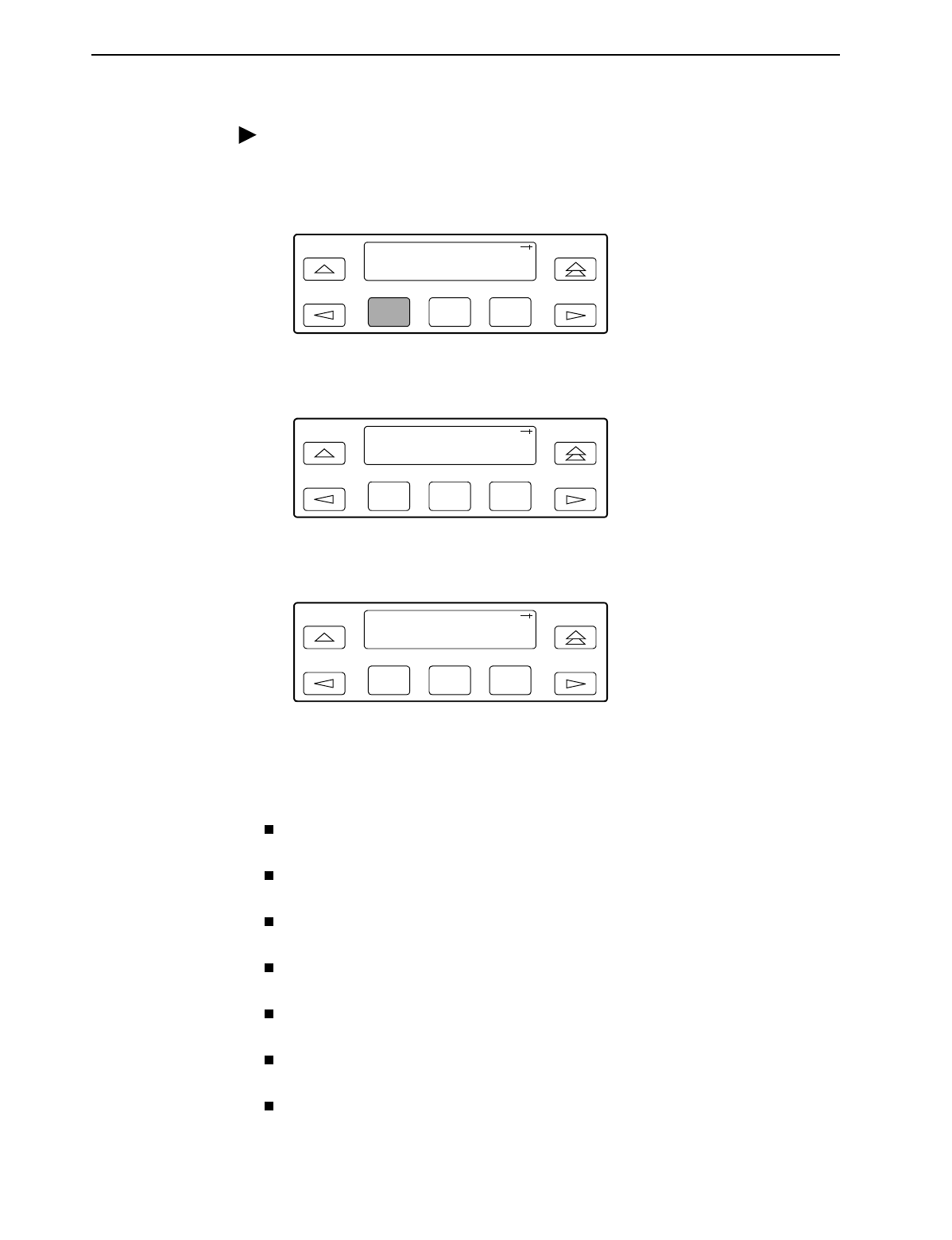
3. Operation
3160-A2-GB21-90 February 2001
3-19
Procedure
To copy the configuration options to one or all ports:
1. From the Port Select screen, select Copy.
2. Select the port
from
which you want to copy the configuration options using
the corresponding Function key.
3. Select the port
to
which you want to copy the configuration options using the
corresponding Function key. Or, press F1 (All) to choose to copy to all ports.
Configuring the DSU/CSU for SNMP or Telnet Access
To configure the DSU/CSU for SNMP or Telnet access:
Enable the SNMP agent or Telnet server within the DSU/CSU (see
Appendix C,
Configuration Options
).
Select and configure the port that provides the link to the SNMP or Telnet
system.
Set the Internet Protocol (IP) address and subnet mask needed to access the
DSU/CSU (see Appendix F,
IP Network Addressing Scenarios
).
Select the link layer protocol (PPP or SLIP) for the port that provides the link to
the SNMP or Telnet system.
For SNMP links, specify the two community names (and their access levels)
that are allowed to access the device’s Management Information Base (MIB).
For SNMP links, configure the device to send traps to the SNMP manager, if
desired.
Specify the Telnet password or SNMP validation options, if desired (see
Appendix C,
Configuration Options
).
F1
F2
F3
Port Select:
Copy Prt1 Prt2
F1
F2 F3
Copy From:
Prt1 Prt2 Prt3
F1
F2
F3
Copy To:
All Prt1 Prt2


















