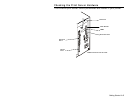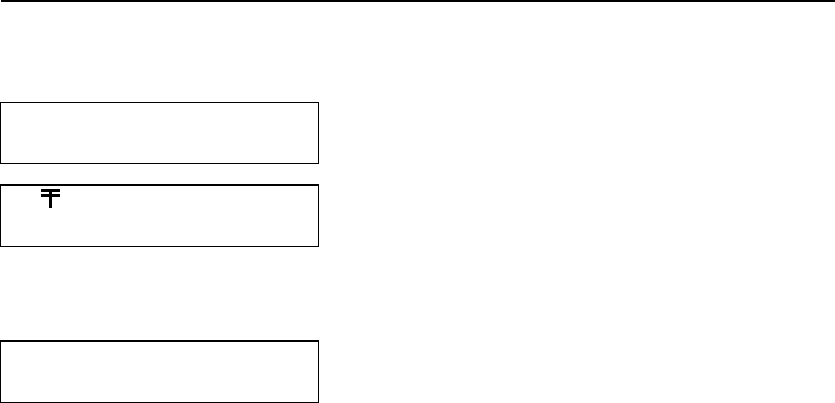
1-8 MonarchNet2 Operating Instructions
About “Print Mode Ready”
When you turn on your printer, you may see several different “Print Mode
Ready” screens based on your printer’s current configuration.
When you see Description
Print Mode
Ready
The printer is ready to accept data, but it
does not have a print server with a
MonarchNet2 connection.
Print Mode
█ █ █ Ready
A connection is established between the
Ethernet print server and the MonarchNet2
protocol.
It may take a minute or more before a
wireless connection is associated between
the print server and the access point.
N Print Mode
Ready
A connection is established between the
Ethernet print server and the MonarchNet2
protocol.
It may take a minute or more before a
wired connection is associated with the
Ethernet print server and the network.
The boxes on the display indicate the signal strength of the connection
between the printer and access point. This is an approximation and
should be used for reference. For example, these boxes
█ █ ▌ indicate
of signal strength of approximately 80 percent.