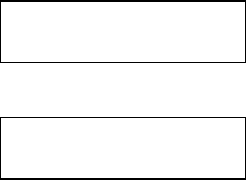
2-12 MonarchNet2 Operating Instructions
Transmit Rate
The transmit rate sets the maximum speed at which the devices
communicate with each other on the network. The speeds are in
Mbps (megabits per second). Choices include: 1, 2, 5.5, 11, 12, 18,
24, 36, 48, or 54. The transmit rate is negotiated with the access
point and this setting may be ignored.
From the Main Menu: Select Setup, Network, Wireless. Then follow
these steps.
1. Press or until you see
WIRELESS
Transmit Rate
2. Press Enter/Pause. The current setting is displayed, for example:
TRANSMIT RATE
1
3. Press or to change the setting. After you display the option
you need, press Enter/Pause.
4. Press Escape/Clear until you see the Main Menu.


















