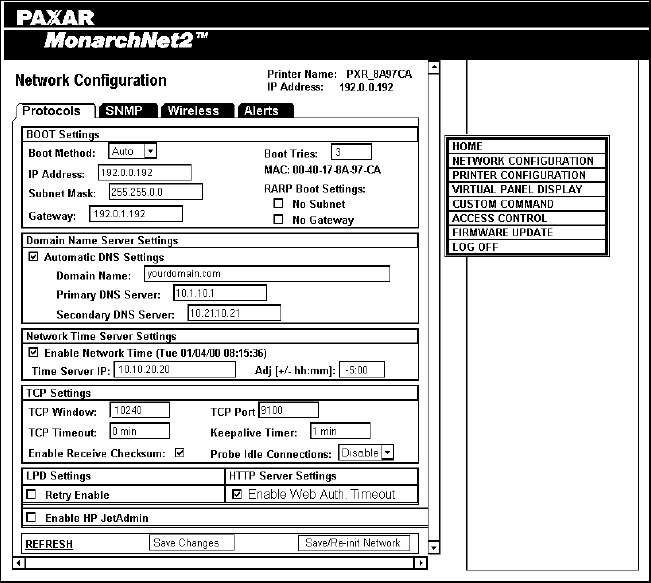
3-10 MonarchNet2 Operating Instructions
Changing TCP/IP Settings
Only configure the settings required for your network/printer.
1. On the Protocols tab, set the Boot Method: Auto, BOOTP,
DHCP, RARP, or Static.
2. Set the number of Boot Tries: 1-10. The default is 3. If you are
having a problem receiving an IP address with BOOTP, set this
number to 10.
3. Change the IP Address if necessary.
4. Set or change the Subnet Mask.
5. Set or change the Gateway.
6. Select either No Subnet or No Gateway for RARP.


















