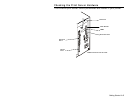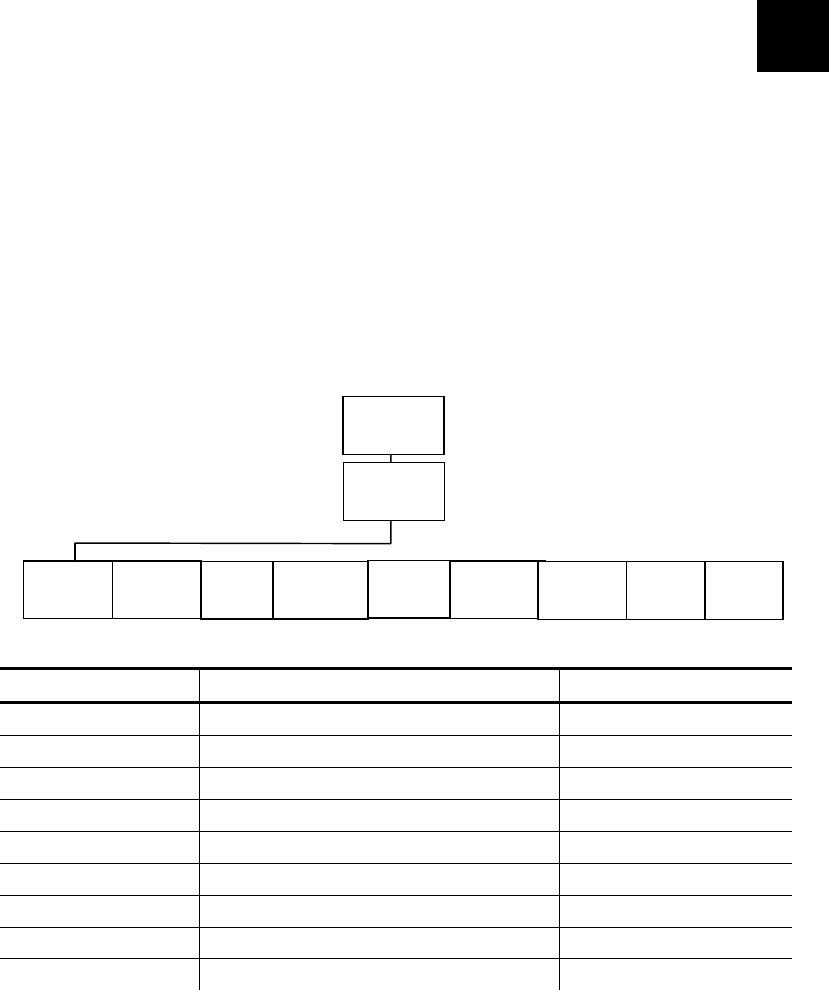
Configuring the 802.11b/g and IP Settings 2-1
CONFIGURING THE 802.11b/g
AND IP SETTINGS
This chapter explains how to configure and view your network settings
by using the printer’s Main Menu. You can set the MAC address, IP
address, subnet mask, IP gateway, boot method, wireless information,
and default network. If the printer is not communicating with the print
server’s network card, the Network Menu options do not appear.
All nodes of a wireless network need to have the same settings to
communicate with each other. We recommend reviewing the
terms in the glossary before you begin.
MAIN MENU
The options are listed in the table below.
Option Choices Default
MAC Address View only None – preset value
IP Address xxx.xxx.xxx.xxx 192.0.192.0
Subnet Mask xxx.xxx.xxx.xxx 0.0.0.0
IP Gateway xxx.xxx.xxx.xxx 0.0.0.0
Boot Method Auto/Static/BOOTP/DHCP/RARP Auto
Wireless See “Wireless” section N/A
Default Network Default Setting/Factory Default N/A
Test Label Yes/No No
NCL Settings Reinit NCL/Get First NCL None
2
Setup
Network
MAC
A
ddress
Boot
Method
IP
A
ddress
Subnet
Mask
IP
Gatewa
y
Wireless
Default
Network
Test
Label
NCL
Settin
g