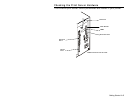ii
Wireless.................................................................................................2-7
Signal Strength....................................................................................2-8
SSID...................................................................................................2-9
Wireless Mode...................................................................................2-10
A-Point Density..................................................................................2-11
Transmit Rate....................................................................................2-12
Channel ............................................................................................2-13
Default Network ....................................................................................2-14
Factory Defaults ................................................................................2-15
Test Label.........................................................................................2-16
USING THE WEB INTERFACE.......................................................................3-1
Logging In ..............................................................................................3-2
Configuring the Printer.............................................................................3-4
Changing the Printer Setup ...................................................................3-5
Changing the System Setup ..................................................................3-7
Reset/Initialize Network ...........................................................................3-8
Configuring the Network Settings..............................................................3-9
Changing TCP/IP Settings...................................................................3-10
Changing SNMP Settings....................................................................3-12
Changing Wireless Settings ................................................................3-14
Setting Alerts.....................................................................................3-18
Receiving An Alert .............................................................................3-19
Reading the Virtual Panel.......................................................................3-20
Using Custom Commands.......................................................................3-21
Changing the Password .........................................................................3-22
Updating Firmware ................................................................................3-24
Basic Security Configurations.................................................................3-25