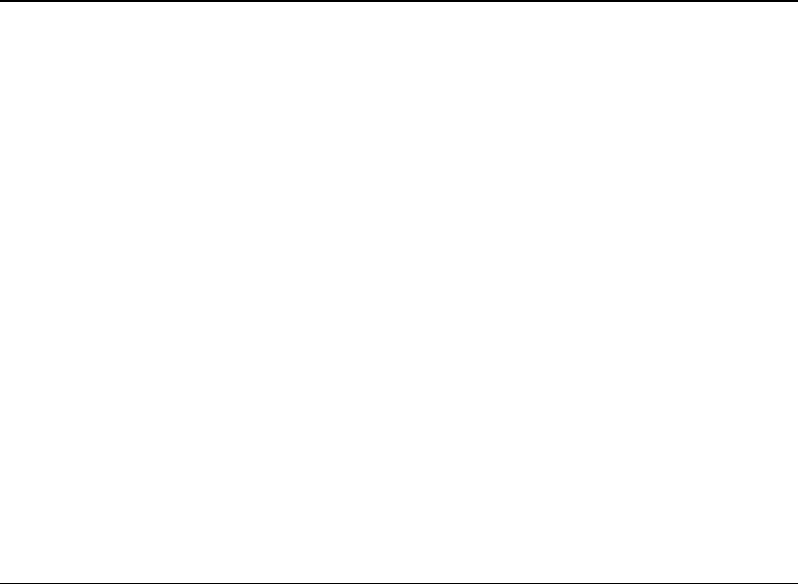
Using the Smart Relay System 5-5
Configuring the Partner Printer
The partner printer must be configured to 115200 Baud, No parity,
8-bit word length, 1 stop bit, and XON/XOFF flow control.
1. Select Setup, Port Settings, Serial Comm from the partner
printer’s Main Menu. If password protection in enabled, press
Feed/Cut three times, then press Enter/Pause before you see the
Setup Menu options.
2. Select Baud Rate and press or to scroll until you see
115200. Press Enter/Pause.
3. Press or to select Word Length. Scroll until you see 8.
Press Enter/Pause.
4. Press or to select Stop Bits. Scroll until you see 1.
Press Enter/Pause.
5. Press or to select Parity. Scroll until you see None.
Press Enter/Pause.
6. Press or to select Flow Control. Scroll until you see XON-
XOFF. Press Enter/Pause.
Using the Smart Relay Telnet Commands
See the following list of commands to configure the printers.
SET PRN RELay PORt [None/S2]
Sets the Smart Relay Partner Identification (port) number to None (no
partner printer) or S2 (partner printer connected to serial port 2). The
default is None.


















