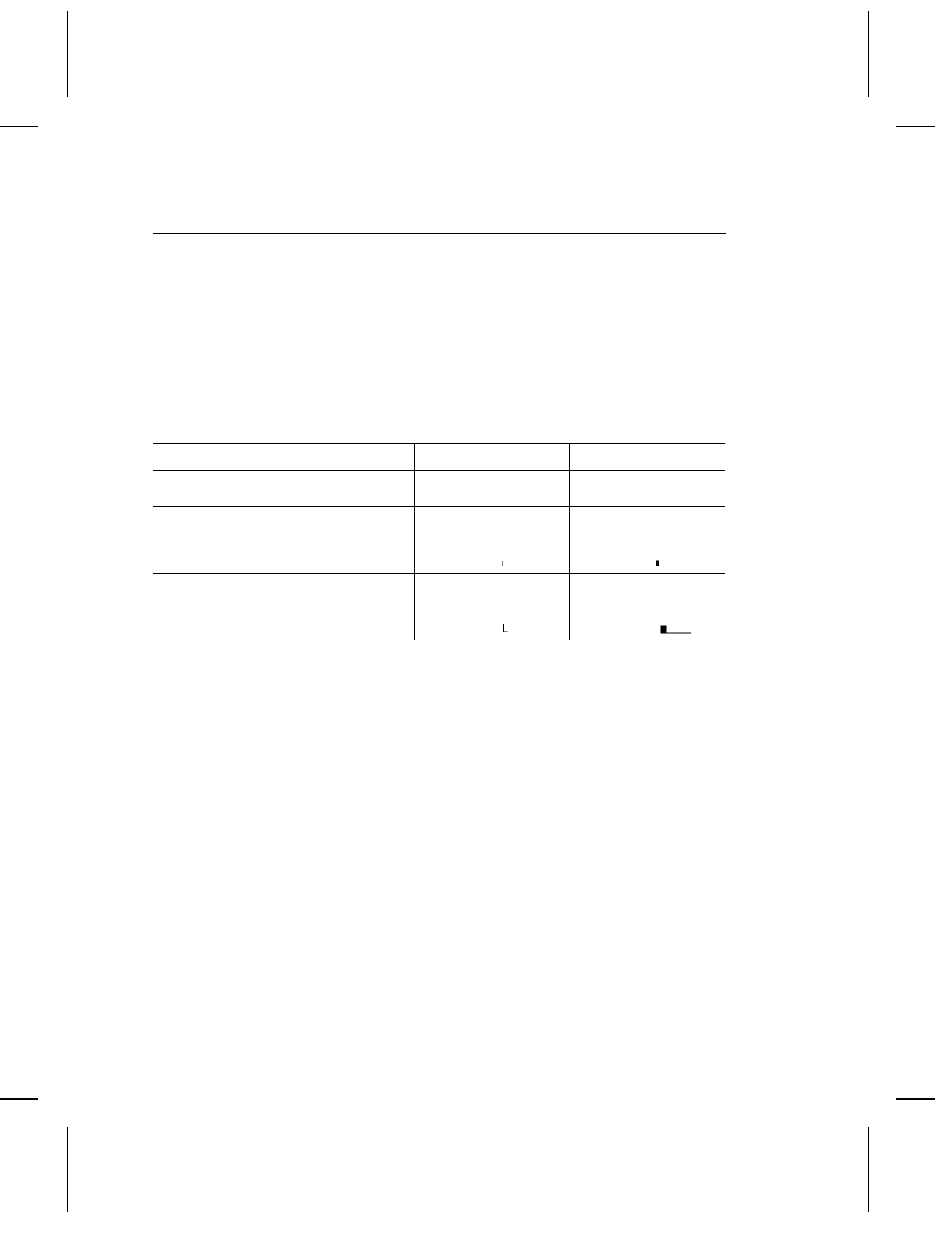
Monospaced Font Magnification
Monospaced characters occupy the same amount of space within
a magnification. Use monospaced fonts for price fields and data
you want to list in a column. Decide how wide and tall you want
the characters to appear on the labels. The following two tables
show the width and height of each of the monospaced fonts after
magnification.
This table includes the default 1 dot for Reduced, 1 dots for Letter
Gothic 6 pt, 2 dots for Letter Gothic 9 pt spacing.
Width Mag. Reduced Letter Gothic 6 pt Letter Gothic 9 pt
Units Character
Width Sample
Character
Width Sample
Character
Width Sample
1x
1/100 in. 3.9 4.69 7.29
1/10 mm 9.9 11.91 18.52
Dots 8
(
914
7x
1/100 in. 24.63 32.81 51.04
1/10 mm 62.56 83.34 129.65
Dots 50
.
63 98
To calculate other font widths, multiply the font dots 7 dots for
Reduced by the magnification and add the default spacing 1 dot
for Reduced between characters.
Exampl e
7 (Standard font dots) x 5 (magnification) = 35 + 1 (default spacing
between characters). There are 36 dots in the Reduced font at 5x.
Fonts
B-3


















