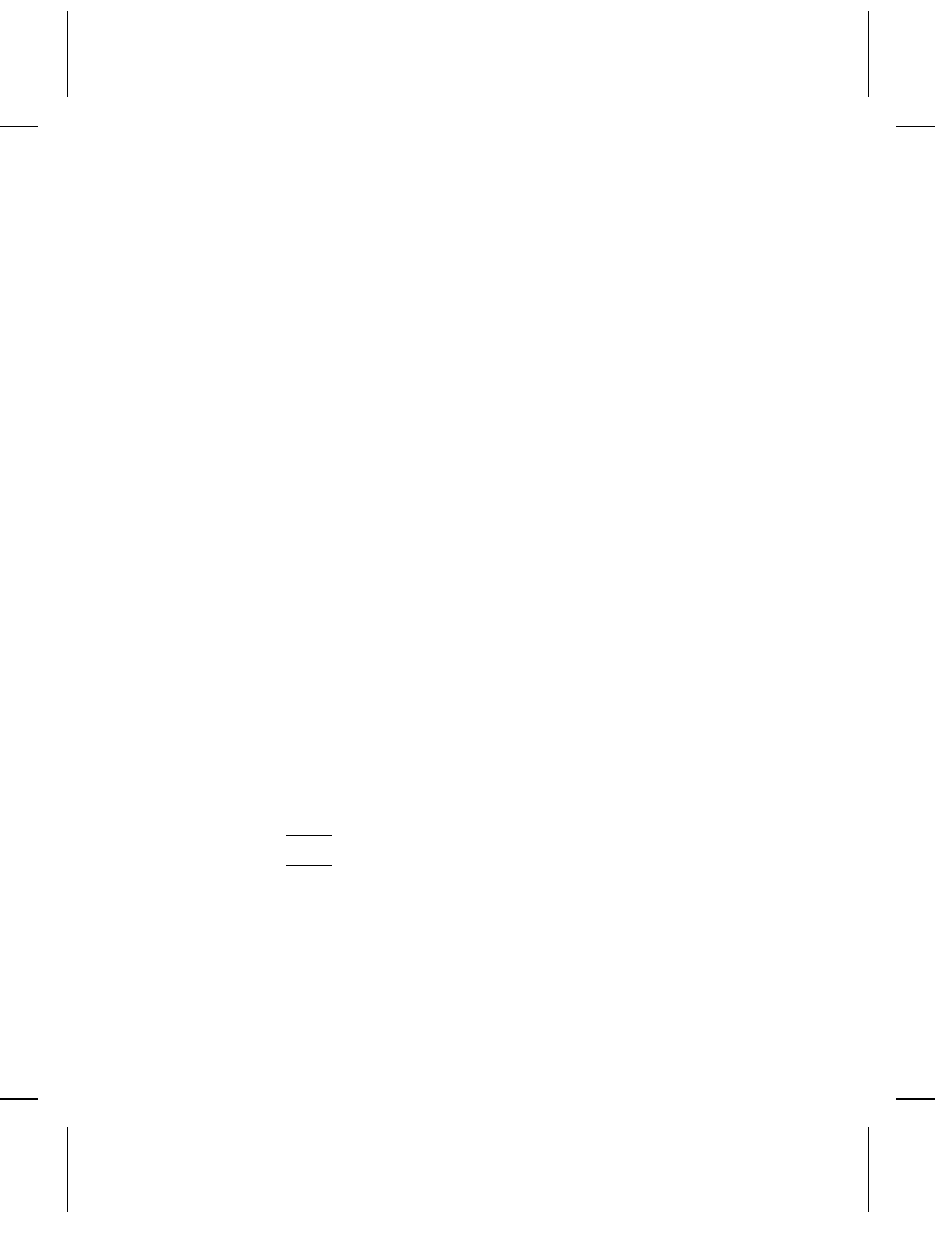
designing a format 2-2
drawing a sketch 2-4
field type considerations 2-5
filling in worksheets 2-6
font considerations 2-6
print area 2-3
using grids 2-4
worksheet overview 2-6
determining format content 2-3
diagnostics
list of data errors 7-3
list of data format errors 7-12
list of machine fault errors 7-14
direction of
bar code field 3-12
constant text character 3-14
constant text field 3-15
of lines 3-17
text character 3-6
text field 3-6
downloading
batch method 5-5
batch quantity zero method 5-5
methods 5-5
overview 5-1
sequential method 5-5
E
erasing packets 5-7
errors
data, description of 7-3
format 7-12
machine faults 7-14
F
features
printer 1-1
feed mode selection 5-3
field
bitmap, defining 6-13
duplicate,defining 6-15
graphic, defining 6-19
next-bitmap, defining 6-14
options 4-8
field options
brief list of 4-2
calculating check digits 4-6
copy data 4-4
customized bar code density 4-6
fixed data 4-3
ordering 4-2
overview 4-2
restrictions 4-2
security/truncation for PDF417 4-7
using multiple 4-2
width/length for PDF417 4-8
fields
bar code rotation 3-12
batch control syntax 5-3
batch data syntax 5-4
constant text rotation 3-15
deciding a type 2-5
finding trailing spaces 8-6
font considerations 2-6
picking a font 2-6
repeating parameters 8-5
text field rotation 3-6
types briefly described 2-5
using a worksheet 2-6
using data entry/copied fields 5-4
fixed data
defining as option 1 4-3
in constant text field 3-15
in text field 3-3
sample A-3
syntax 4-3
font
overview 2-6
font packets
clearing from memory 5-7
fonts
monospaced magnification B-3
optimizing 8-5
proportional magnification B-4
standard B-2
format
print area 2-3
Index
3


















