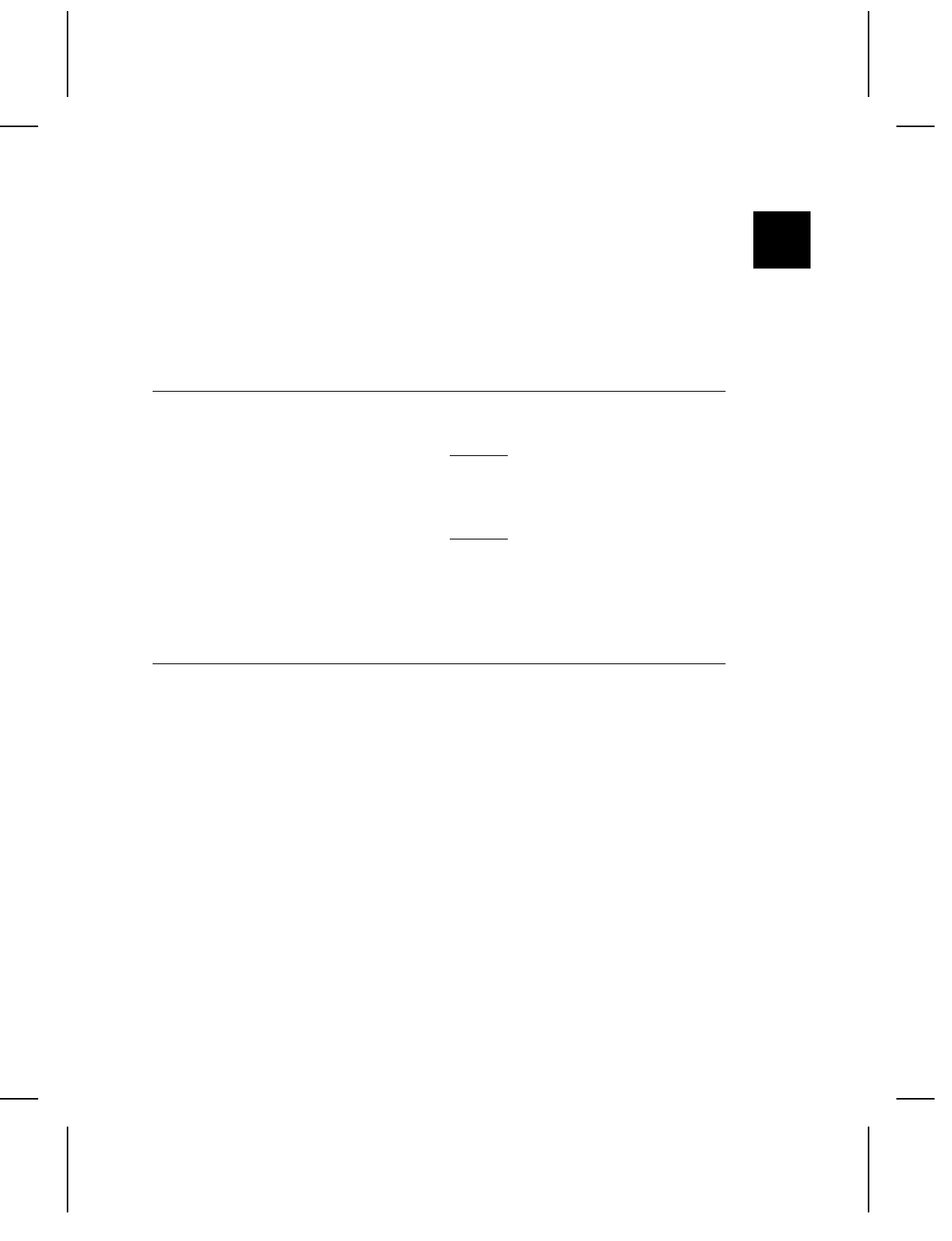
GETTING STARTED
1
Before you read this manual, review the printer information in the
Equipment Manual.
About This Manual
This manual is for the developer creating the application for the
printer.
You must develop an application that uses the packets
you create. Refer to the Programmer Manual for
information about developing an application.
Use this manual to design and print your own custom formats on
the Monarch® 6035
printer. This chapter creates a sample
MPCLII packet.
Standard Features
The following features are standard on the 6035 printer: 192 dots
per inch (DPI) printhead, 2 inch by 4 inch maximum print image,
1.8 inches per second (IPS) maximum print speed, baud rate up to
115K, center-justified printing, 4-line display, alphanumeric keypad,
scanner, and 1 Meg memory with an additional 2 Meg flash ROM.
Getting Started
1-1


















