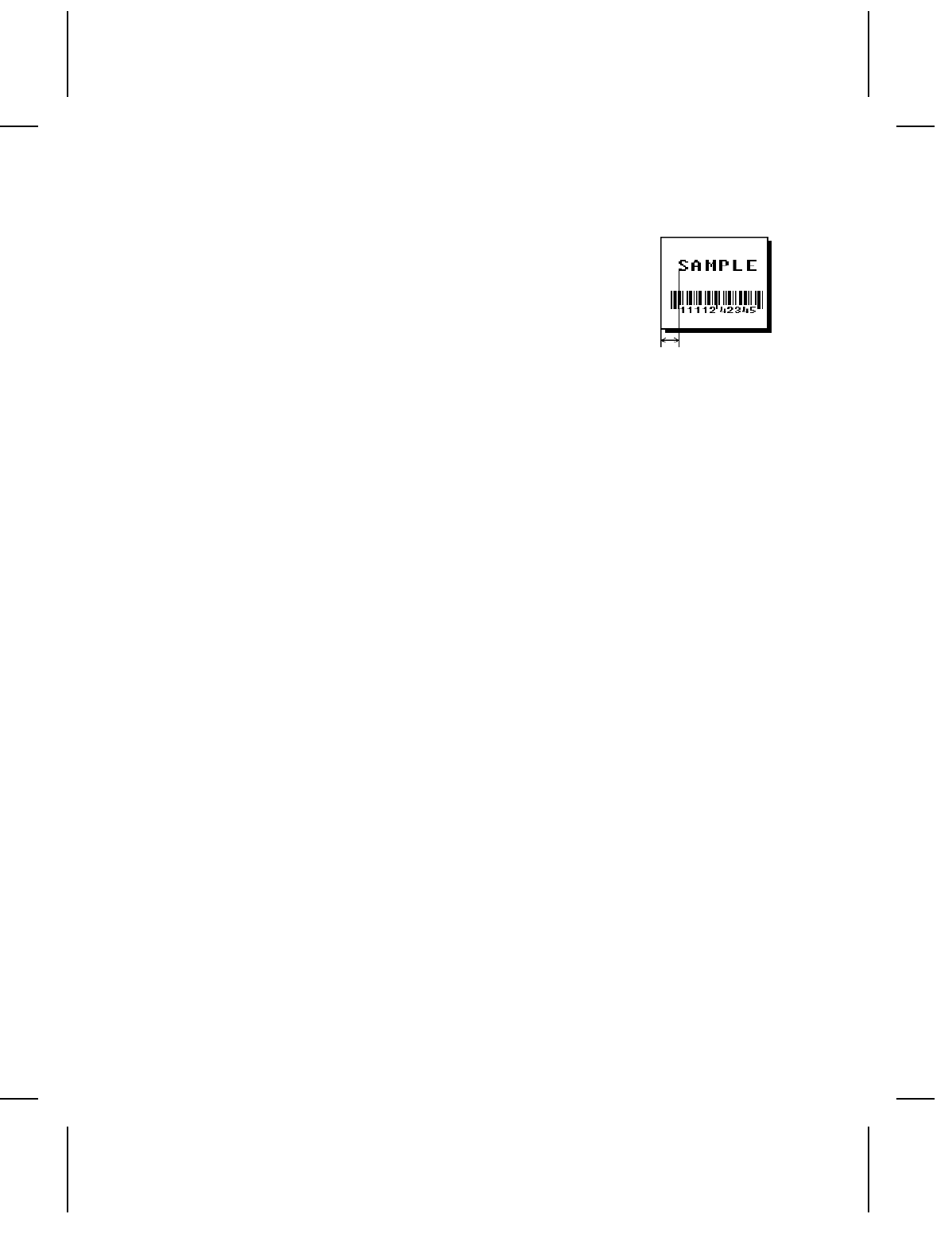
T6. column Distance from the left edge of the print area to the pivot point
to find the column location.
English
0 - 183
Metric
0 - 465
Dots
0 - 352
T7. gap Number of dots between characters (192 dots per inch).
Range:
0-99
.
NOTE:
For monospaced fonts, the additional spacing is
added to the existing inter-character gap. This is
also true for proportionally spaced fonts, but
remember that the inter-character gap varies with
character combinations.
Any number other than
0
or the default number affects your
field width. Default spacing:
Letter Gothic Bold 6pt.
1 dot
Letter Gothic Bold 9pt.
2 dots
Reduced
1 dot
All other fonts
varies with each letter
T8. font Style of font. Options:
CG Trium Bold CG Trium Bold Cond
1000
6.5 pt
1006
6.5 pt
1001
8 pt
1007
8 pt
1002
10 pt
1008
10 pt
1003
12 pt
1009
12 pt
1004
18 pt
1010
18 pt
1005
22 pt
1011
22 pt
Letter Gothic Bold Reduced
1012
6 pt
2
Internal Font
1013
9 pt
NOTE:
Point sizes greater than 12 include only the following
special characters:
0123456789#$%&(),./@DFKLMPS\kprö¢£¥.
All other point sizes use the whole symbol set. This
information may not apply to optional fonts.
3-4
Defining Fields


















