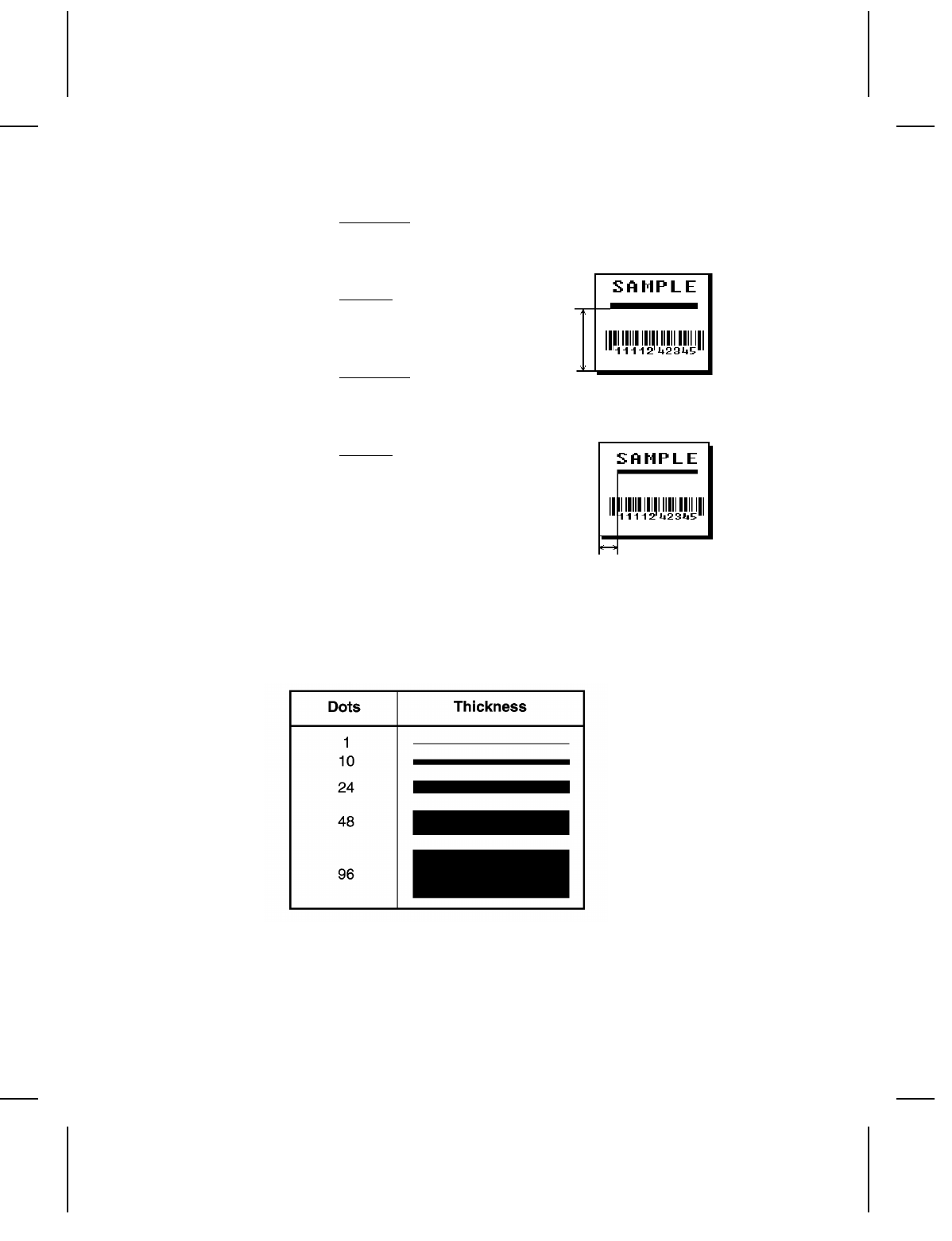
L5. angle/end rowIf Using Segments:
Row location of ending point. Measure from bottom of print
area. Ranges same as row above. On horizontal lines, this
value must match item
L3
.
If Using
Vectors:
Angle of line. Options:
0
,
90
,
180
, or
270
.
L6. length/end colIf Using
Segments:
Column location of end point. Measure from left edge of print
area. Ranges same as column above. On vertical lines, this
value must match parameter
L4
.
If Using Vectors:
Length of the line in selected units.
Ranges for horizontal lines:
English
0 - 200
Metric
0 - 508
Dots
0 - 384
Ranges for vertical lines:
English
0 - 400
Metric
0 - 1016
Dots
0 - 768
L7. thickness Using the chart below for reference, write the line thickness
(
1
to
99
) in box
L7
. Measured in dots.
NOTE:
Line thickness fills upward on horizontal lines, or to
the right on vertical lines.
Defining Fields
3-17


















