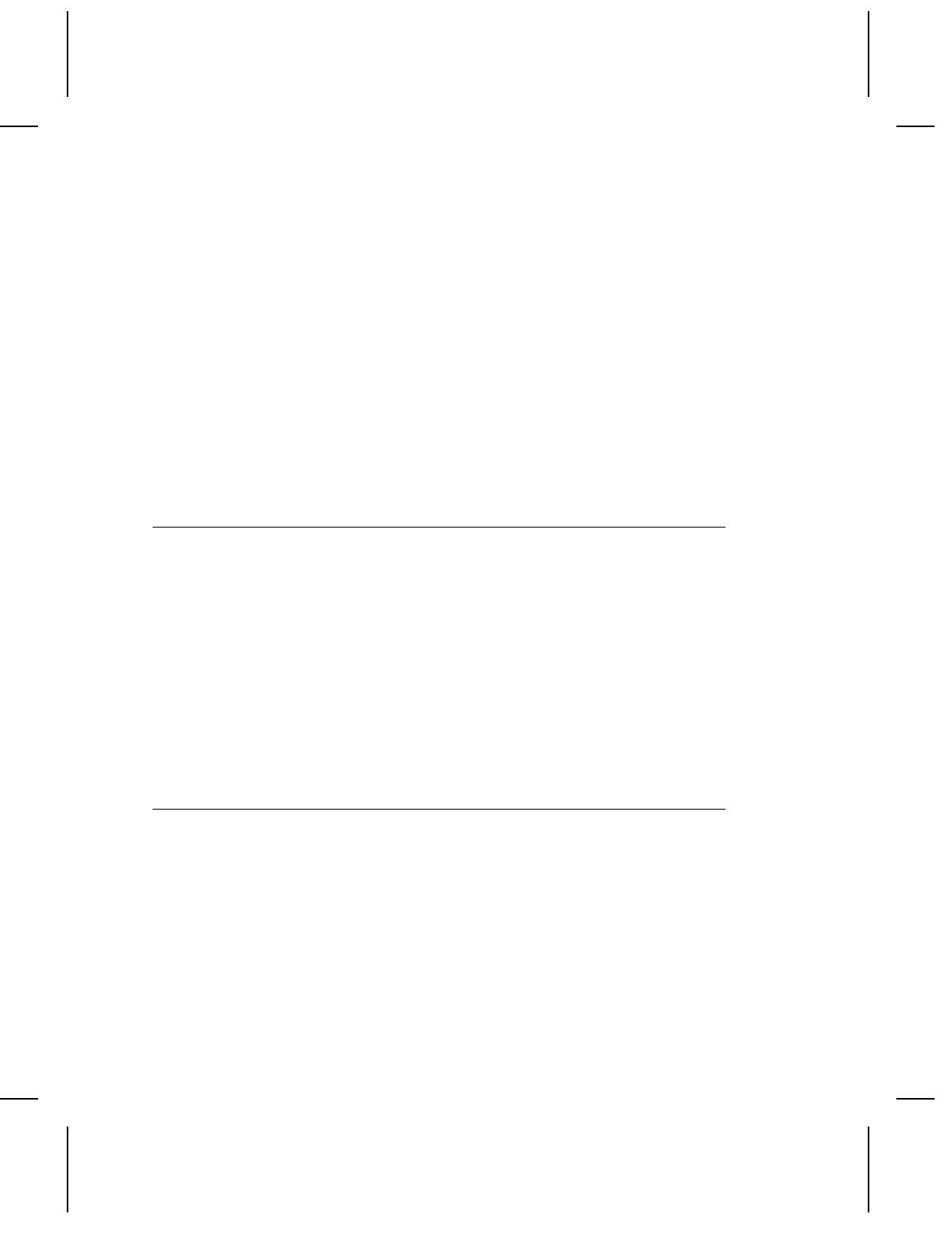
R3. row/column Indicates if you are defining the number of rows or columns.
R
Row
C
Column
If you specify rows, the bar code expands in columns,
or vice versa.
R4. dimension The number of rows or columns defined for the bar code. The
default is
4
. Valid values:
3-90
for rows
1-30
for columns
Example:
R,52,C,10 p
Defines the column width of 10, which expands the PDF417 bar
code length by 10.
Option 61 (Re-image Field)
If you have a constant field that appears on top of a non-constant
field, apply this option to the constant field. For example, you may
create a tag for an item on sale. The tag shows both the old and
the new prices, but has a line drawn through the old price.
The constant field can be a line, a box, a graphic, or constant text.
This option redraws the constant field when the other field
changes. If you do not use this option, the field may appear
broken.
Syntax
R,61 p
Using Check Digits
Check digits are typically used to ensure that a text or bar code
field scans correctly. If you apply Option 31, the printer calculates
a check digit. A check digit scheme determines how the printer
calculates a check digit. When you define a check digit scheme,
you assign a number to identify it. This number is later entered in
box
R4
when you apply Option 31 to a field. You can use check
digits with text or bar code fields. Check digit calculations are
performed on numeric data only.
Defining Field Options
4-9


















