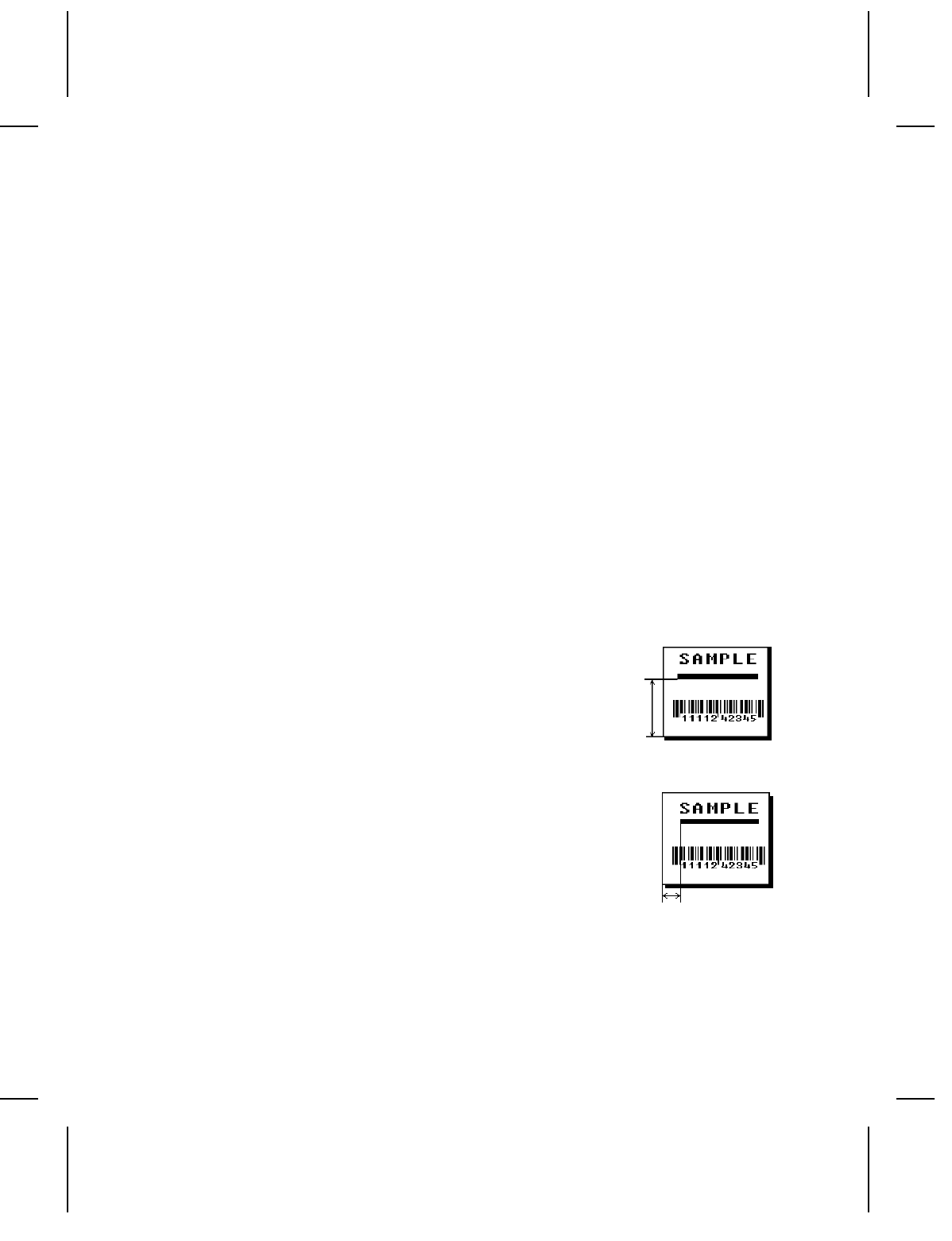
Line Types
You can create horizontal and vertical lines. There are two ways
to define lines.
Segments
You choose the starting point and ending point.
Vectors
You choose the starting point, the angle, and
the length of the line.
Syntax
L,type,row,column,angle/end row,length/
end col,thickness,"pattern" p
L1. L Line Field.
L2. type Type of line. Only vertical and horizontal lines are
supported. Options:
S
Segment. You choose the starting point and
ending point.
V
Vector. You choose the starting point, angle,
and length.
L3. row Distance from bottom of print area to the starting point.
English
0 - 365
Metric
0 - 927
Dots
0 -701
L4. column Distance from left edge of the print area to line origin.
English
0 - 183
Metric
0 - 465
Dots
0 - 352
3-16
Defining Fields


















