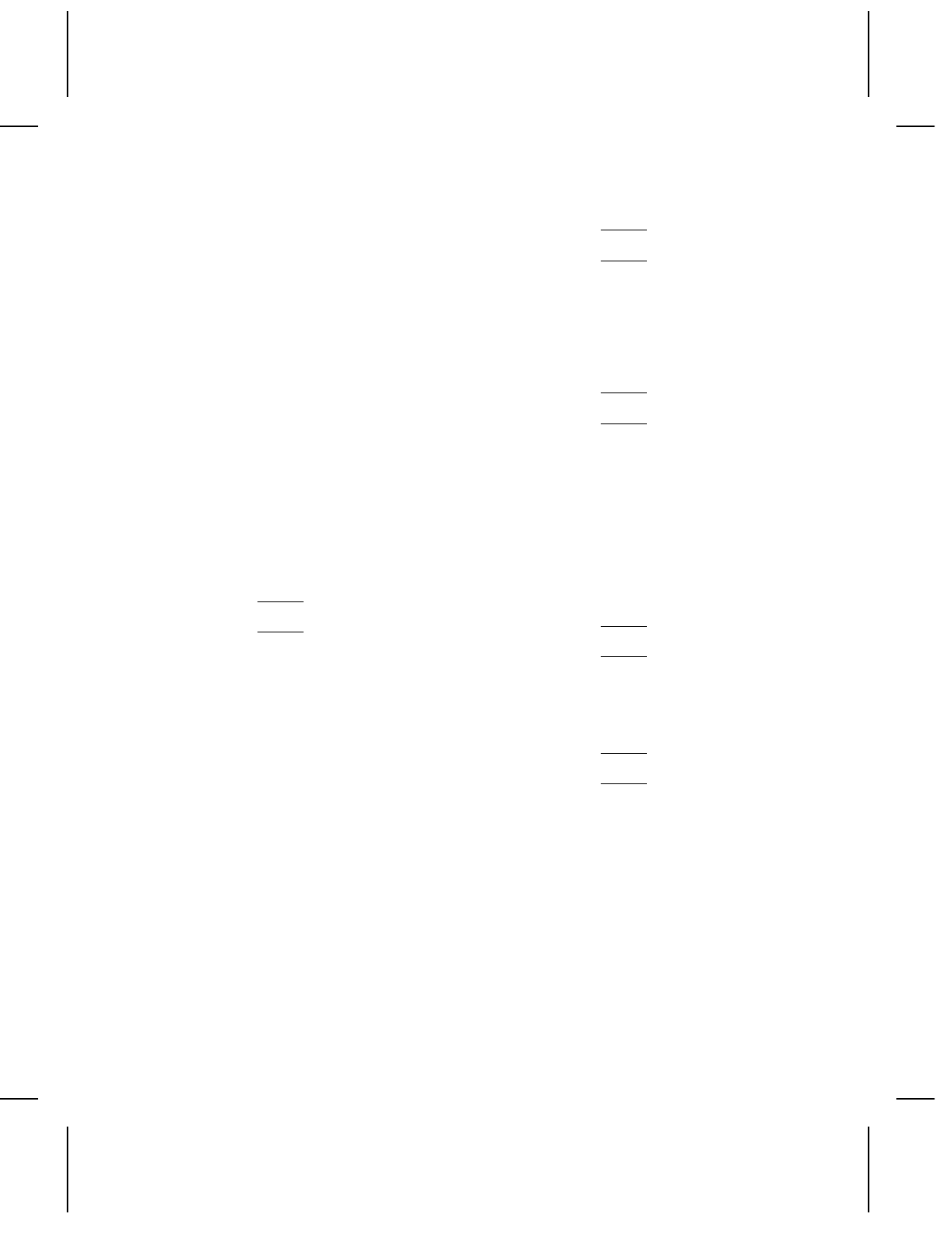
format worksheet D-1
overview 2-6
formats
clearing from memory 5-7
decisions to make 2-3
defining bar codes 3-7
defining boxes 3-18
defining constant text fields 3-12
defining lines 3-15
defining text fields 3-3
defining the header 3-2
designing 2-2 - 2-4
determining content 2-3
field types described briefly 2-5
filling in worksheets 2-6
font considerations 2-6
referenced in batch packet 5-2
sample 1-2, A-2
using grids 2-4
formatting errors
list of 7-12
G
generating check digits with option 31
4-6
graphic
defining bitmap fields 6-13
defining duplicate fields 6-15
defining next-bitmap fields 6-14
defining the header 6-11
field, defining 6-19
hexadecimal method 6-2 - 6-3
including in a format 6-19
overview of bitmap 6-2
run length chart C-5
run length method 6-2, 6-5
storing the image 6-7
graphic image
including 6-19
graphic packets
clearing from memory 5-7
grid
overview 2-4
H
help, getting 7-2
hex graphic packet
sample 6-16
human readable characters
placement considerations 8-6
selecting for a bar code 3-11
I
imaging
repeating parameters 8-5
using zero batch headers 8-3
imaging time
when to use scalable fonts 8-5
including
compliance label, in a format 6-19
graphic image 6-19
incrementing fields
restrictions 4-2
J
justification
of bar code 3-12
of constant text fields 3-14
of text field 3-6
L
layout
decisions to make 2-3
designing a label 2-2
grid 2-4
print area 2-3
rough sketches 2-4
length
of a bar code field 3-7
of a text field 3-3
lines
defining 3-15
defining as segment 3-16
4
Index


















