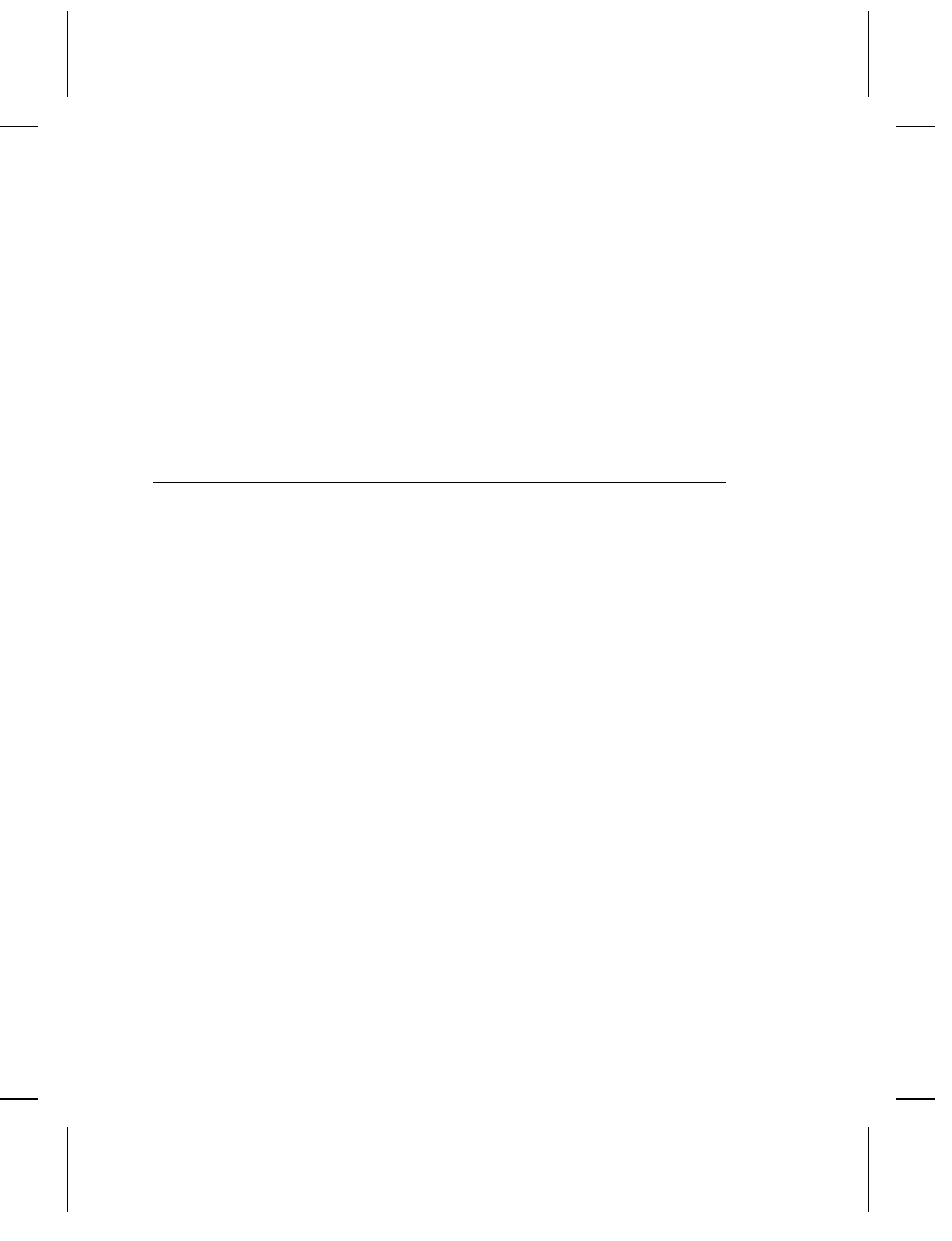
Have the following information ready before you call:
◆
computer brand name and model
◆
version of DOS
◆
Monarch printer model
◆
other peripheral devices on your system
◆
support agreement, contract number, or invoice information
◆
customer number
◆
printer serial number
Data Errors
Errors 001 to 499 are data errors. A data error indicates that
incorrect data was received from the host, causing the printer to
ignore the entire print job. After checking the packet and
correcting the problem, transmit the print job again.
The following is a list of data errors. These errors occur because
data in the format, batch, check digit, font, or graphic packet is
invalid.
Format Errors (1 - 99)
Error
Code
Description
001 Format ID number must be 1 to 99.
002 Name must be 1 to 8 characters inside quotes or a
printer-assigned name ("").
003 Action must be A (add) or C (clear).
004 Supply length is invalid (maximum is 4"). See "Defining
the Format Header" in Chapter 3 for valid lengths.
005 Supply width is invalid (maximum is 2"). See "Defining
the Format Header" in Chapter 3 for valid widths.
Troubleshooting
7-3


















