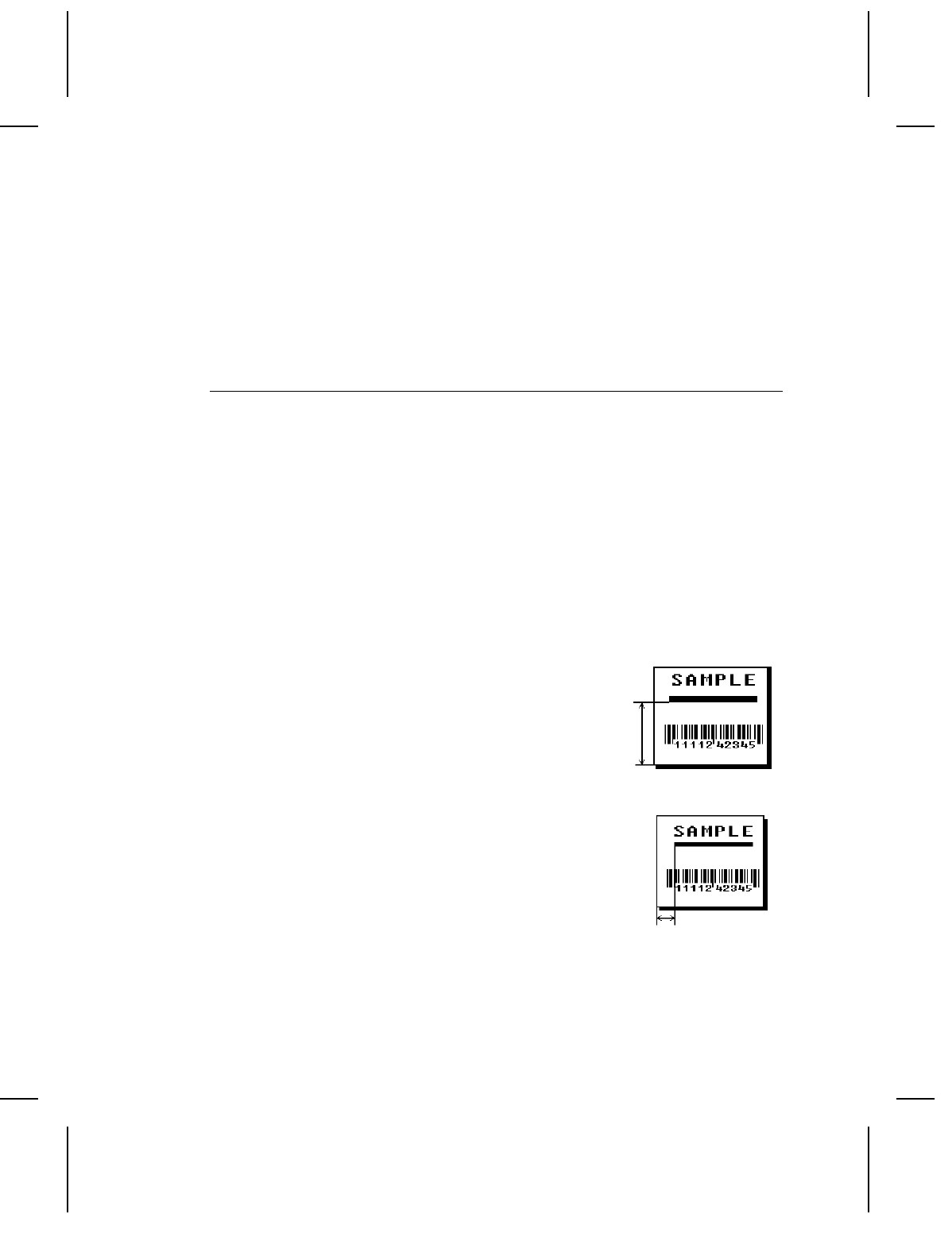
L8. "pattern" Line pattern. Enter
""
.
Example:
L,S,110,30,110,150,10,"" p
Defines a horizontal line field as a segment starting at row 110,
column 30 and ending at row 110, column 150. The line thickness
is 10 dots.
Defining Box Fields
Use boxes to form borders or highlight items of interest. Define
each box field separately. This field is not assigned a field
number, but is counted as a field (keep this in mind, as the printer
allows a maximum of
50
fields per format). You can define any
line length and a thickness up to 99 dots, as long as the solid
black print does not exceed 30 percent of any given square inch of
the label.
Syntax
Q,row,column,end row,end col,thickness,
"pattern" p
Q1. Q Box (
Q
uadrilateral) Field.
Q2. row Distance from bottom of print area to lower left corner of box.
English
0 - 365
Metric:
0 - 927
Dots:
0 - 701
Q3. column Distance from left edge of print area to lower left corner of box.
English
0 - 183
Metric:
0 - 465
Dots:
0 - 352
3-18
Defining Fields


















