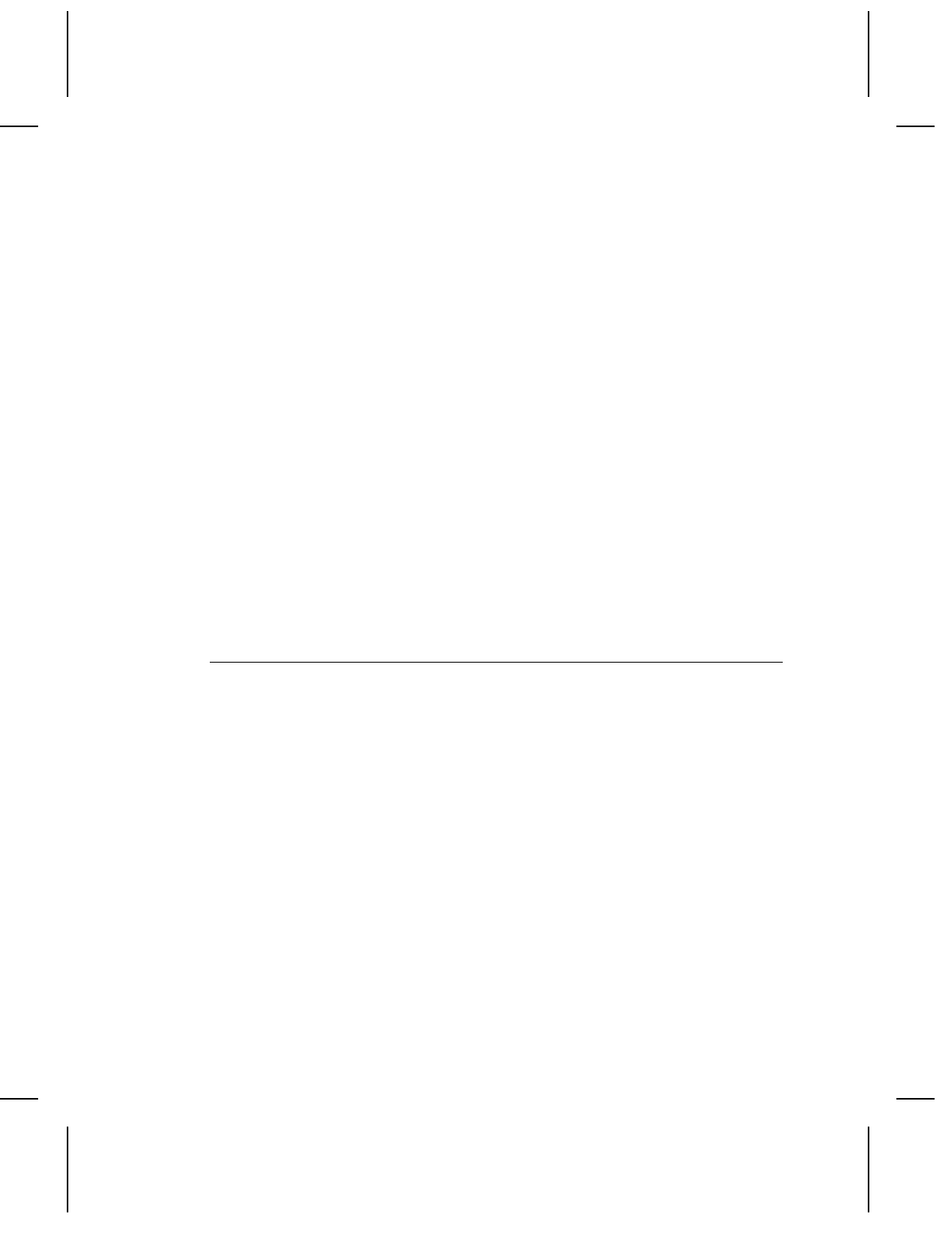
As the security level is increased, so is the size of your PDF417
bar code. For each level increased, the bar code will double in
size.
Syntax
R,51,security,stand/default p
R1. R Option Header.
R2. 51 Indicates Option
51
.
R3. security Security level ranges from
0-8
(
0
is the default).
Higher security levels add data to a bar code, improving scan
reliability. Some damaged bar codes may still be scannable if
the security level is high enough.
R4. stand/def Truncation selector. Valid values:
S
(default) a standard PDF417 bar code
T
truncated
Example
R,51,2,S p
Defines a security level of 2 for a standard PDF417 bar code.
Option 52 (PDF417 Width/Length)
This option defines the image width or length of a PDF417 bar
code. If you define a fixed number of columns (width), the bar
code expands in length. If you define a fixed number of rows
(length), the bar code expands in width.
Column value does not include start/stop or left/right indicator
columns.
If this option does not immediately follow the PDF417 bar code
field, the default settings are used. You can only use this option
once per PDF417 bar code field.
Syntax
R,52,row/column,dimension p
R1. R Option Header.
R2. 52 Indicates Option
52
.
4-8
Defining Field Options


















