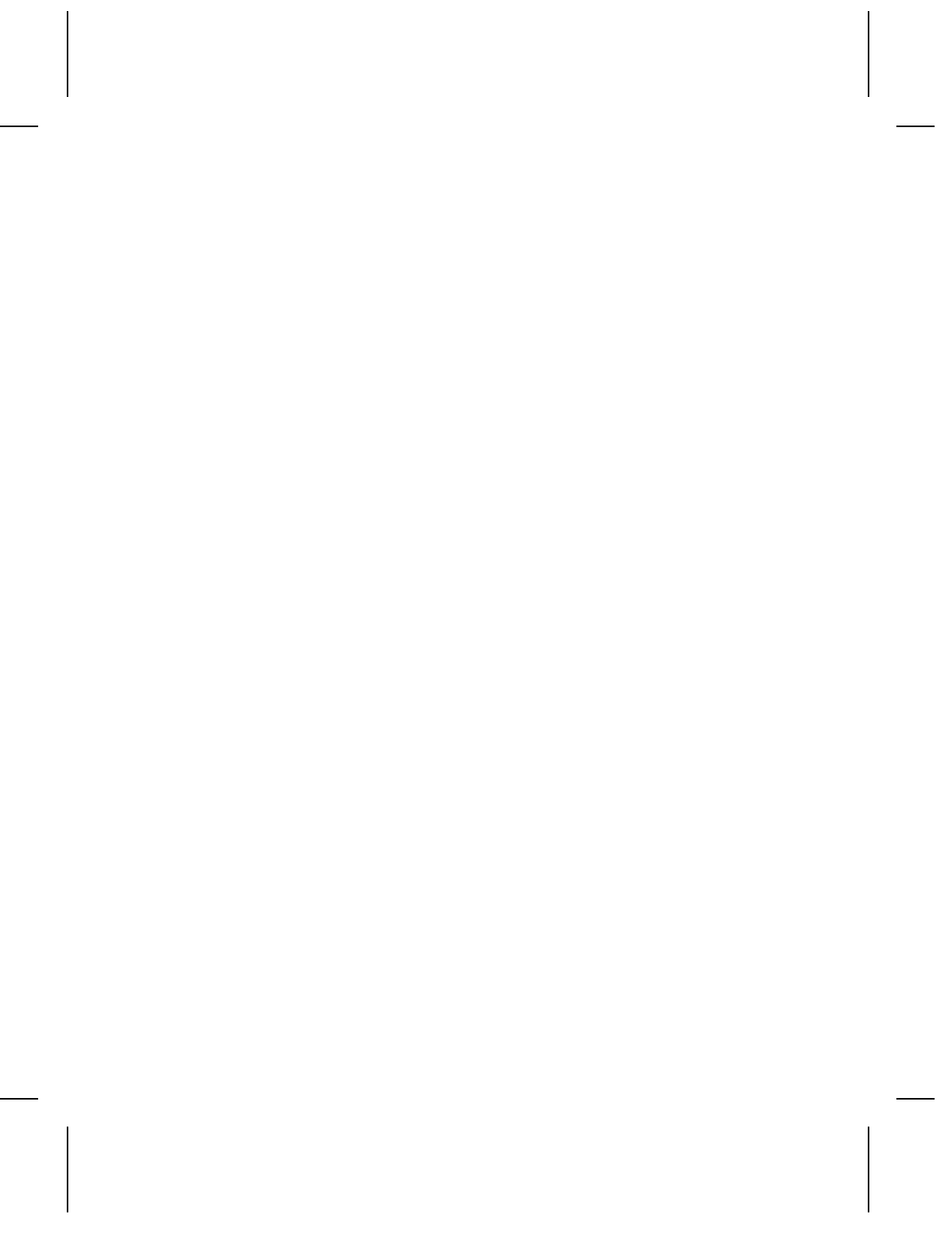
Online Configuration Errors (250 - 299)
Error
Code
Description
251 Power up mode must be 0 (online).
252 Language selection must be 0 (English) or 4 (other).
253 Batch separator code in a supply setup packet must be
0 (off).
254 Slash zero selection must be 0 (standard zero).
255 Supply type must be 0 (black mark) or 1 (die cut).
256 Ribbon selection must be 0 (direct) or 1 (transfer).
257 Feed mode must be 0 (continuous) or 1 (on-demand).
258 Supply position is outside the range.
259 Contrast adjustment must be -390 to 156 dots.
260 Print adjustment must be -99 to 99 dots.
261 Margin adjustment must be -99 to 99 dots.
262 Speed adjustment must be 0 (1.0 IPS).
263 Primary monetary symbol is invalid.
264 Secondary symbol selection must be 0 (none) or 1 (print
secondary sign).
265 Monetary decimal places must be 0 to 3.
272 Internal code page selection must be 1 (ASCII).
273 Cut adjustment must be -99 to 99 dots.
282 RS232 Trailer string is too long. Use a maximum of 3
characters.
7-8
Troubleshooting


















