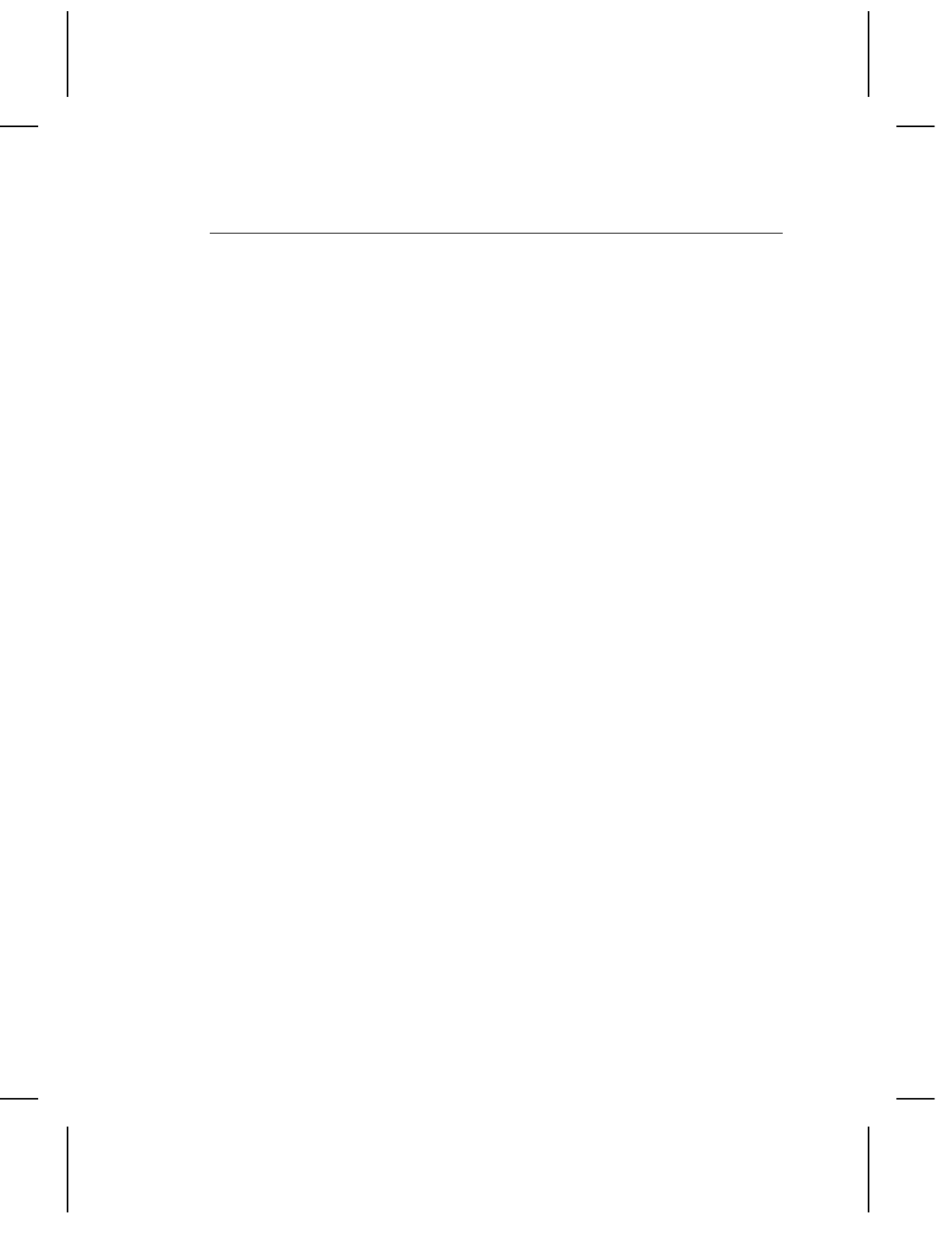
Defining the Batch Header
Batch data is the actual information printed on the supply. Batch
data fills in the format’s text, bar code, and non-printable text
fields.
A batch packet contains three parts:
batch header identifies the format and how many labels to
print.
batch control defines the print job.
batch data
(optional)
defines the actual information printed on the
label.
A batch header begins the file. It tells which format the batch uses
and how many labels to print. To record batch data, make a copy
of the worksheet in Appendix D, "Format Design Tools."
Syntax
{B,format#,N/U,quantity p
B1. B Batch Header.
B2. format# Format number (0-999) to use.
B3. N/U Controls how image is generated.
N New. Erase image and re-image all fields using
online data. Any missing fields will be blank.
U Update last image with 1 or more fields.
All other fields remain the same as the last
queued batch.
5-2
Printing


















