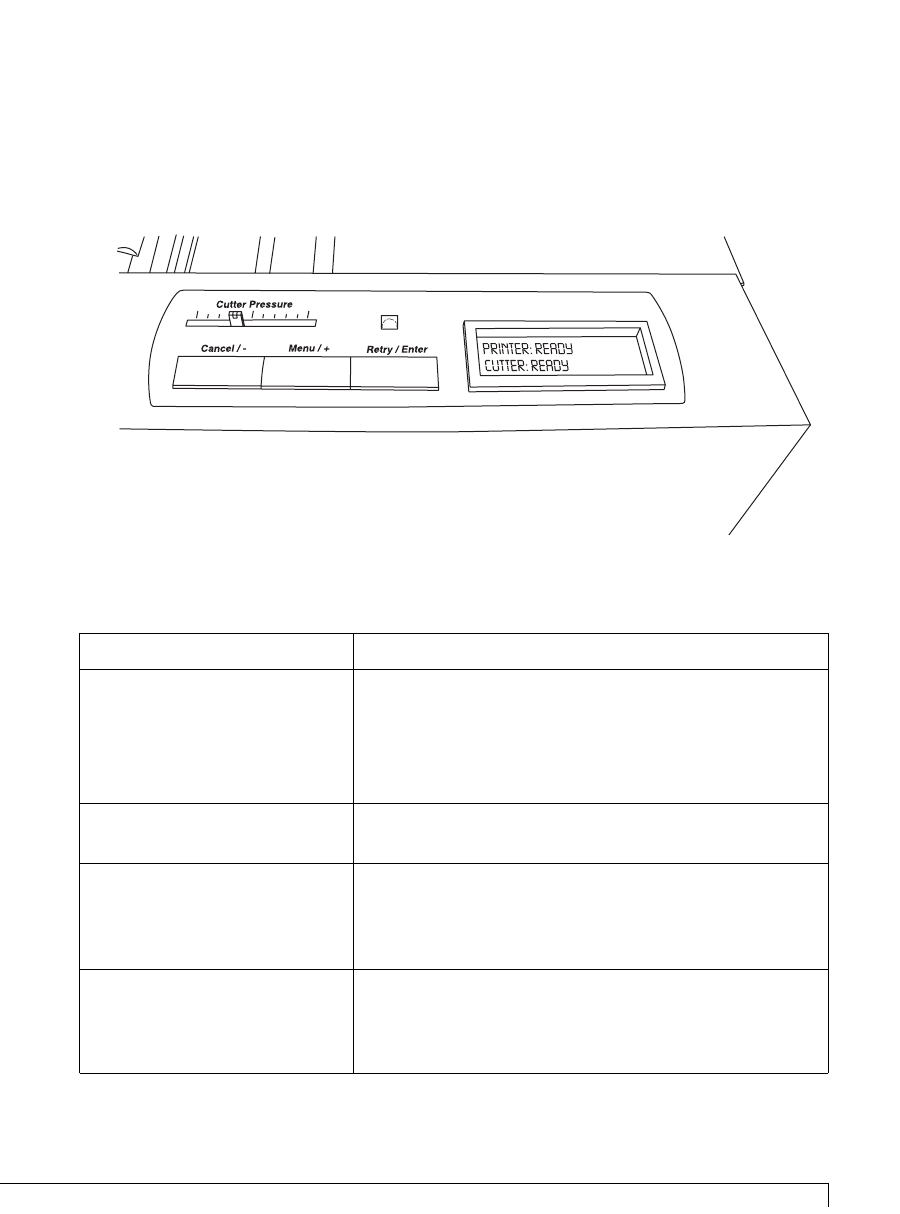
Section 3: Getting Started 11
Digital Label Press 3 User’s Manual
Control Panel
Notice that Press's Control Panel LCD Display shows information on both cutting
and printing. The reason for this is that each of these functions works
independently of each other. This means that if the print job is canceled, for
example, the cutter will continue to cut and vice- versa. The following describes
the function of each button as well as the information found on the LCD display:
LCD Display
This display is used to convey useful information to the user. The following table
shows some of the normal messages you will see during normal operation:
Message Description
POWER UP This is displayed during “boot up” sequence when
INITIALIZING power has been applied to the unit. During this
sequence you will see helpful information on the
firmware version for both the cutter and the printer
displayed.
PRINTER: READY The press is ready to receive a job.
CUTTER: READY
#200 ABR (paper type) This useful message identifies the type of paper
QUANTITY: XXX installed as well as the number of prints remaining
(number of prints) on the roll. Please refer to section 4-H for a
description of paper types shown in this display
PAGE COUNT: XXXX This message displays the number of pages that
(number of prints) have been printed since the press has been turned
on. This number can also be reset to "0". This is
described later in this section.
Table 3.1. Normal Display Messages
More messages can be seen in Section 9: Troubleshooting.
Impressa3.qxd 10/22/01 9:29 PM Page 11


















