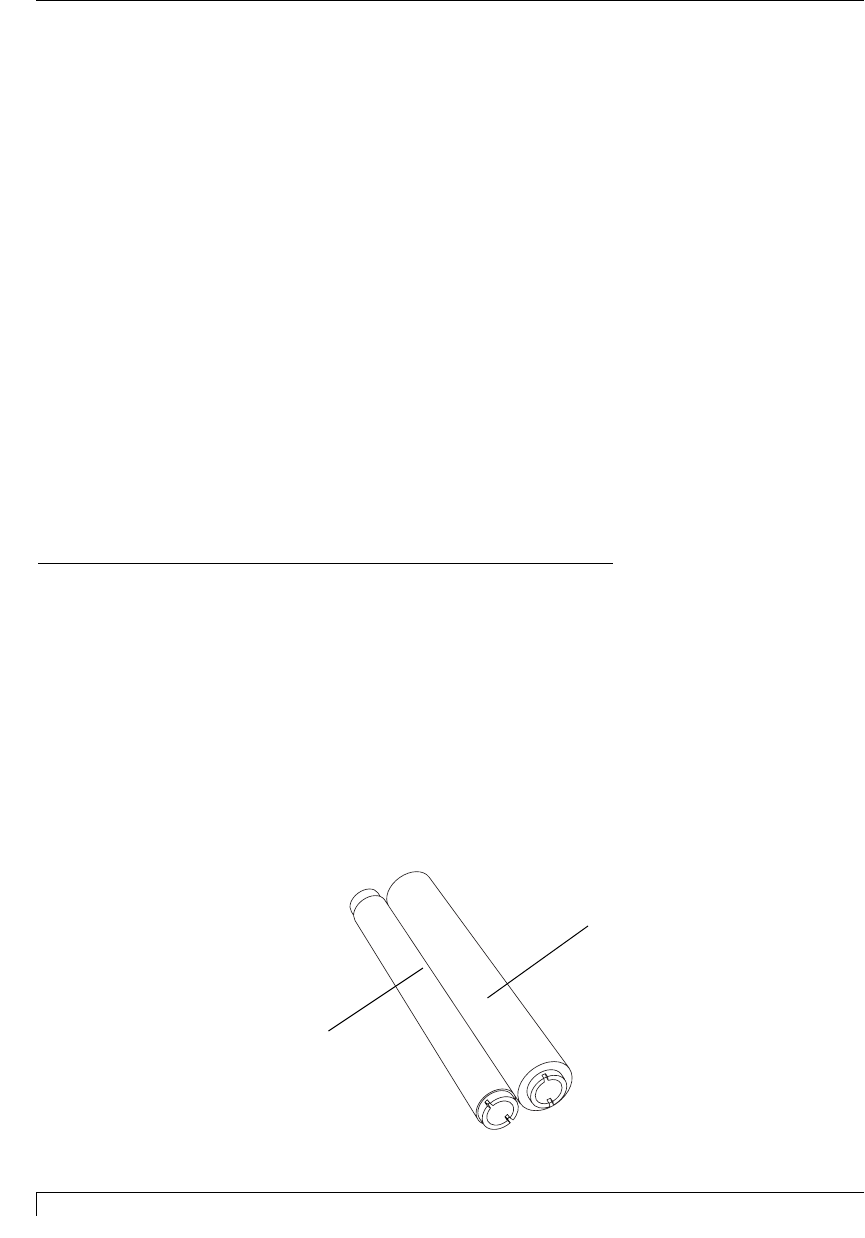
20 Section 4: Ribbon and Print Media
Digital Label Press 3 User’s Manual
#300-Series Ribbons - Resin Thermal Transfer Print Method
#300-Series Ribbons utilize what is called a resin thermal print method and are
distinguished by their WHITE cores. These ribbons are designed to print onto vinyl
label stock and produce Press's most durable, longest lasting form of output.
Resin ribbons are available in both a convenient 3-color paneled format and in a
variety of spot colors. The paneled ribbon allows you to automatically print full
process color images. The spot color ribbons allow you to print fast, one-color jobs.
Please note that process color output from the paneled ribbon will dither. Due to
the nature of resin inks, resin ribbons produce very durable output that can be
used in more challenging environments.
The #300-Series paneled ribbon provides 50 sheets worth of output while the spot
color ribbons produce up to 200 sheets. All resin ribbons have a maximum
printable area of 11.71" x 17.3" (297 x 439mm). These ribbons can be used only in
conjunction with the #300-Series vinyl label stock which is distinguished by a
BLACK-and-WHITE package cover sheet (see Part E of this section for more print
media information).
For current selection and availability on all Press ribbons, please contact your
nearest reseller.
C. LOADING RIBBON INTO THE RIBBON CARTRIDGE
Whether using the Ribbon Cartridge supplied with the press, or using other
cartridges purchased separately, all Ribbon Cartridges can be used with any of the
different print ribbons. Follow these steps to load a print ribbon into a Ribbon
Cartridge:
1. Remove the ribbon from its packaging. Do not touch the colored portion of the
ribbon. Oil or dirt from your hands can impair print quality. Handle the ribbon
only by the ends of its ribbon core.
2. The supply end of the ribbon is the end with the fresh, unused ribbon on it.
The take-up end of the ribbon is the other end.
Take-Up
Supply
Impressa3.qxd 10/22/01 9:29 PM Page 20


















