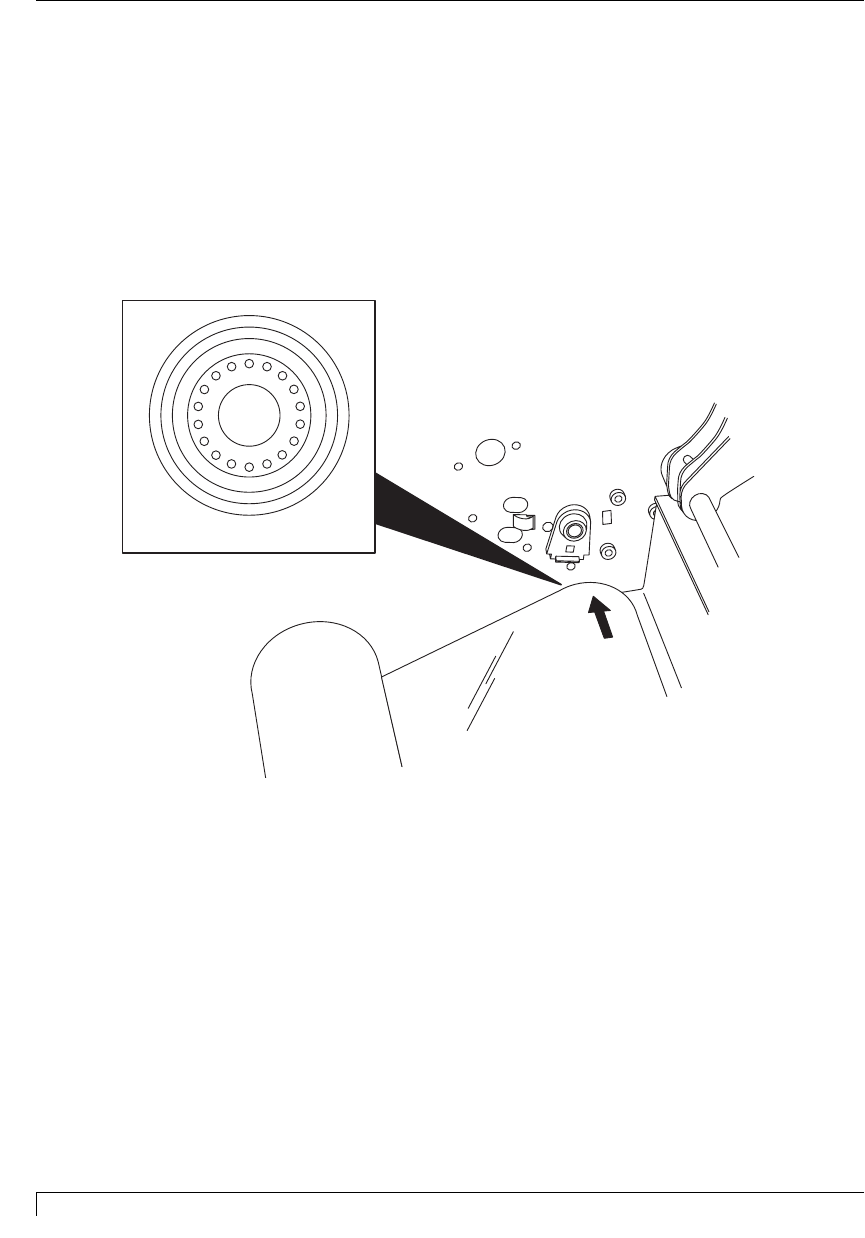
74 Section 9: Troubleshooting
Digital Label Press 3 User’s Manual
PRINTER:
RIBBON JAM
This error condition, much like the previous error, indicates the ribbon is unable to
move freely inside the printer portion of the press. If the ribbon is not completely
used, then the most common reason would be that the ribbon is not properly
installed. Remember, unused ribbon always goes to the left and feeds from
underneath the roll; used ribbon comes over the top of the right side of the roll.
Also, the ribbon core that identifies the ribbon to your press must be in the Front
corner of the press as shown below:
The error could also be due to the ribbon breaking and being pulled through the
press with the media. Ribbon breaks can occur if the intensity setting in the printer
driver (section 6-C) is set too high. To clear the error, do the following:
1. Cancel the print job from Windows Spooler by clicking Printer then Purge
Print Documents.
2. Open the printer cover.
3. When the printer cover is open, use the Cancel button to force the media/
ribbon to reverse through the press, and use the Retry button to force the
media/ ribbon forward through the press. If this does not help or if the paper
has also jammed, remove the print pressure bracket as described in section X.X.
This will allow any ribbon or paper to be removed with ease.
Impressa3.qxd 10/22/01 9:30 PM Page 74


















