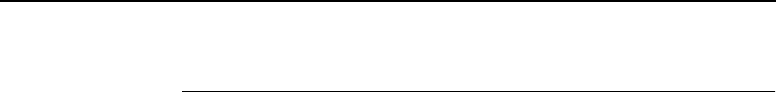
Loading Flash Memory (If Equipped)
109
Loading Flash Memory (If Equipped)
Printer emulation and operating system software are loaded into
flash memory at the factory, but you will install software or files in
the following situations:
• The customer buys the PGL or VGL graphics, Expansion-CT,
or IPDS option after the printer is installed
• The customer needs to upgrade printer software
• The customer needs different emulation software
• You have replaced the controller board
• You have added or replaced the flash memory card
• The customer needs to load logos, forms, TIFF files, setup
files, and/or font files to the printer
Emulation software and fonts are supplied on one or more 3.5 inch,
double–density diskettes. Each emulation file is “executable,” which
means you can expand it and copy it into the printer’s flash memory
with a single command. The other kinds of files are not executable;
however, before they can be downloaded, you might need to
convert them into downloadable format. You can then copy them to
the printer’s flash memory as binary data files, as instructed later in
this section.
NOTE: The procedures that follow assume that you have some
familiarity with DOS file commands.


















