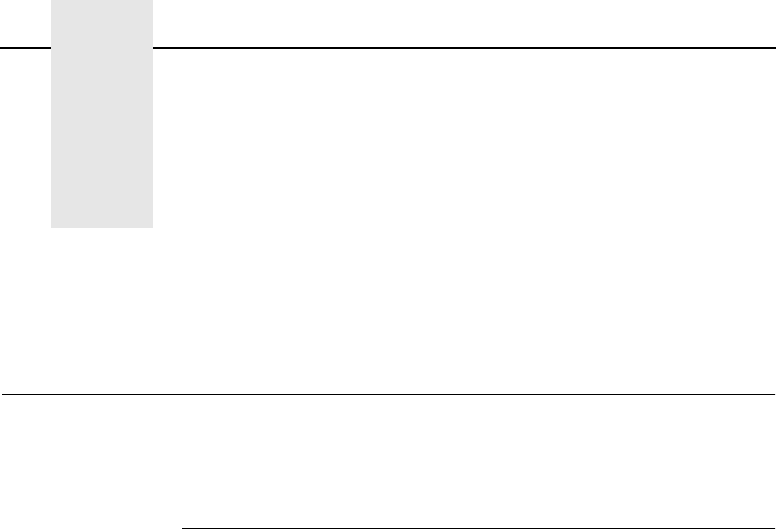
197
6 Troubleshooting
Troubleshooting
This chapter discusses diagnostic tests, paper jams, and system
messages (status and error).
Diagnostics
The printer includes self-diagnostic circuits and software to aid in
the discovery, prevention, and correction of system problems and
failures. There are two kinds of diagnostics: offline and online.
Offline Diagnostics
Most of the software diagnostics are executed when the printer is
powered on, and when you request diagnostic information through
the control panel.
Each time the printer is powered on, it performs a power-on self
test. There is no printout during this test. However, the printer
displays any errors on the control panel, accompanied by an
audible alarm.
You may request the following diagnostic and configuration
information via the control panel, through various menus:
• Test Print: Prints various predefined graphics pages to verify
that the printer can print properly on the entire page (Test Print
menu).
• Print Statistics: Displays all accumulated print engine statistics,
such as number of pages printed and power-on time. This is a
display-only feature; there is no printout (Print Statistics menu).


















