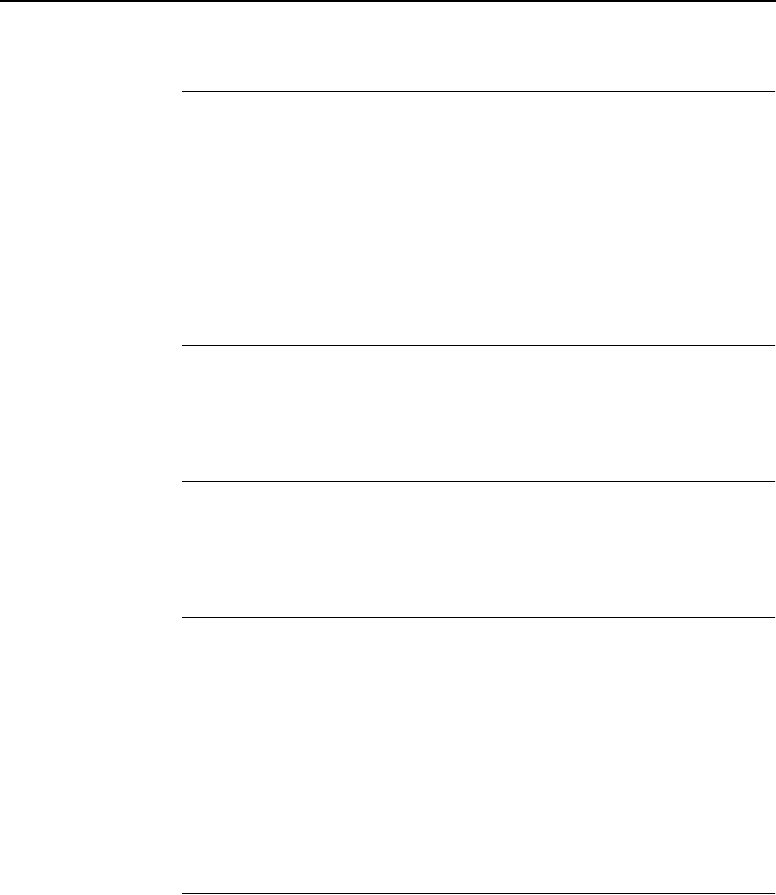
Liquid Crystal Display (LCD)
47
Liquid Crystal Display (LCD)
The liquid crystal display (also called LCD or message display) on
the control panel displays printer operating status, configuration
options, and error codes.
Status Indicators
The status indicators display the operational status of the printer.
LINE SYNC
Indicating there is activity on the line from the host computer (for
IPDS printers only).
SYS AVAIL
Indicating there is activity to the current address on the line (for
IPDS printers only).
JOB IN PROCESS
When the printer is receiving or processing data, JOB IN
PROCESS flashes. If data has been processed and is waiting to be
printed, or has been printed but not yet fused and ejected by the
printer, JOB IN PROCESS lights continuously.
JOB IN PROCESS does not light when the printer is not processing
data, no data exists in the buffer, and the printer is not receiving
data.
STAND BY
STAND BY flashes while the printer is executing any control panel
command, and while the printer is unavailable for printing due to its
normal system activities, such as while it is booting, printing its
configuration, writing status information, and loading applications.


















