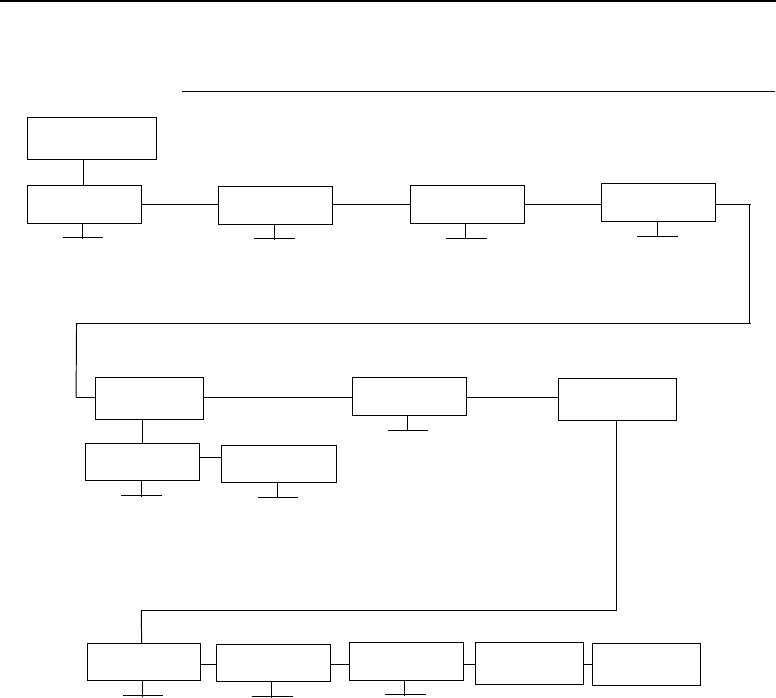
Miscellaneous Menu
97
Miscellaneous Menu
Panel Key Sound
Panel key sound allows you to configure the printer to beep when
you press a key (switch). The default setting is On.
Alarm
Alarm allows you to configure the printer to beep when a printer
fault condition occurs. The default setting is On.
Miscellaneous
Panel Key
Sound
On*
Off
Alarm
On*
Off
Power-up
State
Online*
Offline
Hex Dump
Mode
Disable*
Enable
Display
Language
English*
German
French
Italian
Spanish
Dutch
Setup SFCC
Disable*
Enable
21 h*
(0 - FF)
Setup Parse
PTX SETUP
Option*
Overwrite
Files
View File List
Delete Files
Print File
List
Optimize
and Reboot
Enable*
Disable
File System
File 1
File 2
Etc.
File 1
File 2
Etc
* = Factory Default
1
= if installed


















