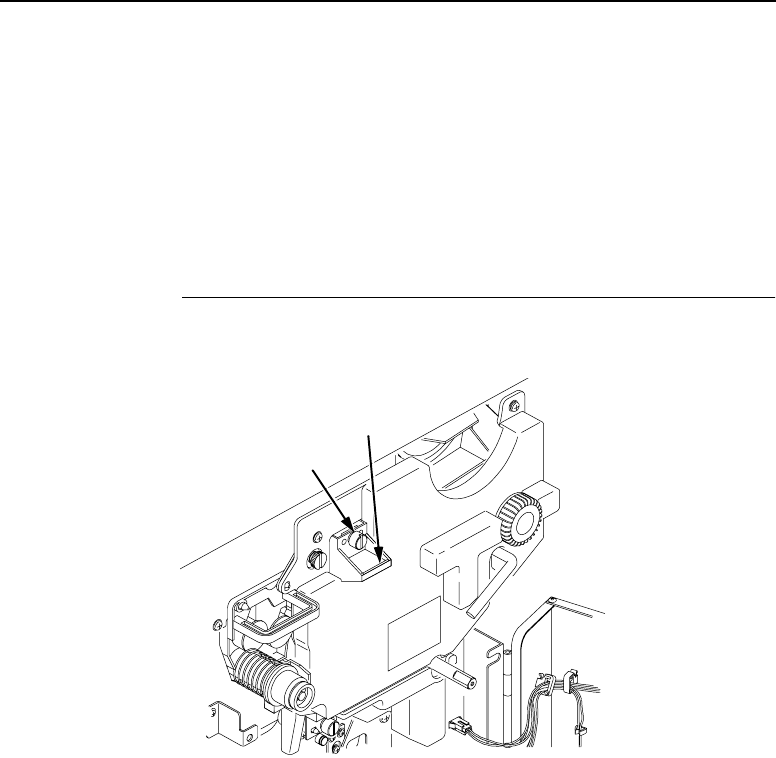
SELFOC Lens
®
(LED Print Head)
195
19. To avoid exposing the drum to light for a prolonged period of
time, temporarily pack the drum in its original packaging
material, and close the box cover. Set the drum aside for now.
(It will be installed in a later step.)
20. Remove the drum auxiliary rod from the drum shaft.
21. Wipe the drum shaft clean with a cloth.
SELFOC Lens
®
(LED Print Head)
22. Loosen the thumb screw and remove the main charger by
pulling it toward you.
Legend:
1) Thumbscrew
2) Main Charger
23. Clean the developing unit area with a vacuum cleaner and a
soft cloth.
CAUTION
When wiping the SELFOC lens, do not to apply too much force
to the drum surface potential sensor located near the SELFOC
lens, as this may cause the sensor to be dislocated. (If this
happens, contact your service representative.)
1
2


















