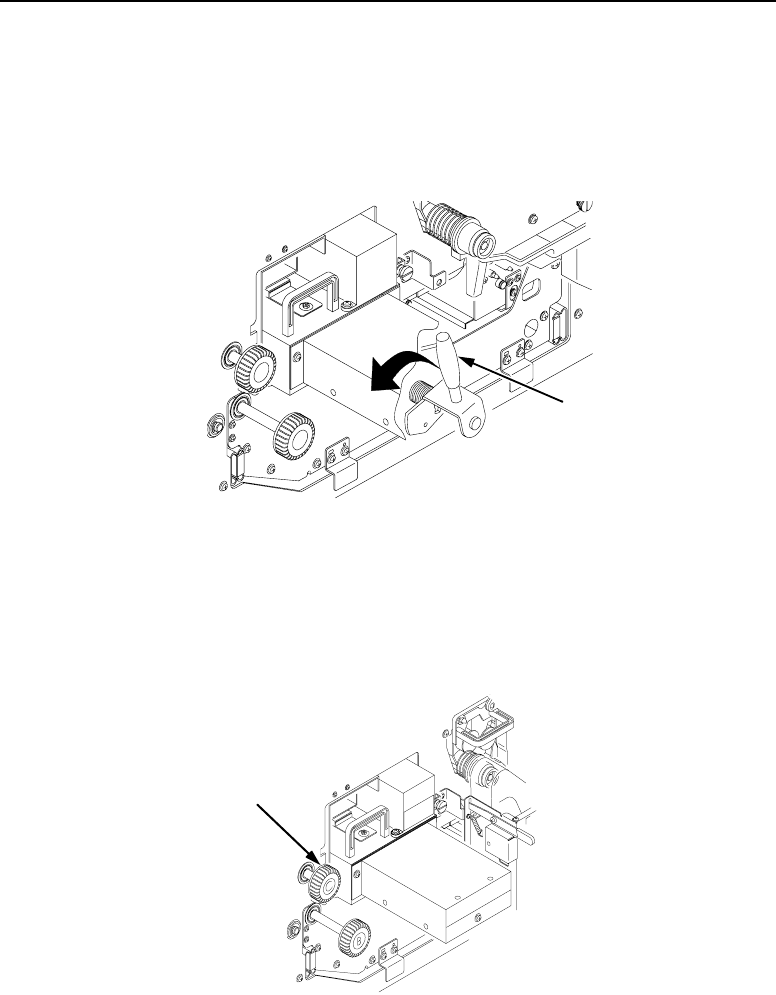
Paper Jam Near The Paper Output Section
201
CAUTION
To avoid damaging the printer or causing false paper jams, the
transport lever must be in the fully down position before
opening the transport unit.
4. Lower the transport unit by turning the green lever on the
transport unit to the left.
Legend:
1) Green Lever
5. Check to see if any paper is jammed.
6. To raise the scuff roller holding the paper, turn knob C
clockwise 90
°
as shown below.
Legend:
1) Knob C
1
1


















